Suggested
12 Best Document Data Extraction Software in 2025 (Paid & Free)
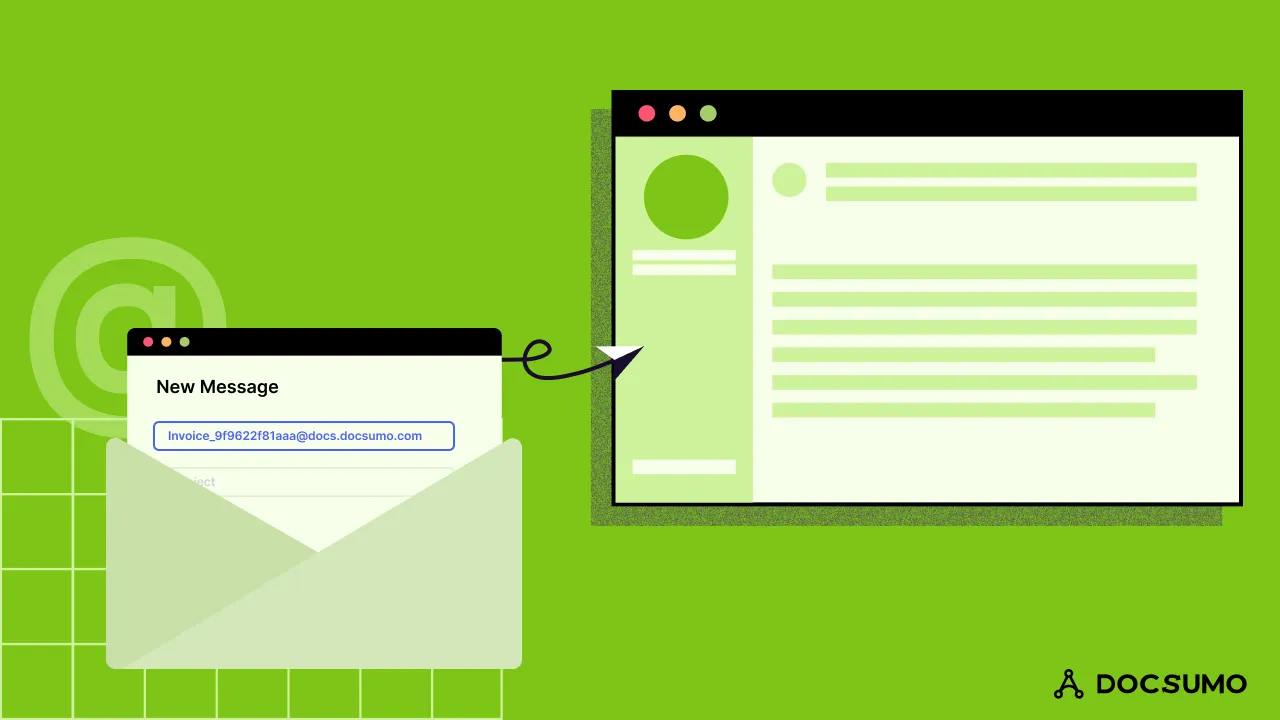
According to Radicati Group's Email Statistics Report, an estimated 361 billion emails were sent and received each day in 2024, projected to reach over 376 billion by 2025. Yet, within this deluge of emails lies a wealth of valuable information waiting to be extracted.
This post addresses the pressing need for efficient data extraction from emails. Organizations across various sectors face the challenge of utilizing actionable insights from their email communications. The capacity to extract data from emails is essential for managing personal correspondence, gaining marketing insights, and streamlining business procedures.
Extracting valuable insights from emails has become indispensable across diverse industries and sectors. It's no longer just a convenience; it's a strategic imperative for businesses and individuals. Here's why:
Businesses often receive emails containing crucial information such as orders, invoices, and customer inquiries. Extracting data from these emails automates processes, streamlining operations and reducing manual effort. This ensures faster response times and improved customer satisfaction.
Email data holds a wealth of information that can drive informed decision-making. By extracting data such as customer feedback, market trends, or competitor insights, businesses can gain a competitive edge and adapt their strategies accordingly. A professional email marketing company should leverage this data to craft targeted campaigns that resonate with audiences and drive better results.
Understanding customer preferences and behavior is paramount for effective engagement. Email data extraction allows businesses to analyze communication patterns, sentiment analysis, and customer feedback, enabling personalized interactions and tailored email marketing campaigns.
Compliance with data privacy laws is non-negotiable in highly regulated industries such as finance and healthcare. Email data extraction ensures that sensitive information is accurately captured and managed, mitigating risks associated with non-compliance.
The need for email data extraction transcends industry boundaries. From financial institutions processing transactional emails to healthcare providers extracting patient data from medical reports, the applications are diverse. Similarly, document types vary, including invoices, receipts, contracts, and more.
Email data extraction finds extensive applications across various industries, revolutionizing processes and enhancing efficiency. Here are some critical solutions by use cases:
Automating patient data extraction from medical records improves clinical workflows, enhances patient care, and ensures adherence to regulatory standards, fostering a safer and more efficient healthcare environment.
Analyzing order confirmations and customer feedback emails enables businesses to optimize inventory management, predict demand, and personalize the shopping experience, enhancing customer satisfaction and loyalty.
Extracting key information from legal documents and contracts simplifies contract management processes, reduces risk, and ensures compliance with legal standards, facilitating smoother operations and mitigating potential liabilities.
Extracting data from recruitment emails helps HR departments efficiently manage job applications, track candidate interactions, and streamline the hiring process, improving recruitment outcomes and candidate experience.
Extracting data from collaboration emails and research findings aids R&D teams in consolidating information, tracking project progress, and identifying innovation opportunities, fostering a culture of continuous improvement and breakthrough discoveries.
These resources will provide valuable insights into the broader data management and processing landscape.
Extracting valuable data from emails can be complex and filled with challenges that companies and teams encounter regularly. Here are some of the most prevalent hurdles:
Emails come in diverse formats, including plain text, HTML, and attachments such as PDFs or images. Extracting data from these formats requires robust techniques to process and interpret different structures effectively. To streamline this process and enhance efficiency, using well-structured and standardized email designs is crucial. Consistent formatting can ensure that the necessary information is extracted more easily and accurately, improving the overall efficiency of your data extraction efforts.
However, limitations arise when dealing with emails received with custom templates designed by the sender. Organizations might not have control over the structure or formatting of these emails, making data extraction more complex and requiring a flexible extraction approach.
With the exponential growth of digital communication, managing large volumes of email data can be overwhelming. Extracting relevant information efficiently becomes challenging amidst the sheer quantity of messages. Using email ticketing systems provided by various platforms can help reduce confusion and improve productivity.
Ensuring consistency in the extracted data is crucial for reliable analysis and decision-making. Variations in email templates, language, and formatting can lead to discrepancies in extracted data, compromising its accuracy and usability.
Sorting through spam, promotional emails, and irrelevant content to extract meaningful data adds another layer of complexity. Distinguishing between pertinent information and noise requires advanced filtering and classification algorithms.
Seamless integration of extracted data with existing databases and systems is essential for leveraging its full potential. However, compatibility issues, data formatting discrepancies, and synchronization challenges often hinder smooth integration.
Before extracting data from emails, it's crucial to ensure that your inbox is optimized for efficient extraction. Here are some essential steps to prepare your emails for data extraction:
Start by organizing your inbox with a clear folder structure and labeling system. Categorize emails based on relevance, priority, or topic to streamline the extraction process and locate specific data quickly.
Utilize email filtering rules to sort incoming messages into designated folders automatically. This helps segregate important emails from spam or promotional content, reducing clutter and facilitating focused data extraction.
Familiarize yourself with the various email formats commonly encountered, including plain text, HTML, and attachments such as PDFs or images. Understanding these formats will enable you to choose appropriate extraction methods tailored to each type.
Enhance the readability and structure of emails to facilitate data extraction. Use clear and concise language, avoid unnecessary formatting, and organize information logically. Consistent formatting and standardized layouts simplify the extraction process and improve accuracy.
Ensure that the quality and consistency of email content meet extraction requirements. Poorly scanned documents, blurry images, or inconsistent formatting can hinder data extraction accuracy. Aim for high-quality, well-structured emails to optimize extraction outcomes.
Pre-process any document, of any format, at scale using advanced document processing tools. These tools offer automated preprocessing capabilities, including image enhancement, text normalization, and layout analysis, ensuring optimal extraction results.
By implementing these preliminary steps and best practices, you can significantly enhance the effectiveness and efficiency of data extraction from emails.
Extracting data from emails can seem daunting, but it can be a straightforward process with the right tools and techniques. In this step-by-step guide, we'll walk you through extracting data from emails using a reliable data extraction tool, Docsumo, an intelligent document processing platform.
Follow these detailed steps to streamline your data extraction workflow:

Visit the Docsumo website and follow the signup process to create an account. Provide the necessary details and verify your account to gain access to the extraction tools.

Once logged in, navigate to the document upload section and select the option to upload emails or email attachments. Organize your documents into relevant folders for easy access and management.

Specify the type of data you want to extract from your emails. This could include customer information, order details, invoice numbers, or any other relevant data fields in your emails.
Customize extraction settings according to your specific requirements. Docsumo offers advanced customization options, allowing you to define extraction rules, set confidence levels, and configure output formats to ensure accurate and consistent results.
Review the extracted data to verify accuracy and completeness. Docsumo previews extracted fields, enabling you to make any necessary adjustments before exporting the data. Once satisfied, export the extracted data in your preferred format, such as CSV or Excel.
Leverage Docsumo's automation capabilities to process large volumes of emails. Set up automated workflows to extract data continuously from incoming emails, saving time and effort.
Integrate the extracted data seamlessly into your existing workflows and systems. Docsumo offers integration options with popular CRM, ERP, and document management platforms, ensuring smooth data flow across your organization.
If encountering issues during conversion, ensure that emails are correctly formatted and error-free. Check extraction settings for any discrepancies and adjust as necessary. Additionally, refer to Docsumo's comprehensive documentation and support resources for assistance with troubleshooting.
By following these step-by-step instructions and leveraging Docsumo's capabilities, you can streamline the process of extracting valuable data from emails, empowering your organization with actionable insights and improved efficiency.
Once data is successfully extracted from emails, it's essential to implement best practices for managing and utilizing this information effectively. Here's a comprehensive guide on post-extraction data management:
Establish clear and consistent naming conventions for extracted data files to facilitate easy identification and organization. Include relevant information such as date, source, and data type to ensure clarity and accessibility.
Store extracted data in secure, centralized repositories with access controls and encryption mechanisms. Utilize dedicated data storage solutions or cloud platforms with robust security features to safeguard sensitive information from unauthorized access or breaches.
Ensure compliance with data protection regulations such as GDPR, HIPAA, or CCPA when managing extracted data. Implement policies and procedures for handling personal or sensitive information by legal requirements to mitigate risks and maintain regulatory compliance.
Implement robust data security measures to protect extracted data from threats such as unauthorized access, data breaches, or cyberattacks. Employ encryption, firewalls, and intrusion detection systems to safeguard data integrity and confidentiality. Additionally, privacy policies and practices should be established to respect the privacy rights of individuals whose data is being processed.
Export extracted data to best suit your business needs and workflows. Whether it's CSV, Excel, JSON, or other formats, ensure compatibility with downstream applications and analysis tools for seamless integration and utilization.
Leverage analytical tools and techniques to analyze extracted data and derive actionable insights. Perform data validation, cleansing, and visualization to identify patterns, trends, and opportunities for informed decision-making. By analyzing document data, businesses can make faster decisions and gain a competitive edge in their respective industries.
Implement regular backup procedures to protect against data loss due to unforeseen events such as hardware failures, natural disasters, or ransomware attacks. Maintain off-site backups and disaster recovery plans to ensure business continuity and minimize downtime during a data loss incident.
By adhering to these best practices for managing extracted data from emails, organizations can maximize the value of their data assets while safeguarding against potential risks and ensuring compliance with regulatory requirements.
The transformational potential of email data extraction and its significant influence on professional workflow simplification have been discussed in this article. We've outlined a thorough method for utilizing the insightful information concealed in email correspondence, from the first stages of email organization to the complexities of data extraction and post-processing administration.
Enterprises can significantly improve their productivity and efficiency by implementing appropriate strategies and cutting-edge technologies such as Docsumo. By providing organizations with unparalleled capabilities for precisely extracting data from emails, Docsumo's user-friendly platform helps them realize the total value of their digital assets.
Docsumo enables customers to expedite data extraction procedures and make well-informed decisions more quickly than ever before with features like customizable extraction settings, automated workflows, and seamless integration possibilities.
Unlock the potential of your email data with Docsumo. Get started now!
Validate data through cross-referencing and manual review for accuracy. Utilize tools like Docsumo with customizable settings for enhanced precision.
Define clear extraction rules, optimize preprocessing, and integrate with email hosting platforms for seamless automation. Invest in specialized software for comprehensive automation solutions.
While some essential automation tools may offer limited free options, comprehensive email data extraction automation typically requires investment in specialized software or platforms. However, the efficiency gains and productivity benefits outweigh the costs, making it a worthwhile investment for businesses of all sizes.