Suggested
12 Best Document Data Extraction Software in 2025 (Paid & Free)
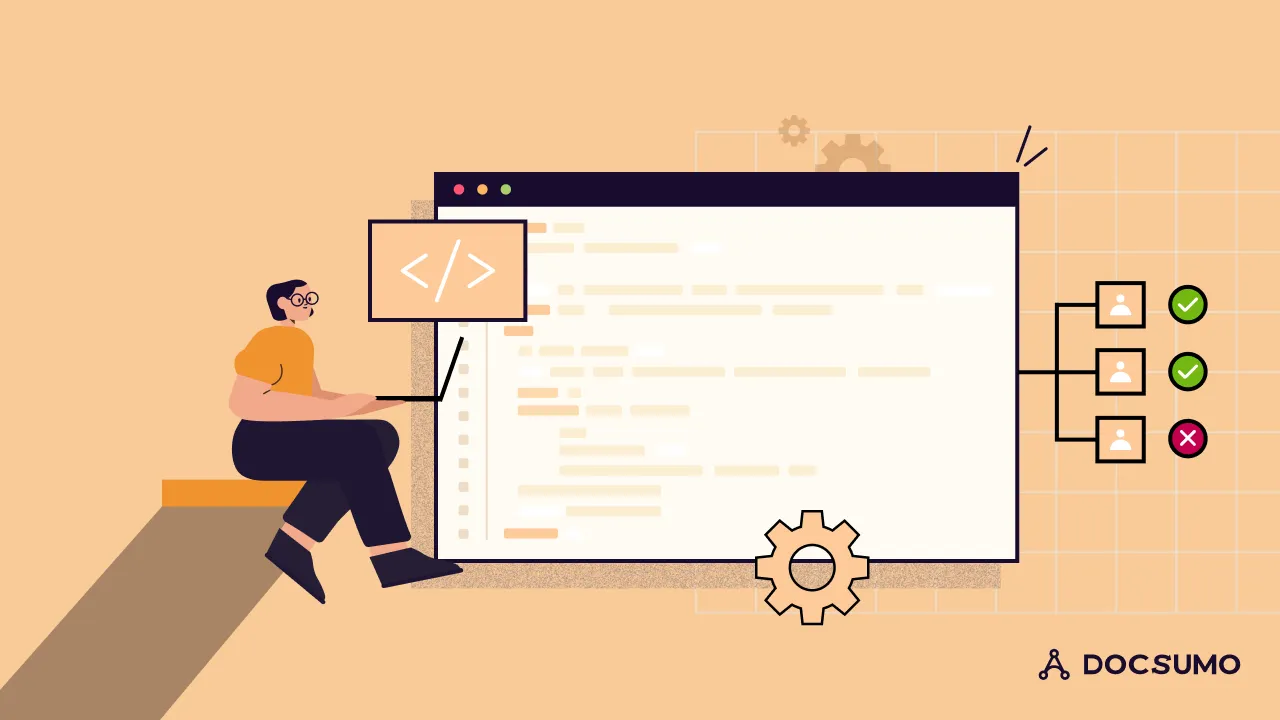
Accessing and extracting data from various sources is essential for businesses to stay competitive and make insightful decisions. However, manually extracting data can be time-consuming and prone to errors. This is where data extraction APIs come to the rescue.
These APIs automate the process of gathering information from different repositories, ultimately saving businesses time and resources.
In this guide, we will discuss the importance of APIs for data extraction, explore their types, and examine various use cases. We will also provide simple steps for effective data extraction and management. Let’s begin.
A data extraction API is a programming interface that allows you to programmatically extract data from sources like websites, databases, and documents. A consistent method for applications to get specific information. They use a structured way to access and retrieve data from various sources using API requests and responses.
These APIs offer functionalities for sending requests to target sources, parsing the received data, and extracting relevant information based on predefined criteria. Using Data Extraction APIs, developers can effortlessly add data extraction features to their apps, automate repetitive tasks, and gain valuable insights.
There are many benefits and importance of using APIs for data extraction. Here are some of them:
Data extraction using APIs reduces operational costs by eliminating the need for manual labor. Automating extraction processes helps businesses save on hiring and resource management costs for data retrieval, allowing them to invest in other critical areas of their operations.
API-driven data extraction automates getting information from websites or databases. This saves a lot of time compared to doing it manually, where employees must find, copy, and organize the data themselves. It helps employees spend more time on important tasks like analyzing data or making decisions.
APIs ensure consistent and accurate data extraction. They reduce errors that may occur with manual entry. They also retrieve data precisely according to predefined parameters. This ensures uniformity and reliability in the extracted information.
API helps organizations automate time-consuming tasks related to data extraction. It reduces the risk of errors associated with manual data entry. It also helps streamline processes and improve overall efficiency. For enhanced business automation, companies can use Docsumo's smart data extraction APIs.
Data extraction using API enables businesses to gather and analyze customer data from various sources. With this information, companies can personalize their interactions with customers and offer custom products, services, and advice based on their preferences and behaviors. This comprehensive view of data helps businesses drive a unified customer experience management approach, ensuring consistent and personalized interactions across all channels.
Organizations use different types of API data extraction. Each of them uses a particular data extraction technique. We have mentioned a few of them below:
Below, we have mentioned a few everyday use cases of data extraction API in different industries:
Here are vital factors to consider when selecting a data extraction API:
When choosing an API for data extraction, consider its features carefully. Check what data sources it can handle, like websites, databases, or documents.
Look for flexibility in extraction methods, such as web scraping or OCR. Also, see if it offers extra features like data cleansing or scheduling for better extraction management.
Consider the pricing structure of the API, including subscription plans, pay-per-use models, or tiered pricing options. Ensure that the pricing aligns with your budget and expected usage volume.
Look for transparent pricing with clear details on usage limits and any additional fees for premium features.
Evaluate the API's compatibility with your existing systems and workflows by checking for integrations with popular programming languages, frameworks, and development environments. Look for SDKs or client libraries that facilitate easy integration. Also, consider whether the API integrates seamlessly with third-party tools and platforms you use, such as CRM systems or data visualization tools.
Assess the level of support provided by the API provider. Look for documentation, tutorials, and developer resources. Consider how responsive and available their customer support is via email or live chat. Make sure they provide dedicated help for technical issues and integration challenges.
Research user reviews and ratings of the API on platforms like G2 or Capterra to gauge user satisfaction. You can also identify any common issues or concerns. Pay attention to feedback regarding reliability, performance, ease of use, and overall satisfaction with the API to inform your decision.
When evaluating an API, prioritize data security and compliance with relevant regulations like GDPR or HIPAA. Look at data encryption, access controls, and compliance certifications. Ensure it has secure authentication and audit trails to protect sensitive data during extraction.
Here are a few data extraction APIs that can make it easier for you to retrieve data in a hassle-free manner:
Docsumo offers advanced data extraction capabilities, including OCR, intelligent document processing, and automation. It's known for its accuracy, scalability, and seamless integration options.
Amazon Textract is a fully managed machine learning service that automatically extracts text and data from scanned documents. It can analyze forms, tables, and unstructured documents to extract relevant information accurately.
Google Cloud Document AI provides powerful document processing and data extraction capabilities. It utilizes machine learning models to analyze and extract structured data from unstructured documents.
MonkeyLearn provides text analysis and data extraction tools, allowing users to easily extract insights from text data. It offers features like sentiment analysis, keyword extraction, and text classification.
Here's a clear, step-by-step guide to efficiently implement data extraction APIs using Docsumo:

First, you need to create an account on the Docsumo platform. This will give you access to APIs for data extraction. Visit the Docsumo website and click ‘Start free 14-day trial’ to get started. Once you've signed up, the next step is to get your API key, which you'll need for all the upcoming steps.
These authentication credentials are crucial because they allow you to request the API. After you get your key, read the API documentation to understand how it works and how you can make the most of it.
The provider's API documentation includes all the technical info you need to use the API properly. It also has clear instructions and steps for setting it up, which are key for moving forward.
This documentation will also keep you updated about any changes in the API, such as new versions or when an old version is being retired. Make sure to pay attention to any security rules mentioned.
An API request consists of the URL for the API endpoint and the HTTP method you want to use. Based on the API rules, you need to ask for data from these endpoints in a specific way. You must follow these rules strictly when you use tools to send your API requests.
API authentication is all about checking who the user is, like showing your ID. After that comes API authorization, where, once we know who you are, we decide what you can access and do with the API.
Parameterization is a smart way to set up requests. In HTTP, you can add parameters through different methods like PUT and PATCH requests, in the URL as query strings, in the header, or in the POST request body. Choose the type of parameters based on what fits your needs best.
It's smart to avoid repeating the same mistakes. So, using exception filters and writing validation checks is a good strategy for handling errors consistently.
First, extract the data, transform it, and finally, load it. Once you've completed these steps, the data is ready.
Now, it's time to test your integrated solution. Review the data quality to ensure it meets the required standards. You can check for accuracy by using the SELECT COUNT command, comparing and confirming the results directly from the source.
Now that data has been extracted and tested for quality, it can be integrated into your existing workflows. This will lead to enhanced productivity and efficiency.
In the below section, we will highlight the best practices for extracting data using APIs:
Data extraction APIs are revolutionizing data retrieval processes for businesses. When choosing the right API, consider features, pricing, and security considerations. Among the myriad options available, Docsumo emerges as a top choice for businesses seeking a reliable and efficient data extraction solution.
It comes with functionalities, such as OCR capabilities, seamless integration options, and data accuracy and security commitment. Sign up for a free trial or schedule a demo of Docsumo's data extraction API today!
These APIs can significantly enhance data access by providing a structured way to retrieve data from various sources efficiently and accurately. They allow for real-time access to data. This is particularly beneficial in environments where timely data is critical, such as in financial analysis or market research.
When web scraping using APIs, best practices include respecting the website's terms of service, managing the rate of your data requests to avoid overwhelming the server and ensuring the data is handled securely and ethically.
To integrate data extraction into existing workflows: identify data needs, automate collection with tools or APIs, clean and format the data, and then auto-import it into your systems. This streamlines processes and updates information automatically.