Suggested
12 Best Document Data Extraction Software in 2025 (Paid & Free)
Discover the top document data extraction software for 2024, including both paid and free options. From Docsumo's AI-driven automation to Google Document AI's diverse capabilities, find the right tool to streamline your data extraction and boost efficiency.
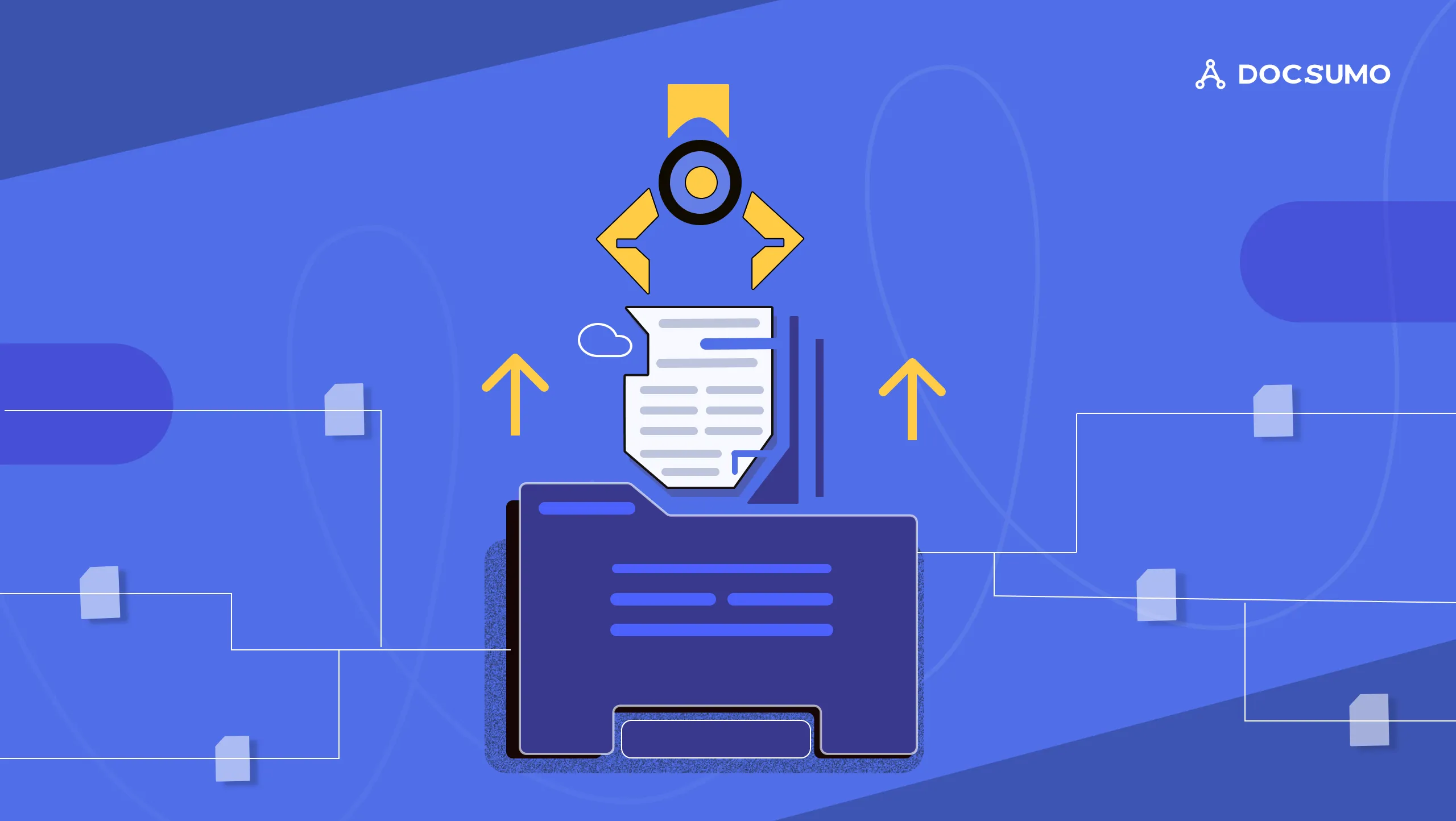
Suppose you are an entrepreneur running a company that is growing fast. A key part of your work is manually processing data from invoices, contracts, and receipts. A recent report found that businesses spend more than five hours per week on manual data entry.
The key to data-driven decision-making is extracting valuable information from disparate sources. However, manually extracting data is time-consuming and error-prone, making it inefficient.
The challenges with manual data extraction include handling data in diverse formats and extracting data from vast volumes of documents, often with complex data structures.
That’s where data extraction tools come in. They extract information from multiple sources in structured, unstructured, or semi-structured formats to gain insights and help make data-driven decisions. Along with scraping the information, the data extraction software structures it to be stored, processed, and analyzed.
These tools can reclaim this lost time, allowing your team to focus on higher-value tasks. In this guide, we will learn about the top 10 document data extraction software available in 2024.
There are many types of document data extraction software on the market. Each is designed to solve specific problems or meet different needs.

Here is a detailed overview of the database extraction tools:
The oldest text-extraction tech is optical character recognition (OCR). It converts printed-character images into machine-encoded text. You’ve probably used it to convert a scanned copy of your birth certificate or driver’s license into a file you can work with. It's a straightforward process. OCR software captures the characters' visual traits in the image and 'renders' them as machine-encoded text.
OCR algorithms enhance the quality of an image to remove distortions. They then identify characters and word structures through pattern recognition. Books, invoices, and forms can be digitized, edited, or searched quickly using OCR.
AI-based platforms use advanced artificial intelligence to process and automate document data extraction. They have been developed to work on complex, varied documents. Unlike traditional OCR software, AI-based platforms don't use a static dictionary to interpret text.
AI-based platforms can use machine learning and NLP to extract data from forms, contracts, and handwritten notes. They do this by understanding the context and structure.
Web scraping APIs are designed to automate data extraction from websites. They are not just for document data extraction; they can also pull structured info from online documents and forms. These APIs send requests to web pages to get HTML.
Then, they parse it to extract relevant data. The data is usually in JSON or CSV format, easily integrated into other systems.
Automated data extraction platforms aim to extract information from various documents with minimal human intervention. These platforms can handle many documents quickly and use technologies like OCR, AI, and machine learning.
They automatically find and extract data from structured and unstructured documents, greatly reducing the time and effort needed for manual data entry.
Machine learning software uses algorithms. They improve with more data. These tools work to extract data from similar documents.
Machine learning models are given many examples to learn. This helps them to understand and extract information more precisely from the training data. Their algorithms are tuned to handle new complexities as they process more documents.
Hybrid software combines OCR, AI, and machine learning. It uses multiple data extraction methods.
This creates a solution that can handle various document types and formats. Implementing multiple technologies helps the software address different aspects of document processing. This approach will help organizations with complex data extraction needs.
Here are the top 10 best data extraction tools for 2024:
Docsumo is an excellent Document AI software for businesses needing to process financial documents such as invoices, receipts, and expense reports. Its advanced AI and machine learning technologies are specifically designed to extract critical information with high accuracy.

Docsumo excels in handling various document formats and can be customized with extraction templates tailored to different business needs.
This level of customization ensures that businesses can accurately capture data from invoices, purchase orders, and receipts, regardless of their format or structure.
One of Docsumo’s standout features is its real-time data processing capability. This lets businesses get immediate insights from their documents, which is invaluable for time-sensitive financial operations.
The platform also supports seamless integration with existing business systems, including ERP and accounting software, making it a versatile tool for financial document management.
Check out how N.S. Trucking drives 4x faster processing of 45k+ dispatch tickets
Google Document AI leverages Google’s robust machine learning models to provide a powerful document data extraction solution. It benefits businesses already using Google Cloud services, offering seamless integration that enhances functionality and scalability.

With natural language processing capabilities, the platform is adept at handling various document formats, from structured forms to unstructured text.
Amazon Textract provides a robust cloud-based solution for extracting text and structured data from scanned documents and forms. It uses deep learning models to handle complex document layouts, including tables and multi-column formats.

Textract’s integration with AWS services streamlines data processing and storage, making it a versatile tool for enterprises operating within the AWS ecosystem.
IBM Datacap is designed for enterprises requiring comprehensive document data extraction and analytics. It offers advanced features such as multi-channel data capture, intelligent data extraction, and robust analytics capabilities.

Datacap excels in efficiently processing high volumes of documents, making it ideal for large organizations with complex data management needs.
HP Intelligent Capture utilizes AI to provide sophisticated document classification and data extraction. The platform automates document sorting and data extraction, making it easier to manage various document types, such as invoices, contracts, and forms.

Its AI-driven approach ensures high accuracy and efficiency in processing documents, which benefits organizations seeking to streamline their document workflows.
Adobe Acrobat Pro DC is a well-established tool known for its robust PDF management capabilities. It offers powerful OCR technology for converting scanned PDFs into editable and searchable formats.

Beyond OCR, Adobe Acrobat Pro DC provides extensive features for PDF editing, form creation, and secure document sharing, making it a versatile solution for managing PDF documents.
Wipro Holmes offers a cognitive automation platform that integrates data extraction with process automation. Utilizing AI and machine learning, Holmes automates repetitive tasks and provides intelligent insights.

The platform supports many document processing tasks, including data extraction, validation, and integration, making it a valuable tool for enterprises seeking comprehensive document management solutions.
Xerox CapturePoint is a cloud-based document capture and processing solution designed to handle large volumes of documents efficiently. It features automated data extraction, cloud storage integration, and advanced document classification capabilities.

CapturePoint’s cloud-based approach offers flexibility and scalability, making it an ideal choice for organizations with remote teams or those seeking a scalable document management solution.
Tesseract OCR is an open-source optical character recognition engine known for its flexibility and customization options. It supports multiple languages and is highly adaptable to various text recognition tasks.

As an open-source tool, Tesseract OCR offers a cost-effective solution for OCR needs. Users can modify and integrate it into different applications as needed.
Azure AI Vision utilizes Microsoft’s advanced computer vision technology to deliver a robust document data extraction solution. Integrated with Azure’s suite of services, it offers scalable and intelligent processing capabilities for various document types.

The platform employs AI and machine learning models to analyze and extract data, making it suitable for enterprises seeking an advanced and scalable document processing solution.
Coupler.io is a data analytics and reporting platform offering comprehensive ETL functionality for transferring data from multiple sources to several destinations.
To use Coupler.io for data extraction, select the appropriate data connector, such as the Looker Studio connector, and configure it to link to your desired data source. Coupler.io provides various connectors capable of extracting data from sources like Shopify, Clockify, Jira, etc. You can use tools like Tableau, Google Looker Studio, or Power BI for further data visualization, custom dashboards, and charts.
Coupler.io lets users connect to various data sources using customizable queries, including popular databases, SaaS applications, and CSV files. Data can be transformed through mapping, filtering, and merging before being loaded into a database, spreadsheet, or BigQuery as a data warehouse. Coupler.io saves time by automating data integration processes and offers powerful features.
Apify is your one-stop shop for over 2,000 ready-to-use scrapers and automation tools. Thanks to this wide range, you can scrape data from e-commerce and real estate websites, social media, marketing, and HR tools. You know exactly what to do, as the platform is very user-friendly and will get your data in a few minutes.
Key features
Pros
Cons
Pricing
If you’re looking to implement a data extraction tool or take a test drive before buying paid data software, here are the top 3 free data extraction tools to get you started.
Tabula is a free data extraction tool, best used for extracting tables from PDF files. It converts the data into CSV or Excel files for easier editing.
Octoparse is an automated web scraping tool that emulates human behavior, like logging into an account and interacting with web pages. Its no-code browser and point-click interface make it a popular choice for first-time users.
BeautifulSoup is a Python library for data capturing from HTML and XML files. It integrates easily with existing parsers.
Now that you know the best data extraction tools available on the market, it is time to understand your business requirements. For example:
Choosing the right document data extraction software can greatly impact your efficiency and accuracy, but the best option often depends on your specific needs and use cases. Here’s a brief overview to help you make an informed choice:
While these tools each offer unique features and strengths, Docsumo consistently emerges as a top performer for its comprehensive automation, accuracy, and adaptability to financial documents. It’s designed to meet the demands of various business sizes and types, making it a versatile and effective solution.
Sign up for Docsumo today to transform your document data extraction.
Whether you need to streamline your invoicing, reduce manual entry errors, or improve data accuracy, Docsumo is a powerful tool that can meet your needs and drive operational efficiency.
Data extraction involves using technology to automatically extract specific data from documents such as invoices, receipts, and forms. This process is crucial because it significantly reduces the time and effort needed to enter data manually, minimizes errors, and improves operational efficiency. By automating data extraction, businesses can streamline workflows, enhance accuracy, and accelerate decision-making processes.
AI-based data extraction tools use advanced artificial intelligence and machine learning algorithms to understand and extract document data. Unlike traditional Optical Character Recognition (OCR) tools, which primarily convert scanned images of text into machine-readable text, AI-based tools can interpret context, handle complex document layouts, and adapt to various formats. This results in higher accuracy and more flexibility in extracting data from diverse document types.
Yes, several accessible data extraction tools are available, such as Docsumo. While these tools can be powerful and customizable, they may need more advanced features and support paid options offered. Free tools often require more manual setup and may provide a different level of integration, scalability, and customer support than their paid counterparts. For businesses with specific or high-volume needs, investing in a paid tool may offer additional benefits such as enhanced accuracy, customer support, and integration capabilities.