Suggested
12 Best Document Data Extraction Software in 2025 (Paid & Free)
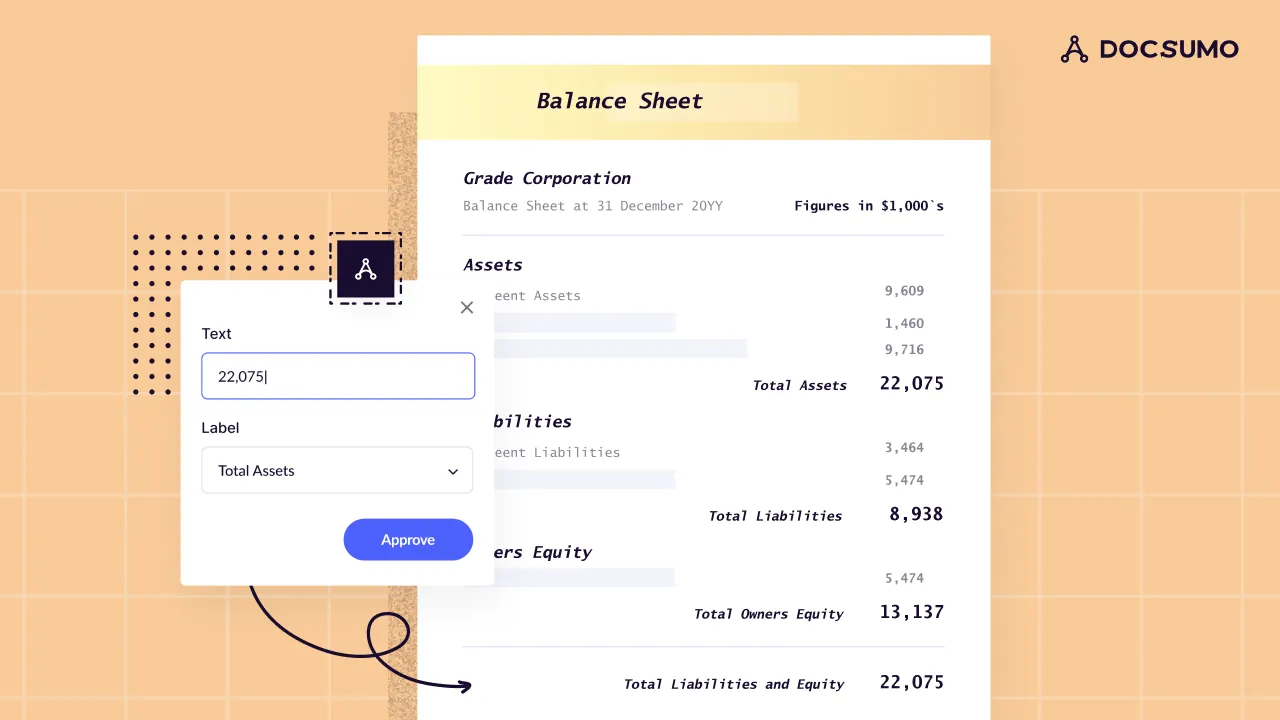
Data is the most basic and essential decision-making tool for businesses. Financial data, in particular, can help forecast a company's lifecycle.
But data extraction financial statements is the most dreaded process. Financial statements may be in different formats with unstructured data. This makes manual data extraction time-taking and error-prone. The average probability of human error can be as high as 40%. Yet, 48% of manufacturing companies still use manual data extraction.
Considering the complexities involved, this guide helps to improve data extraction. Read on to find practical and actionable strategies for professionals.
Financial statements act as report cards and help founders assess company progress. These are formal documents that track financial activities and conditions. They provide a complete view of a company's financial health and serve as a cornerstone for assessment by stakeholders like investors, creditors, and analysts.
Some documents give an overview of a specific time (balance sheet), while others track finances over a period (income statement).
Every company has three statements: balance sheet, income statement, and cash flow statement. The details of each are listed below:
Financial documents give a complete financial overview of a company. While you can refer to each statement and analyze the data, it can get tedious. Manual data analysis is one of the most time-consuming tasks. It requires human effort in every step, from collection to interpretation. Through data extraction, you can capture valuable insights in the statements. It will help you make quick and informed decisions. Here’s how:
While every unit in financial statements is essential, some points provide greater insights. These help upgrade the analysis and decision-making processes. Thus, analysing this data is a must to make informed choices about resource allocation or business planning.
Here’s a list of all the crucial data points in each financial statement:
These key points form the foundation for calculating important financial ratios and metrics. In turn, it improves decisions, plans, and creditworthiness analysis. Some handy metrics categories are:
Extracting and focusing on these data points provides a deeper understanding of the company's finances. You can also use these to forecast performance and prospects.
Data extracted from financial statements can act as an instant supercharger for companies. They help in making day-to-day and long-term decisions and changes. Here are some benefits of data extraction from financial documents:
Extraction helps identify and exploit opportunities to achieve more robust competitive benefits. This will empower you to make data-driven decisions with confidence.
Financial statements are often in varied formats with an unorganised structure. This makes extracting data prone to error. Here are five common challenges faced during data extraction financial statements:
Data extraction forms the foundation for financial analysis and strategic planning. Preparing statements is a key step for ensuring data quality and organization.
Preparing statements reduces errors and saves time in the process of moving downstream. Leading to insightful and reliable data for decision-making.
Here is the complete checklist to prepare for data extraction financial statements:
Once the financial statements are prepared, they are ready for extraction. Here is a breakdown of each step for successful data extraction from financial statements:
Many new data extraction tools have popped up on the market with changing times. All of them have varied features, advantages, and disadvantages. Some may be paid, while others may be unpaid data extraction tools. You must carefully assess each of them and find one that suits your needs.
Docsumo, is an AI-powered data extraction platform. You can upload all kinds of templates and file formats. It automatically processes them and captures the necessary data. Once extracted, you can download the information to seek insights.
In this guide, Docsumo is an example tool for understanding the data extraction process.

First, you must sign up to access the Docsumo platform using your company email. Signing up will give you a free 14-day trial of the tool. So, visit app.docsumo.com and fill in the details.
If you’re an old member, you can opt to log in. All you need to do is fill in the work email and password.

After entering the platform, you will see an “Add document type” button at the top left corner. Clicking on it will direct you to the “Select a document type” page. Here, you will find over 50 pre-trained document types. Choose the document type you wish to upload to proceed. If your preferred type is not on the list, you can create a custom one.
Now, you can name your document and upload it. Docsumo doesn’t discriminate.
Of course, you don’t want to extract everything from the financial statements. Specify the data that you want to extract. You can choose one of the key data points—for instance, assets from the balance sheet or revenue from the income statement.
You can choose from various available data fields or create a custom one. Docsumo gives full customisation control over data extraction financial statements.
Note: Docsumo has set up extraction fields for pre-trained document types. Thus, this step isn’t as necessary. However, in the case of custom documents, please select the data fields.

Once the data is extracted, you can make tweaks and adjustments. For example, you can alter data formatting options, data validation rules, and field matching criteria. This will help you further enhance the extraction for accurate results.
This step lets you fine-tune the data to process it easily and get quick insights.

Now that the extraction process is complete, you can give a final view of the extracted data results and make any needed changes. Make sure the data is accurate and to your liking. Docsumo also provides an intuitive interface for reviewing extracted data so that you can rectify errors, if any.
If you are satisfied with the data, download it. It is in the lower right corner of the left slide. The extracted data can be exported in the original file format, JSON, or XLS. You can use this data for reporting, analysis, or integration with other systems.
Docsumo has automation capabilities for large statement sets with recurring extraction needs. To use them, you simply need to set up an automated extraction workflow. This will not only help you save time but also effort.

You can try integrations to upgrade document workflow, efficiency, and value. Docsumo allows you to seamlessly integrate with various platforms and software. You can perform API integrations, Webhook integrations, or Zapier integrations.
APIs allow you to retrieve extracted data, automate uploads, and initiate processing. Webhooks are useful for receiving real-time notifications and extracting data. Zapier helps with overall workflow automation and can be connected with 3000+ other apps. This will infinitely enhance your data extraction and analysis process.
Data extraction from financial statements can be a complex process. But it’s only the first step in data analysis. Once extracted, you must ensure the data's security, integrity, and usefulness.
So, follow the steps given for efficient management of extracted data:
This article provides a comprehensive view of the benefits of data extraction for financial statements. Extraction has various challenges, such as complexity, volume, and regulatory compliance. However, a good tool can extract key data, boosting the analysis and decision-making process.
By leveraging the right tools, professionals can boost financial practices and workflow. Platforms like Docsumo use AI-powered data extraction to ensure adherence to regulatory and security measures.
Don’t let the complexities of extracting data from financial statements hinder your decision-making process. Explore data extraction solutions to easily gain a comprehensive understanding of your company’s financial health.
Data extraction tools with machine learning capabilities or template matching are helpful. It will help you extract data from diverse layouts and formats. In the case of manual extraction, you can pre-plan a format for ease and accuracy.
Implementing data validation after data extraction is an excellent way to deal with errors. You can also use data-cleaning techniques to clean missing values or fix formatting issues. Setting up a fixed validation process will help avoid future inaccuracies.
Access control, data encryption, and proper warehousing can help. You must ensure access is only given to trusted people. Encrypting data allows it to rest safely in transit. Audit trail maintenance will also ensure the integrity of the data.