Suggested
12 Best Document Data Extraction Software in 2025 (Paid & Free)
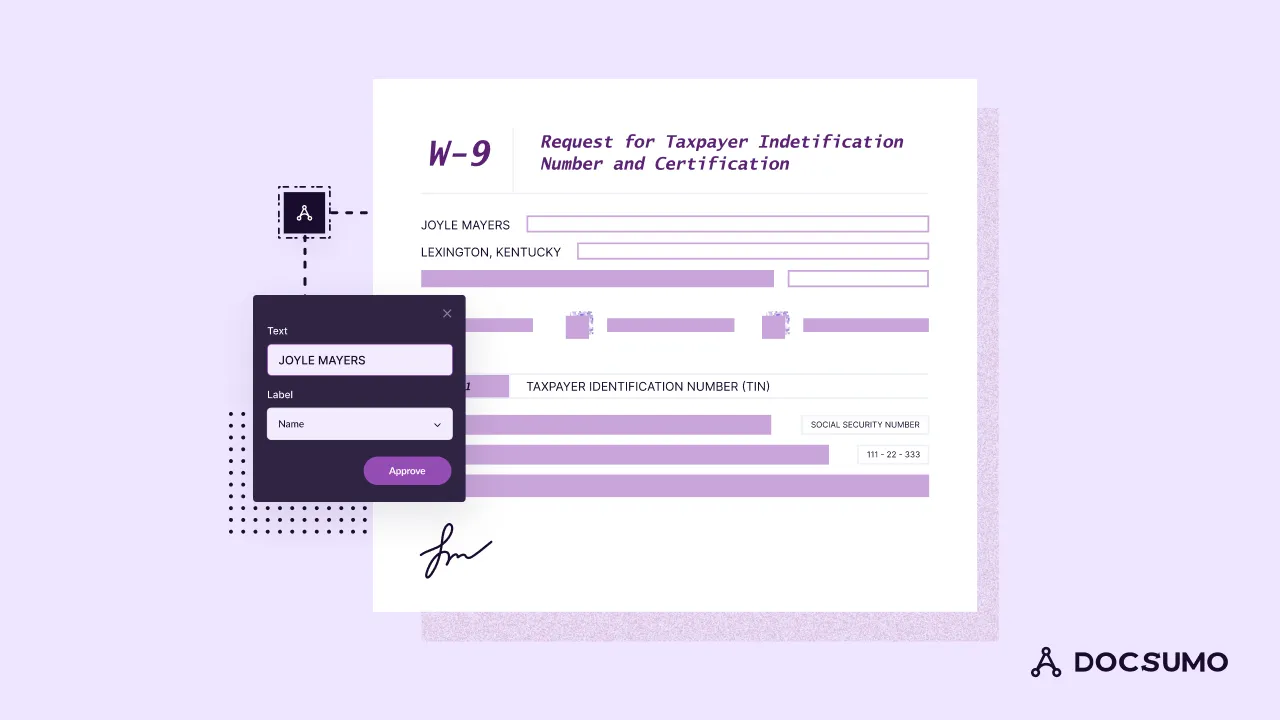
Tax reporting can be a tedious process for most businesses. It often requires a lot of resources, time, and energy. One crucial aspect is accurately extracting data from W9 forms.
Correctly extracting the data from W9 Forms ensures the whole tax reporting process goes smoothly and provides a clear picture of the company's financial landscape. Incorrect data extraction often leads to financial discrepancies, potential audits, and regulatory penalties.
Therefore, meticulous extraction ensures compliance, accurate tax filings, and the integrity of financial records, fostering trust with stakeholders and regulatory bodies.
Here, we discuss the importance of W9 forms, how to extract data from them, and how to automate this process.
W9 forms, also called "Request for Taxpayer Identification Number and Certification," are important in tax documentation and compliance. Freelancers, contractors, and businesses often rely on them to collect the Taxpayer Identification Number (TIN) of individuals they work with.
Accurate data extraction from W9 forms is essential for accurate tax reporting. It also helps avoid penalties. Here is a visual example of a W9 form:

Listed below are some key numbers to extract from your W9 forms:
Document pre-processing from W9 forms offers numerous advantages:
Extracting data from W9 forms can present several hurdles as explained below.
Optimizing W9 forms for data extraction ensures a smooth and efficient process.
1. Encourage consistent use of the latest W9 version: Make the newest W9 form readily available on your website or internal portals.
2. Offer pre-filled templates: Consider offering pre-populated templates with basic information. This should include the company name and address to minimize manual data entry.
1. Implement scanning guidelines: Establish clear guidelines for scan quality, such as resolution requirements, proper lighting, and avoiding skewed documents.
2. Invest in scanning equipment: Consider investing in high-quality scanners or document capture software. It will help ensure clear and consistent digital copies.
3. Perform pre-processing tasks: Use data validation tools to identify and rectify potential errors. So you can eliminate any mistakes before initiating extraction.
1. Develop comprehensive instructions: Create clear and concise instructions on how to fill out W9 forms. Highlight mandatory fields and provide examples for specific scenarios.
2. Offer training sessions: Conduct training sessions for individuals collecting and processing W9 forms. This will help emphasize the importance of accurate and legible handwriting.
1. Evaluate data extraction tools: Research and invest in tools catering to W9 forms. This ensures compatibility with various layouts and handwriting variations.
2. Prioritize user-friendly interfaces: Choose tools with intuitive interfaces that allow for easy configuration and customization of the extraction process.
3. Explore cloud-based solutions: Consider cloud-based data extraction solutions. They help boost accessibility, scalability, and automatic software updates.
1. Implement data encryption: Encrypt sensitive data extracted from W9 forms both at rest and in transit to ensure protection against unauthorized access.
2. Enforce access controls: Establish a role-based access control system to restrict access to sensitive taxpayer information only to authorized personnel.
3. Adhere to data privacy regulations: To safeguard personal information, stay informed, and comply with relevant data privacy regulations.
By implementing these comprehensive strategies, you can improve the quality of data extracted from W9 forms. As a result, minimizing errors and streamlining the overall tax documentation process.
Extracting data from W9 forms is crucial for businesses when managing vendor relationships and tax reporting. To streamline this process, employing the right data extraction tools and techniques is essential. This guide will walk you through the detailed steps of extracting data from W9 forms.
Selecting the appropriate data extraction software facilitates a successful extraction process. Consider factors such as accuracy, compatibility with W9 formats, and ease of use. Popular options include:
Evaluating each tool's features and capabilities is best to ensure it meets your extraction requirements.
Let’s consider the example of Docsumo, a data-extraction software designed to handle the extraction of data from W9 forms efficiently and accurately.
First, you’ll need to sign up to use it.
Before proceeding with data extraction, ensure that the W9 forms are organized and accessible. Follow these steps:
If you run into some issues while performing these steps, the below section can help.
Despite using reliable data extraction tools, you may encounter some common issues during the process. Here are some troubleshooting tips:
1. Poor scan quality: If the scanned W9 forms have low-quality or illegible text, consider rescanning at a higher resolution.
2. Misinterpreted characters: OCR software may misinterpret certain characters, especially handwritten text. Double-check extracted data for any errors and manually correct them.
3. Missing or incomplete data: In some cases, certain data fields may not be accurately extracted. Review the original W9 forms and manually input any missing information.
Below are some key practices to ensure accuracy, security, and compliance while extracting data from W9 forms:
By adhering to these best practices, you can demonstrably safeguard the accuracy, security, and compliance of the data extracted from W9 forms.
To conclude, manually extracting data from W9 forms is error-prone and hinders tax processes. Data extraction software like Docsumo offers an automated solution to ensure efficiency.
Implementing clear form guidelines, high-quality scans, and data validation further helps minimize errors. Through effective W9 data extraction, businesses can achieve reduced penalties, improved tax filing efficiency, better data security, and streamlined vendor management.
This is why it is important to rely on software explicitly built to expertly address these needs. Docsumo is one such platform, even recognized by G2 as a “High Performer.” Start your free trial with Docsumo today!
Advanced data extraction tools offer a high degree of automation. However, complete automation might only sometimes be feasible. Complexities like handwritten text or poor scan quality may require manual intervention. These tools, however, significantly reduce manual effort and streamline the overall process.
Retaining physical copies depends on your internal regulations. While digital copies with proper security measures are sufficient for most cases, consult a tax professional for specific requirements.