Suggested
12 Best Document Data Extraction Software in 2025 (Paid & Free)
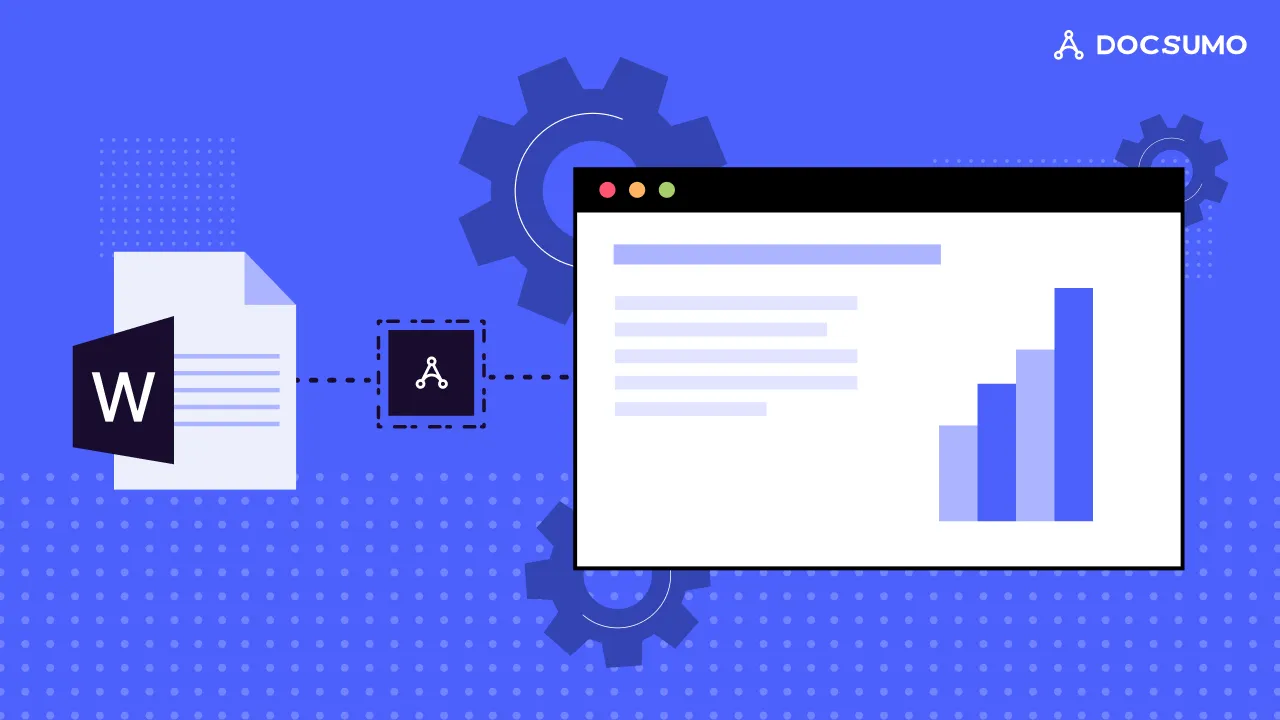
Managing and extracting vital data from Word documents is challenging because of various factors, such as data non-standardization and inconsistency in formats and layouts. These can lead to many errors, impacting operational efficiency and delaying critical business decisions.
However, with advanced technologies like OCR, AI, and ML, businesses can extract accurate information from unstructured data in Word documents. This blog discusses the importance and challenges of data extraction from Word documents, advanced preparation techniques, and a step-by-step extraction process with effective data management and security practices.
Semi-structured and unstructured data in Word documents, including images, texts, tables, and videos, provide rich insights for businesses and startups. Data extraction from Word documents helps businesses with strategic decision-making and business development, giving them a competitive advantage.
Here are some industries that use Word documents for their business operations:
Marketers use Word to create proposals, contracts, style guides, pitches, and project outlines. Moreover, Word offers free templates for marketing professionals to present marketing goals, strategies, and standards in a single document.
Extracting data from Word documents and converting it into Excel helps marketers conduct SWOT analysis, analyze existing strategies, and develop unique business plans that outperform competitors’ tactics.
Engineering industry uses Word to create business reports, contracts, memos, and other documents. Data extraction from Word documents helps engineers analyze existing business operations, understand and overcome shortcomings, and deliver outstanding customer service.
Even though Word documents are a goldmine of business-critical information, data extraction could be more straightforward and pose several challenges.
Here are some hindrances that businesses encounter while extracting data from Word documents:

Word documents contain semi-structured and unstructured data, meaning data is present mainly in “free-form,” and no fixed format or template exists. Hence, no predefined rules can help OCR-based technology solutions extract accurate data.
Moreover, extracting information manually is time-consuming. Time, inaccuracy, and resource-intensive processes pose challenges for businesses. To combat this, companies can use advanced data extraction tools that use AI and ML and automate end-to-end data extraction from unstructured and semi-structured data.
Word documents allow businesses to insert scanned images; in such cases, basic tools depend on the quality of the source images for data extraction. Factors such as lighting, clarity, and angle impact the accuracy of the extracted data. Only tools trained with different scanned images can extract accurate text despite poor lighting and low-quality images.
With the increasing volume and complexity of Word documents, manual data ingestion systems require businesses to develop integrations for various sources. This process has challenges like poor data integrity, compliance, and cybersecurity. Businesses can auto-import documents from their sources to avoid inconsistent data ingestion methods, facilitating smooth data flow across systems.
Word documents contain multiple elements, including texts, tables, graphs, pictures, audio, and video created using an AI video generator. The data spans multiple pages, especially in documents like business reports.
This makes it challenging for enterprises to use manual methods, as it increases the time and costs required to extract data. Data extraction tools that can adapt to complex document types are the most effective solution for capturing data from Word documents.
Extracting data from a handful of Word documents may be feasible initially, but handling huge volumes of data manually for fast-scaling organizations can get difficult.
To overcome this, businesses must opt for an advanced data extraction tool that processes documents in batches, saving time and costs.
Word documents contain tables within documents; extracting data from tables is a tedious task, and basic OCR technology cannot guarantee high accuracy.
To overcome this, businesses should invest in tools specially designed with deep learning algorithms for table data extraction. Deep learning algorithms enable automatic data extraction from tables using image segmentation, table recognition, and object detection networks. This method effectively captures accurate data regardless of the table’s size and structure.
Employing traditional or standalone OCR-based data extraction software solutions invites several risks because of its limitations.
Firstly, unlike advanced data extraction tools that guarantee a 99% accuracy rate, traditional OCR compromises accuracy in complex layouts. Secondly, without third-party software or manual aids, basic OCR struggles to adapt to intricate formatting, which demands additional work from employees, impacting efficiency and time.
Lastly, basic OCR tools need more natural language processing and deep learning algorithms to understand the nuances of complex data.
Overcoming these challenges demands robust data extraction tools so that businesses can improve speed, efficiency, and accuracy.
Data preparation is vital to streamlining data extraction processes and improving accuracy.

Here are some preparation techniques that businesses can follow before extracting data:
Organize Word documents that require extraction in a separate folder and delete duplicate files. This guarantees easier ingestion into the data extraction tool and increases efficiency.
Preprocessing techniques significantly enhance the quality of data in Word documents. Deskewing, denoising, merging or splitting documents, and adjusting contrast and density are common preprocessing techniques that help improve the accuracy of the extracted data.
Conduct a thorough check for errors, inconsistencies, missing data, spelling mistakes, and abbreviations. Review these mistakes and correct them manually to improve accuracy in the data extraction process.
Maintaining a consistent format throughout the document helps the OCR adapt and extract data quickly. Use headings and break huge chunks of text, insert section breaks, maintain standardized page size and margins, and align paragraphs to ensure proper formatting. This enhances readability and provides a structure for OCR technology to extract data.
These preparation techniques increase accuracy and efficiency, helping employees extract data from Word documents seamlessly.
Some practical tips that can help you create data management and security strategies after data extraction:
Follow a consistent naming convention for data files and communicate the rules across your organization to help employees follow the same.
Be short and specific, assisting others to easily understand the file by reading the name. Include the customer's name, abbreviations, and date. Avoid special characters to locate files instantly.
Organize documents in folders and subfolders to create a folder hierarchy. This reduces clutter and helps you quickly access files. Moreover, duplicate and irrelevant files should be deleted regularly.
If you need clarification on whether a document will be required for future reference, archive it in a separate folder.
Encryption converts data into encrypted texts, meaning only the employees with the encryption keys can unlock the files. This helps protect files with sensitive information in cases of data breaches.
Tessain’s 2022 human error report shows that nearly 26% of employees fell for a phishing attack in 2021, and 54% of employees who fell for phishing email scams reported that the emails looked legitimate as if received from their company's senior executives.
Cyber attacks are becoming more sophisticated daily, and psychological tactics such as attacking employees when they are distracted or tired have become more common. Educating employees on secure data handling, phishing attacks, malware attacks, and viruses is crucial to avoid risks related to data breaches, theft, and loss.
Control data access and provide access based on the employee's role requirements. With robust access control measures, businesses can protect data against internal and external threats, preventing data breaches, privilege misuse, and unauthorized access.
A secure data destruction method protects data against cybercriminals and avoids legal disputes and fines. Hence, safe data destruction methods such as shredding, degaussing, overwriting, and erasure should be used.
You must reevaluate your data security approach if you still use a traditional hard drive to store your data files. Cloud storage backs up data regularly, stores data off-site, and monitors it 24/7 to protect it against cyberattacks.
Ensure data compliance and meet regulatory requirements to maintain trust among stakeholders and customers and protect data against cyber threats.
Industries such as finance, healthcare, eCommerce, and energy should comply with HIPAA, GDPR, SOC 1, 2, & 3 regulations, and CCPA to avoid regulatory fines, legal issues, and damaged reputations.
Validate the extracted data with existing databases and check for errors, duplicate entries, redundancies, and missing values. Resolve these errors and ensure data accuracy and integrity for further document analysis.
Integrate the data seamlessly with your industry-specific CRMs, ERPs and other accounting software solutions. Export extracted data in a format compatible with the software to reduce errors and maximize data utilization.
A data extraction tool efficiently captures data from tables, graphs, charts, and images within Word documents. It increases accuracy, saves time and costs, and improves overall efficiency.
Docsumo is an AI-powered data extraction tool that transforms Word document data extraction processes for businesses. Despite the document’s complexity, Docsumo effortlessly adapts to varying layouts and formats to extract data with a 99% accuracy rate. It reduces organizations' processing time by capturing 30-60 seconds of data.
With Docsumo, you can streamline business operations, improve efficiency, and facilitate faster decision-making.
Start processing any doc-type using Docsumo and capture vital information from unstructured data with 99%+ accuracy.
To ensure the accuracy of extracted data, pre-process the Word documents to remove skew, noise, and blur and correct errors and inconsistencies. Invest in a robust data extraction tool like Docsumo that automatically completes pre-processing and validation to increase the accuracy rate to 99%.
Yes, free tools are available for data extraction from Word documents. However, these tools have risks, such as data inaccuracy and poor security measures.
With tools like Docsumo, handling multiple Word documents simultaneously and efficiently extracting data from them is quick and effortless. Docsumo is built to process documents in batches without compromising accuracy and efficiency.