Automated document processing systems are replacing manual data entry in most business settings. Along with reduced manual labor, document processing streamlines business operations with significantly higher accuracy. It allows the businesses to re-allocate their resources to improve the core business functionalities.
In this article, we discuss what makes document processing an invaluable part of data management systems and how to make it work for organizations.
Before getting into details, let’s briefly discuss the definition of document processing:-
What is document processing?
Document processing refers to the conversion of unstructured and uneditable digital documents, like PDFs/images, into structured digitized formats. You can either extract everything from the uploaded documents or set proper parameters to find only the relevant data. And, all these functions can be dispatched with minimal human interactions.
Relevance of document processing in data management
Adding automated document processing prowess to data management infrastructures massively bolsters its capabilities. A good document processing tool should be able to:-
i) Capture data from a large number of documents
Automated document processing is widely used by organizations and industries that need to process large numbers of documents. For example, a shipment company can digitize thousands of receipts per day and process them within minutes, thereby reducing manual errors and manual labor.
ii) Convert unstructured documents to structured data
One of the benefits of document processing is capturing unstructured data from physical documents into structured data. To begin with, it collects data from physical documents and converts it into digital files, thereby reducing stacks of paperwork archives.
iii) Capture data from a variety of sources
The automated data extraction tool should be able to gather the data from emails and other communication channels into a single user dashboard.
iv) Capture data from multiple file formats and document types
Vendors, customers, B2B clients, and stakeholders often use different file formats for sending invoices, payment receipts, goods received notes, and other important documents. It often requires a significant amount of man-hours to compile all these different formats into a single data type. However, with automated data processing in data management, you can skip the step and directly extract relevant data from all the sources and document types. This allows the company to focus more resources on refining its data management infrastructure instead of manual labor.
Another use case for document processing would be an insurance company processing loans in multiple types of documents. The software should be able to process multiple document formats accurately and send the data to downstream apps for further processing.
v) Remove errors and inconsistency
Unlike humans, machines neither get distracted nor tired. So, causing skill-based errors is out of the equation. And, advanced document processing software can extract data with more than 99% accuracy within 30-60 seconds from a large set of documents. In other words, deploying document processing software can easily remove the inconsistency from the data collection process.
Types of document processing in data management
Now that you know how intelligent document processing enhances traditional document processing, let’s move onto the types of document processing. Document processing can be done using OCR, rule-based templates, and intelligent document processing (IDP).
i) Optical Character Recognition (OCR)
Also known as text recognition, Optical Character Recognition (OCR) extracts and repurposes data from scanned documents, camera images, and image-based PDFs. OCR converts physical and printed documents into machine-readable text using hardware and software.
Although OCR is inexpensive compared to manual data extraction, OCR technology can be error-prone, which means the extracted text needs manual review.
ii) Rule-based data capture
Rule-based data capture can recognize characters in a document and identify key-value pairs and line items to differentiate both. While it is more sophisticated than OCR data entry, rule-based document processing solutions cannot capture contextual information from characters identified. This is why it can’t make sense of it.
Also, rule-based document processing is only reserved for semi-structured and structured documents. Any slight change can break the system and require a major reconfiguration of the rule set.
iii) Intelligent Document Processing (IDP)
Intelligent Document Processing, or IDP, carries all of the pros of rule-based and OCR document processing. IDP employs the use of AI and ML to extract data from images, unstructured, semi-structured, and structured layouts. It arranges the data and prepares it for further processing. IDP software combines human-in-the-loop with AI for added accuracy. Data analysts and users can also validate the information collected for the database.
Tips to increase efficiency in data management with document processing
Whether you’re looking to streamline your invoice processing or digitize your customer data, here’s how automated document processing maximizes the efficiency of data management.
i) Workflow automation
Workflow automation stores documents in a centralized repository, making them available whenever employees need them. The document processing software retrieves them and starts recording interactions and changes made to the document.
For added security, users can set permission and rules to control data accessibility.
ii) Easier document searching
Automated document processing sets up a digital archive of all the scanned paperwork and online invoices. Establishing a document management system ensures that the organization has a central depository to store and share all the business documents. And, the cloud storage systems offer instant access to this hub to employees from anywhere in the world. Lastly, it eliminates the need for rummaging through heaps of paperwork to find certain paperwork for resolving issues.
iii) Increased processing speed
Apart from boosting the technical processing speed, data management systems also increase the pace of admin processes. Say, the accounts payable (AP) team needs to approve a vendor’s invoice. Before the AP team can sign off on it, they need to get the invoice approved by the relevant department heads. In case of discrepancies, you might have to make multiple rounds of multiple departments asking for their assistance. These manual processes can cause bottlenecks and slow down other tasks.
However, through smart processing systems, the document is directly sent to the person responsible for approval. After receiving it, the document gets instantly processed. It keeps all the departments clutter-free and devoid of unnecessary paper stacks.
iv) Improved collaboration
More often than not, the collaboration of a few different employees leaves a bigger impact than the contribution of a lone worker. However, things can soon spiral out of control when the organization begins to expand in terms of headcount and departments. It becomes increasingly difficult to keep track of the document that is being passed through emails. Incorporating an SPF checker ensures secure collaboration among multiple employees, mitigating the risk of unauthorized access and maintaining control over document flow.
An efficient document and file management system provides the employees with access to the same dashboard. The stakeholders or department heads can sign their approval, the data analytics team can use the numbers for analysis, account teams can use the documents for reconciliation, and vendors can check the status of their invoices, all from the same dashboard.
v) Optimized auditing
The constantly evolving legal environment can make it challenging for the organization to stay updated with the latest compliance laws. It can get even more complicated when all documents need to be compliant.
A capable information management system actively tracks all the changes to the regulations and ensures that documents are up-to-date with the latest legal provisions. These elements are crucial to ensure the stability of the business. It also enables the auditor to track the inflow and outflow of cash with a few clicks.
Security measures for safeguarding critical data in document processing
It is imperative to set up security measures to safeguard critical data points. Here’s how intelligent document processing software like Docsumo adds an extra layer of security to the document management process.
1. Cloud-based solution
The organization should consider saving sensitive data on cloud servers with tight security protocols. End-to-end encryption ensures that only the document sender and the recipients have the key to operate it.
2. GDPR & SOC-2 compliant
General Data Protection Regulations (GDPR) and SOC-2 for data management frameworks ensure that data collected from the customer doesn’t get misused.
3. Data control
Ideally, your customers should be able to retain ownership of their data. This implies they should be able to initiate the deletion of data from the servers after a specific time.
Conclusion
Intelligent document processing software Docsumo assists organizations with setting up automated document processing systems for data management. Pre-trained APIs can extract data from both structured and unstructured documents with more than 99% accuracy.
Docsumo is intuitive enough to identify duplicate and redundant data entries. Once the data extraction is complete, it pings the handler to check the data before approving it for further processing.
To know more about how Docsumo streamlines document management, sign up for a 14-day trial.

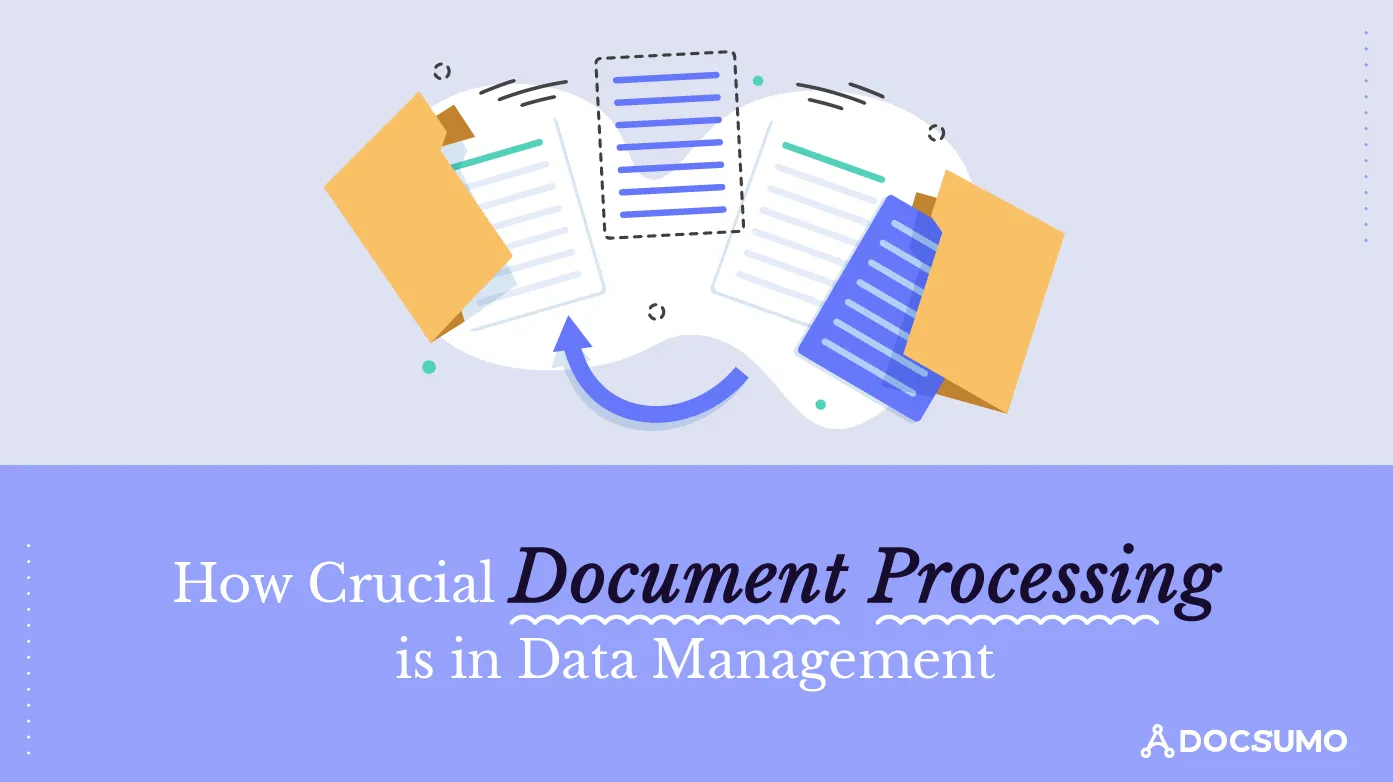
.webp)
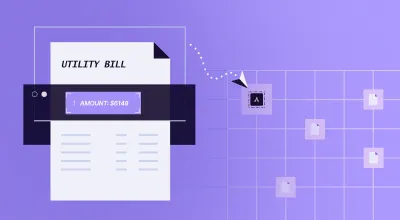
![What is Intelligent Document Processing (IDP) Software? [Comprehensive Guide]](https://cdn.prod.website-files.com/64be86eaa29fa71f24b00685/658c12d4416cf5fac4c29322_What%20is%20Intelligent%20Document%20Processing%20(IDP)%20Software_%20Thumbnail.webp)
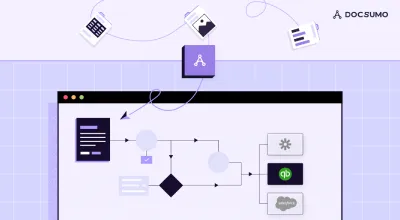
.webp)
.webp)
.webp)
.webp)