Accurately Extract Data From All Complex Documents

Improve your operations team's productivity by eliminating manual data entry and human errors. Docsumo's Intelligent Document Processing turns hours of data extraction into minutes of data review for any unstructured document.

Most Processed Documents
Bank Statements
Utility Bills
Bank Checks
ACORD Forms
Invoices
The Intelligent Document Processing Advantage
Without Docsumo
Manual processing of unstructured data from documents.
Time-consuming data extraction and classification.
Limited integration with other systems, requiring manual data transfer.
Higher potential for errors in data extraction.
With Docsumo
Automated extraction and classification of unstructured data.
Become 50-70% efficient with increased speed & accuracy.
Seamless integration with existing systems, such as databases & business intelligence tools.
Touchless processing with data validation enables >95% accuracy.
4 Reasons Why Customers Love Us
API integration
Plug-and-play APIs to get you started instantly.
Dedicated customer support
Our expert customer support team facilitates API integration, and model training for you.
Accuracy >90%
Achieve >90% accuracy by training the model on a wide variety of document types.
Quick onboarding
Go live with your automation within days.

Ranked as High Performer on G2 (4.7 of 5)


Built for Enterprise Scale
Stay digitally secured at all times
We’re SOC 2 Type 2 , HIPAA and GDPR compliant.
Scale as your volume grows
Scale seamlessly as document number grows and new formats emerge.
Multi-region data architecture
Choose where you want your data to be stored and for how long.

GDPR
COMPLIANT

SOC 2 Type 2
CERTIFIED

HIPAA
COMPLIANT
By developers for developers
Simple Integration and Easy Customizations
Sample code and examples
Adequate resources to help developers get started
Test environment
Sandbox to test API before putting into production
Webhooks
Webhooks support to sync and share information into downstream software
Detailed documentation
Retrieve, access, and manipulate data based on document metadata
import requests
url = "https://w2forms.docsumo.com/api/v1/w2forms/extract/"
payload = {}
files = [
(files', open(<file_path>,'rb'))
]
(files', open(<file_path>,'rb'))
]
headers = {
'X-API-KEY': <apikey>,
}
'X-API-KEY': <apikey>,
}
response = requests.request("POST", url, headers = headers, data = payload, files = files)
print(response.json())
curl -X POST 'https://w2forms.docsumo.com/api/v1/w2forms/extract/' \
--header 'X-API-KEY: <apikey>' \
--form 'files=@/path/to/file'
We're Backed by the Industry's Leading Investors



Docsumo raises $3.5 million seed funding from Common Ocean, Fifth Wall, Arbor and Better Capital
Ready to automate your data extraction?
Let's talk.
Docsumo's intelligent document processing enables you to extract data easily, efficiently, and accurately.
Fill up the form to speak with an automation expert.
Fill up the form to speak with an automation expert.


.png)



.svg)

%201%20(1).svg)

.svg)
%201%20(1).svg)
%201%20(1).svg)
.svg)
.svg)

.svg)



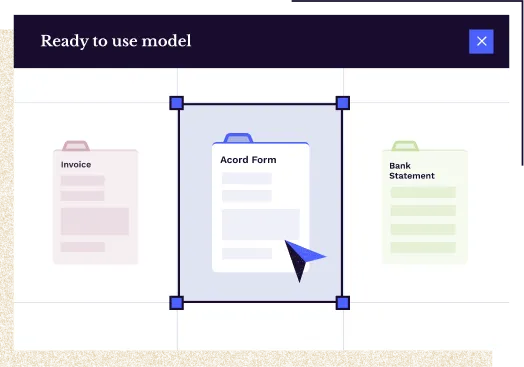










.webp)
.webp)
.webp)
.webp)