All You Need To Know About Bank Statement Analysis Tools
Bank statement analysis software is designed to automate the process of reviewing and interpreting information presented in bank statements. Learn more on the bank statement analysis software solutions of 2024 designed to extract data from bank statements efficiently.
The rise in small- and mid-sized business (SMB) lending fraud has become a significant concern for banks, credit unions, and digital lenders. With an average year-on-year increase of 14.5% in 2022, compared to just 6.9% in 2021, financial institutions are increasingly seeking robust solutions to bolster their fraud detection and risk mitigation efforts.
This article explores the best bank statement analysis tools available in the market. These tools are crucial in scrutinizing bank statements to identify irregularities and potential fraudulent activities, providing essential insights and safeguards for lenders and borrowers alike.
What is bank statement analysis?
.webp)
Bank statement analysis involves thoroughly reviewing transactions, patterns, and trends depicted on a bank statement to gain insights into financial activities. It's essential for assessing creditworthiness, detecting fraud, understanding spending habits, and making informed financial decisions.
This process provides valuable information for lenders, investors, auditors, and individuals managing their finances, aiding in financial planning and risk management.
What is bank statement analysis software?
Bank statement analysis software is a tool designed to streamline the process of examining and interpreting information presented in bank statements. Tasks like classifying transactions, spotting trends, producing reports, and pointing out anomalies or inconsistencies are all automated by this program.
These software solutions enable businesses to make choices more quickly, accurately, and without manual data entry by leveraging cutting-edge technology like optical character recognition (OCR).
Benefits of automated bank statement analysis using software
Automated bank statement analysis offers numerous advantages over manual methods, including:
1. Time-saving
Automated bank statement analysis software significantly reduces processing time by automating data extraction, eliminating manual entry, and enabling quick access to vital financial information.
2. Enhanced accuracy
Leveraging Optical Character Recognition (OCR) technology, these software solutions ensure precise data extraction, minimizing the risk of human error and enhancing confidence in financial assessments.
3. Improved compliance and security
Strong compliance and security features, such as strong encryption techniques, audit trails, and real-time monitoring tools strengthen automated bank statement analysis software. These features ensure regulatory compliance and shield sensitive financial data from unauthorized access.
4. Scalability and efficiency
These software solutions offer unmatched scalability and efficiency in handling large volumes of financial data, enabling organizations to derive insights from any dataset of any size without constraints.
5. Seamless integration
Automated bank statement analysis software easily adapts to various financial systems, simplifying financial management processes and promoting cooperation between organizational divisions.
Selecting the Right Bank Statement Analysis Software
When choosing bank statement analysis software, it's essential to consider several factors to ensure optimal performance. Here's an outline of what to look for:
- Accuracy: Prioritize software with high accuracy in data extraction to ensure reliable financial insights.
- Reliability in data extraction: Choose software known for its dependable data extraction capabilities, minimizing errors and discrepancies.
- User interface and ease of use: Opt for intuitive software with a user-friendly interface, facilitating smooth navigation and efficient workflow management.
- Software compatibility: Choose programs that can easily integrate with your current systems by supporting various bank statement formats.
- Security features and data privacy compliance: To protect sensitive financial information, prioritize software that complies with data privacy standards and has strong security measures in place.
- Software maintenance and customer support services: Search for vendors that offer fast and efficiently reachable customer assistance and routine software upgrades and maintenance to resolve problems quickly.
- Pricing: Consider how economical the program is, considering price points that fit into your spending plan and provide good value.
By prioritizing these factors and selecting software that closely matches your organization's specific needs, you can enhance the efficacy and efficiency of your financial analysis and management procedures.
Best practices for implementing bank statement analysis software
Best practices for implementing bank statement analysis software:
1. Assess organizational needs:
- Conduct a thorough assessment of your organization's requirements and objectives.
- Identify specific pain points and challenges in current bank statement analysis processes.
- Define clear goals and expectations for implementing the software to address these needs effectively.
2. Ensure software suitability:
- Research and evaluate various bank statement analysis software options available in the market.
- Choose a solution that aligns closely with your organization's requirements, budget, and technical capabilities.
- When selecting, consider factors such as features, scalability, compatibility, and vendor reputation.
3. Train staff for smooth adoption:
- Provide comprehensive training sessions for employees who will be using the software.
- Ensure staff members are familiar with the software's features, functionalities, and best practices.
- Offer ongoing support and resources to facilitate continuous learning and skill development.
4. Integrate with existing systems:
- Ensure seamless bank statement analysis software integration with your organization's existing systems and workflows.
- Coordinate with IT and technical teams to configure and deploy integrations effectively.
- Verify compatibility and interoperability to prevent disruptions to business operations.
5. Regular monitoring and updates:
- Establish protocols for regular monitoring of the software's performance and effectiveness.
- Monitor key metrics and indicators to assess the impact of the software on business outcomes.
- Stay informed about software updates, patches, and new releases to ensure optimal functionality and security.
- Implement a system for promptly providing feedback and addressing issues to maintain software reliability and usability.
Choosing the best bank statement analysis software
To sum up, Bank statement analysis software plays a vital role in streamlining financial management processes, offering numerous benefits such as a significant reduction in processing time, enhanced accuracy, improved compliance and security features, scalability, and integration capabilities with other financial systems.
Among the top options for 2024, Docsumo stands out as a front-runner with its advanced OCR technology, efficient data extraction from various document types, seamless integration with corporate systems, and stellar customer service.
Bank statement analysis tools like Docsumo enable organizations to expedite data extraction, increase accuracy, and make well-informed financial decisions efficiently. By leveraging automation, businesses can optimize their financial processes.
Ready to automate bank statement verification? Explore the power of Docsumo today!
Additional FAQs: Bank Statement Analysis Software
1. How does bank statement analysis software improve financial decision-making?
Bank statement analysis software provides accurate insights into cash flow, transaction patterns, and financial trends, enabling organizations to make informed decisions promptly.
2. Can bank statement analysis software integrate with other financial systems?
Yes, most bank statement analysis software integrates with other financial systems, ensuring seamless data flow and comprehensive financial management.
3. What are the key features to look for in bank statement analysis software?
Key features to consider include accuracy, speed, user-friendliness, compatibility, security, and customer support tailored to your organization's needs.



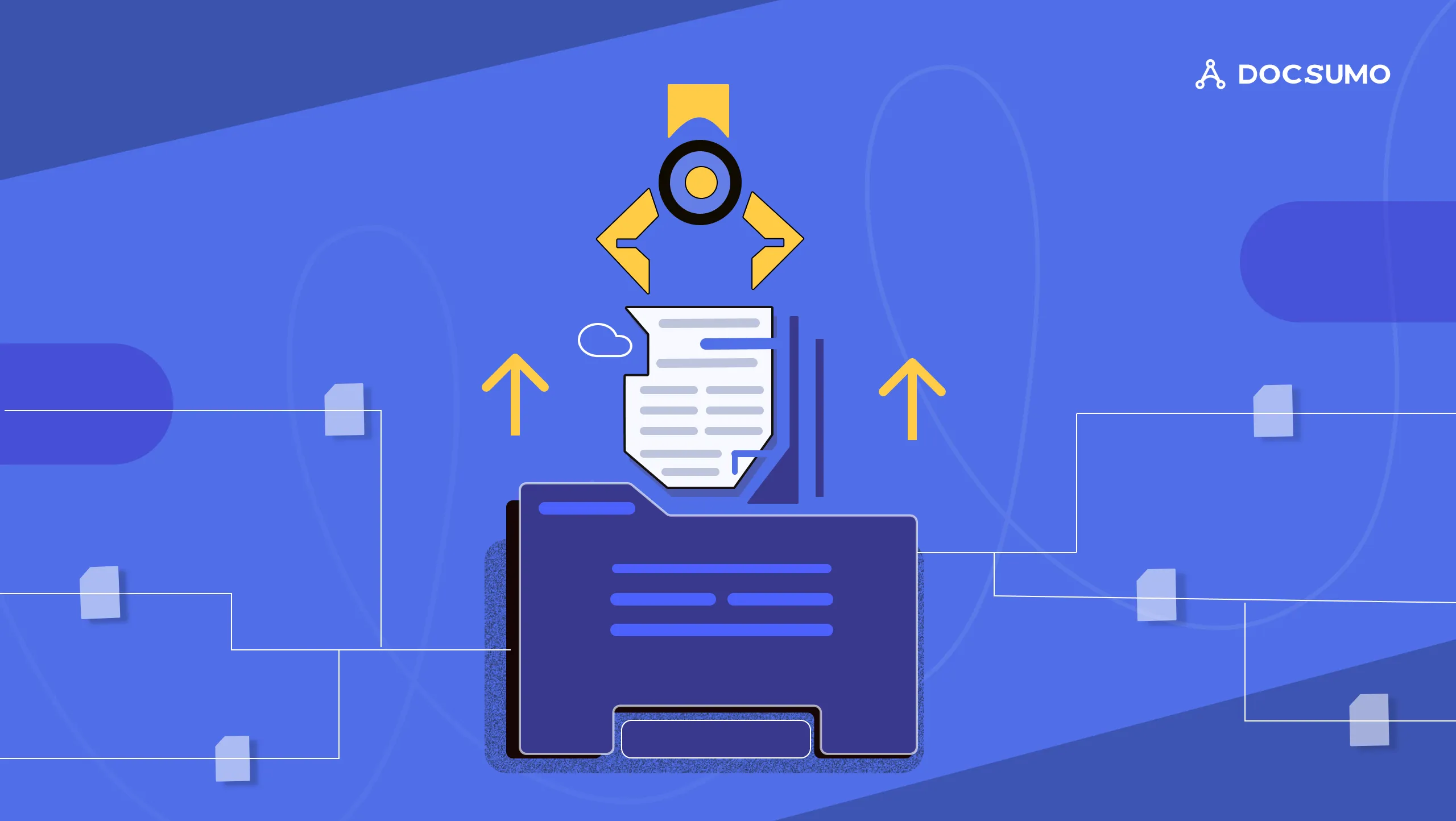
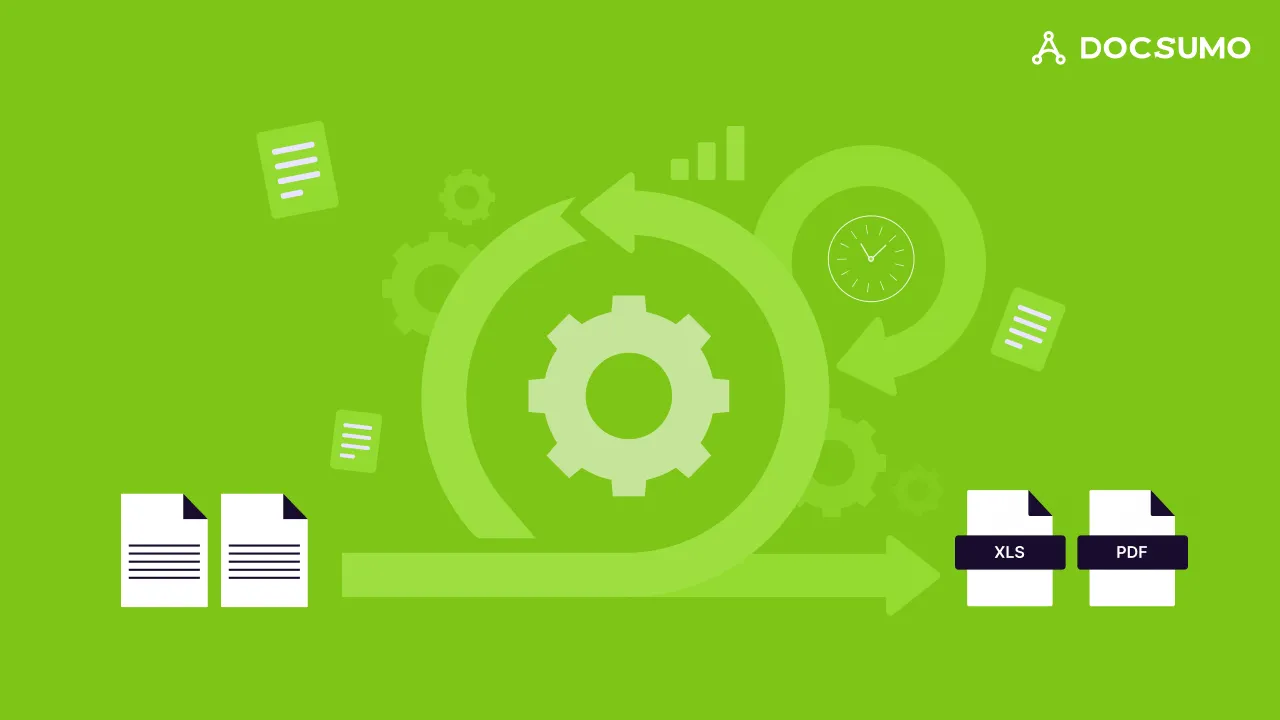
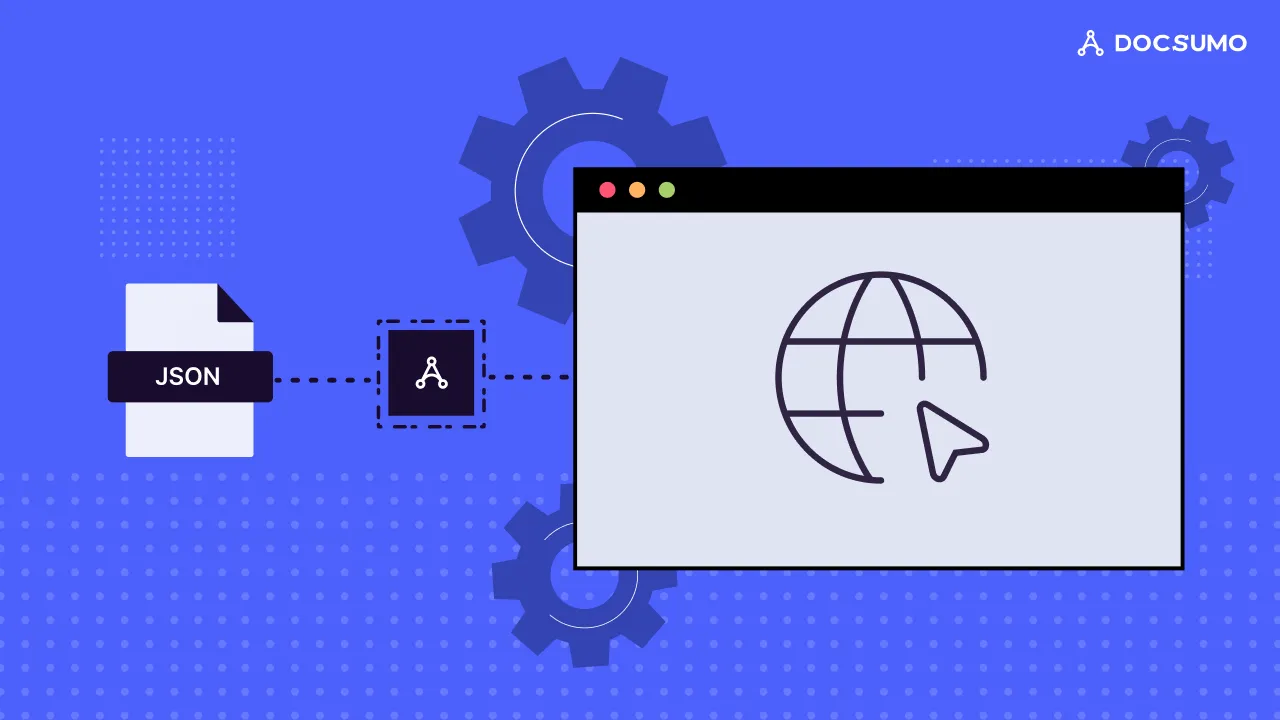
.webp)
.webp)
.webp)
.webp)