What happens when a banking institution loses millions due to an overdraft?
While the immediate urge is to blame those involved, the real issue is the document data capture process that hampers data quality. Poor data results from manual data entry errors and inconsistencies and can cost your company's productivity and bottom line.
According to a report by Gartner, poor data quality cost 15 million USD to banking firms in 2017.
And thus, it is critical to incorporate automated document data capture solutions to lower the margin of errors, reduce costs, and increase business efficiency while making information retrieval faster and more effective. It is essential to have a centralized system that automatically captures, classifies, and organizes qualified data sourced from disparate systems.
Read along to learn more about document data capture and its implications for your business.
What is document data capture?
Document data capture is the process of extracting relevant data from structured and unstructured documents, such as invoices, receipts, forms, bank statements, letters, contracts, and more. The process can be manual as well as automated.
While the former involves manually gathering information from various sources and entering them into your digital system, the latter uses technologies such as Optical Character Recognition (OCR), Natural language processing (NLP), Artificial Intelligence, and Machine Learning algorithms to capture relevant data fields.
Manual data entry is usually preferred when handling classified information, but it is highly error-prone and time-consuming. And thus, automated data capture is ideal if you want to avoid repetitive manual entries, increase accuracy, and improve your turnaround time. It also helps increase compliance while enhancing decision-making and your overall business performance.
Industries that benefit from automated data capture
Automated document data extraction finds crucial use-cases in the banking, logistics, and healthcare industries, where a lot of paperwork is involved. Some of these include:
1. Commercial real estate (CRE)
Commercial real estate companies deal with a stockpile of paperwork, including agreements, leases, contracts, mortgage documents, etc. A significant amount of time goes into managing them and ensuring every detail is traceable and accounted for.
Realtors can streamline and automate document workflows by implementing an automated document data capture solution. Here’s how it helps:
Lease management
Automated data capture improves the accuracy and efficiency of the lease management process. It automatically extracts data from lease agreements and rent invoices and helps monitor lease terms, lease expiration dates, etc. Businesses can improve lease tracking and retrieving, enhance compliance, generate up-to-date lease reports, and make informed renewal decisions.
Property management
Automated data capture streamlines the collection and processing of tenant payments, maintenance requests, and work orders. Instead of manually entering data from complex paper documents, property managers can use document data capture tools to scan and extract the relevant information. Additionally, it can help them stay organized and compliant with laws and regulations.
2. Logistics
An organization’s supply chain generates vast amounts of data, such as information about orders, shipments, and inventory levels. Manually managing them is tedious and expensive, and companies must ensure that the data is accurate, up-to-date, and accessible to all stakeholders.
By automating data capture, businesses gain a competitive advantage, increase profitability and acquire more control in the following areas:
Delivery management
It can automatically capture several delivery details from documents such as receipts, invoices, custom forms, bills of lading, and more. By speeding up data entry and processing, automated data extraction reduces errors and delays in delivery time, improves customer satisfaction, and saves costs.
Inventory management
Inventory documents such as purchase orders, packaging slips, invoices, and bills of materials provide crucial insights into the status of stock levels, product demand, and inventory turnover. By automatically extracting data from these documents, businesses can derive critical insights to make informed decisions about reordering, stock replenishment, and demand planning.
3. Banking
Banking institutions handle a variety of documents, such as account statements, balance sheets, application forms, bank statements, checks, and more. Manually processing them requires significant time and resources. It is also error-prone and leads to delays and compliance issues.
To overcome these challenges, banks must turn to automated data capture. Here’s how they can benefit:
Loan processing
Categorizing, processing, and extracting only the relevant information from documents such as income verification, credit score, applications, etc., is taxing. Instead, banks can avoid data redundancy by automatically capturing relevant data from them.
Account opening
Banks can also simplify the account opening process by automatically capturing and processing data from identity verification documents such as passports or driver's licenses.
4. Insurance
Insurance companies handle large volumes of documents, including policy forms, claims forms, and correspondence with customers and agents. With automated data capture, they can streamline their document processing workflows and improve operational efficiency:-
Claims processing
Insurance companies can reduce the time and resources required to process large volumes of claims documents by automatically capturing claims data and associated documentation such as medical records, police reports, claims forms, etc. They can also flag inconsistencies in the data to prevent fraud, reduce losses, and improve accuracy.
Policy management
Companies can faster capture policyholder data and related documentation, such as applications, endorsements, and policy changes while minimizing errors.
5. Healthcare
Healthcare organizations process large volumes of patient data, including medical records and insurance information. Here’s how automated data capture helps:
Medical records management
An automated data capture process can extract accurate patient information from medical records, such as diagnoses, procedures, and medications. It reduces the risk of errors and facilitates better patient care.
Claims processing
Data capture tools can extract claims data and associated documentation, such as medical bills and insurance statements. They help improve efficiency, accuracy, customer service, fraud detection, and compliance.
How automated data capture enhances business performance
Following are the key benefits of automated data capture:
1. Increased productivity and profitability
By reducing manual and repetitive errors and improving accuracy, automated data capture ensures quick retrieval and availability of information, leading to a smoother workflow process that saves time while increasing efficiency and productivity.
2. Improved accuracy
It reduces errors and improves data accuracy by checking and validating them against predefined rules. Automated data capture also enhances data quality through consistency and standardization.
3. Better compliance and auditability
You can easily access and review critical information by capturing, storing, and organizing data in a structured manner. Automated data capture also helps you trace the data flow and verify all transactions while demonstrating compliance with regulatory measures. It ensures auditability by creating a digital trail of the data.
4. Cost savings
By electronically capturing and storing digital data, automated data capture reduces operational overheads by eliminating the need for manual intervention and storage costs. According to Forbes, a leading institution continues to save 11 million USD every year on credit, verifications, and underwriting by using an AI-based tool.
5. Enhanced customer experience
Automated data capture improves customer inquiry response rates through faster processing. It reduces error rates and enables your organization to provide better customer support by providing easy and quick access to critical information. Satisfied customers are more likely to provide positive customer referrals, which can further enhance your organization's reputation and attract new business.
Data capture techniques
While there are several data capture techniques, let’s explore the most popular ones:
1. Optical Character Recognition (OCR)
Optical Character Recognition (OCR) is a technology that extracts texts from paper-based or digital documents and converts them into machine-readable formats. It also digitizes documents such as invoices, receipts, and forms. E.g., Adobe Acrobat’s Pro DC and Google Cloud Vision.
2. Intelligent Character Recognition (ICR)
While similar to OCR, Intelligent Character Recognition (ICR) goes further by recognizing and extracting handwritten documents. It digitizes handwritten forms or applications, such as surveys, applications, and invoices, and enters them into digital databases. Examples include Parascript and FormReader.
3. Optical Mark Recognition (OMR)
This technology uses scanners and cameras to capture data from documents that have been marked using checkboxes or bubbles. TeleForm and Scantro are data capture tools often used to process surveys, questionnaires, or applications.
4. Barcode Recognition
Barcode recognition is used for document tracking in inventory management by retailers, logistic companies, healthcare, manufacturing, etc. It reads and extracts data from barcodes to track and manage products, assets, or materials. Examples include Honeywell Xenon and Cognex Dataman.
5. Natural Language Processing (NLP)
Functions such as marketing, customer care, e-commerce, and finance can benefit from NLP to comprehend customer care, feedback, online reviews, and social media conversations. While it can extract data from unstructured documents, NLP platforms such as chatbots can also engage in natural language conversations with customers.
6. Machine Learning (ML)
Beyond extracting data and converting it into machine-readable formats, ML technology uses algorithms trained on a specific document type to analyze large amounts of data. They can learn from them to improve accuracy and efficiency and can be combined with OCR, ICR, or NLP to improve document data capture accuracy and speed. E.g., Rossum, Parascript, and Kofax.
7. Robotic Process Automation (RPA)
Robotic Processing Automation (RPA) streamlines repetitive tasks such as data entry by mimicking human interactions with digital systems. They can automate document data capture tasks such as data entry or classification. E.g., UiPath, Blue Prism, and Pega, to name a few.
8. Intelligent document processing (IDP)
Intelligent Document Processing (IDP) is a comprehensive technology that combines OCR, ML, and NLP to automate data extraction from structured and unstructured documents, such as invoices, contracts, and forms.
Best practices to improve document data capture for your business
While going for a document data capture system, consider your business's goals, industry, existing workflows, and systems.
1. Conduct a workflow analysis
Analyze your existing document management process and identify document-intensive areas. It may include invoice processing, loan processing, claim processing, and more.
2. Identify data fields to be captured
Identify the documents or data that need to be captured to set up your document data capture process. In many cases, only a part of the document needs to be captured. For example, for an insurance company, data related to customer information, policy information, claim and medical information may be more important.
3. Evaluate data capture tools
While picking a data capture tool, consider factors such as your business's goals, industry, existing workflows, integrations, and the ease-of-use. Account for the complexity of your documents and the customization required for them. For example, insurance, real estate, and lending enterprises handle high volumes of structured and unstructured documents. They can highly benefit from an Intelligent document processing platform.
Also, consider the need for integration. Go for a tool with built-in APIs that integrate with your existing systems, such as ERPs and CRMs.
4. Encourage user adoption
Start small with the implementation before rolling it out across the organization. Demonstrate the benefits of the new tool through practical and relatable training, and incentivize adoption. Communicating your plan, letting people take charge of the workflow design, and encouraging ownership are necessary. These steps can help you avoid significant operational disruptions later.
5. Evaluate and update the system
Solicit user feedback to identify areas of improvement and make adjustments accordingly. It also helps you understand whether or not the tool is helping you meet your organization’s goals.
Best practices involve regular assessments to ensure your tool’s accuracy and efficiency. Measure KPIs such as error rates, cost savings, approval time, and STP (straight-through processing) rate.
Watch for integrations with the latest tools and technologies to enhance your automation system.
The future of automated document data capture
The Intelligent Document Processing (IDP) market is poised to grow at a CAGR of 37.5% between 2022-2027 as organizations across verticals seek a competitive advantage. AI-based document processing platforms will be the flag-bearers of automated document capture for businesses in the future. With excellent benefits, such as improved accuracy, reduced error rates and costs, faster turnaround time, and the ability to draw insights, they can increase an organization’s efficiency and productivity while improving profitability.
Sign-up for a free 14-day trial with Docsumo today to learn more!


.webp)
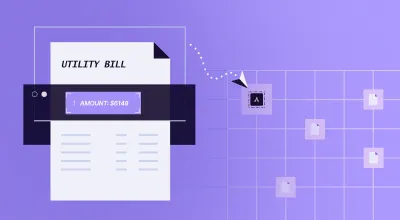
![What is Intelligent Document Processing (IDP) Software? [Comprehensive Guide]](https://cdn.prod.website-files.com/64be86eaa29fa71f24b00685/658c12d4416cf5fac4c29322_What%20is%20Intelligent%20Document%20Processing%20(IDP)%20Software_%20Thumbnail.webp)
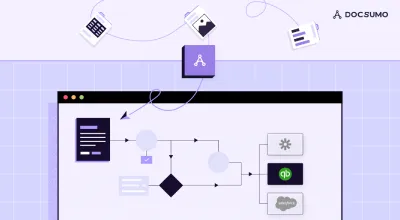
.webp)
.webp)
.webp)
.webp)