Complete Guide to Automated Bank Statement Processing: Benefits, Challenges, Method
Automated bank statement processing transforms financial operations by boosting accuracy, cutting costs, and increasing efficiency. This guide explores the benefits, challenges, and key steps to implement advanced processing technology successfully.
Businesses and financial institutions handle vast amounts of transaction data daily, making accurate and efficient data management crucial for maintaining financial health and compliance. Bank statement processing involves reconciling bank statements with internal financial records. However, this task can be time-consuming and prone to errors when done manually.
Automated bank statement processing offers a solution by leveraging advanced technologies to streamline financial operations, reduce human error, and ensure that economic data is always up-to-date and accurate.
This guide covers bank statement processing, its advantages, and challenges in selecting the most suitable document data extraction software.
What is Bank Statement Processing?
Bank statement processing is the organized process of comparing and aligning a bank's transaction records with the financial data maintained by an organization. This process is essential for ensuring that all transactions, such as deposits, withdrawals, and fees, are accurately reflected in the company's financial statements.
Traditionally, this process involves manually comparing the bank statements with the company's accounting records, identifying discrepancies, and making necessary adjustments. Manual processing, however, tends to be more time-consuming and error-prone.
As businesses grow and transaction volumes increase, the need for a more efficient and reliable method becomes evident, leading to the adoption of automated bank statement processing.
Benefits of Automated Bank Statement Processing
Listed are five key benefits of implementing automated bank statement processing solutions.
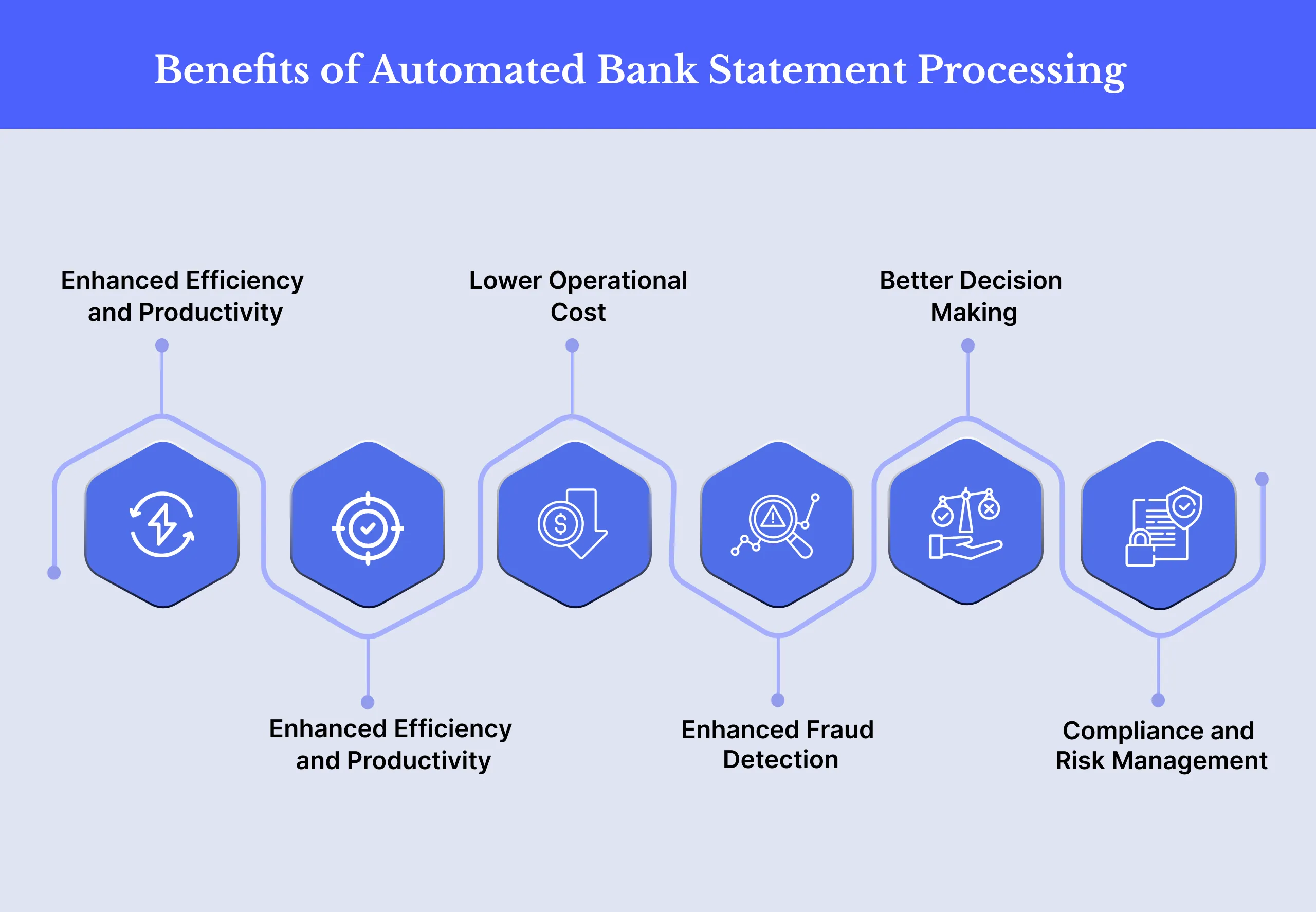
1. Enhanced efficiency and productivity
One of the primary benefits of automated bank statement processing is the substantial improvement in efficiency and productivity.
Organizations can significantly reduce the time and effort spent on these labor-intensive tasks by automating the collection, interpretation, and reconciliation of banking transactions and statements.
Employees are freed from the burden of manual data entry and can focus on more valuable activities that require strategic thinking and decision-making. As a result, companies can streamline their financial processes and improve overall operational efficiency.
2. Improved accuracy and reliability
Automation minimizes the risk of human error associated with manual bank statement processing. By leveraging automated technologies, organizations can ensure higher accuracy and reliability in their financial data.
Automated systems are programmed to perform calculations and reconciliations precisely, reducing the likelihood of errors that could lead to costly mistakes or discrepancies.
Improved accuracy in bank statement processing enhances the trustworthiness of financial data and supports better decision-making within the organization.
3. Lower operational costs
Automated bank statement processing offers businesses a significant cost-saving opportunity. By reducing the reliance on manual labor and streamlining financial processes, organizations can achieve cost efficiencies and lower operational expenses.
The elimination of repetitive and time-consuming tasks through automation translates into reduced staffing needs and associated costs.
Furthermore, automation can help organizations avoid penalties or fines resulting from bank statement inaccuracies, further contributing to cost savings in the long run.
4. Enhanced fraud detection
Fraud detection is a critical aspect of financial management, and automated bank statement processing plays a key role in enhancing fraud prevention measures. Automated systems can quickly identify anomalies and suspicious activities within bank statements, flagging potential fraudulent transactions for further investigation.
Automated solutions strengthen security measures and reduce financial fraud risk by monitoring real-time transactions and applying advanced algorithms to detect unusual patterns.
Improved fraud detection capabilities give businesses greater peace of mind and protection against fraudulent activities.
5. Better decision making
Automated bank statement processing provides organizations with timely, accurate, and reliable financial data that can facilitate better decision-making processes.
With real-time access to up-to-date bank statements and transaction information, decision-makers can make informed choices that drive business growth and profitability.
Automation enables organizations to analyze financial data more efficiently, identify trends and patterns, and gain valuable insights into their financial performance.
By leveraging automated bank statement processing tools, businesses can optimize their decision-making processes and more effectively achieve their strategic objectives.
6. Compliance and risk management
Another significant benefit of automated bank statement processing is enhancing compliance and risk management practices. Automated systems are equipped to ensure compliance with regulatory requirements and standards, reducing the risk of non-compliance and associated penalties.
By automating compliance checks and risk assessments, organizations can mitigate potential risks and proactively address any issues that may arise. Automated solutions provide organizations with the tools and capabilities to monitor and manage compliance and risk factors efficiently, enhancing overall governance and regulatory adherence.
Challenges of Automated Bank Statement Processing
Despite all its benefits, automated bank statement processing does have it's own challenges. Let's take a look at some of them:
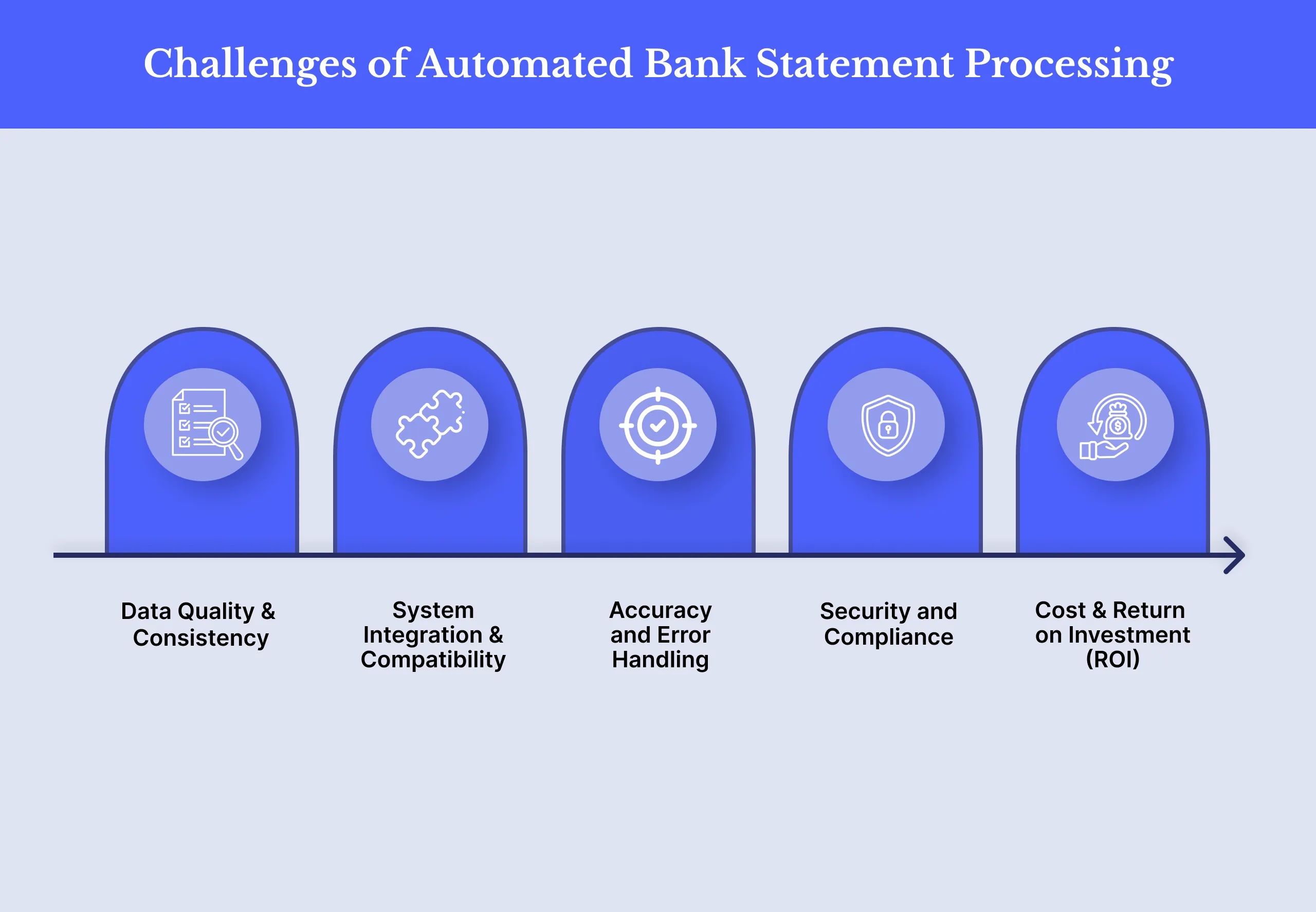
1. Data Quality and Consistency
Automated bank statement processing relies heavily on high-quality and consistent data to deliver accurate results. However, data quality can often be challenging for organizations due to incomplete, inaccurate, or outdated data.
Additionally, bank statement source data can come from diverse sources and systems, causing inconsistencies in data formats and structures.
Organizations must ensure data quality and consistency to successfully implement automated bank statement processing by implementing robust data management practices and establishing data governance processes.
2. System Integration and Compatibility
Another significant challenge of automated bank statement processing is ensuring system integration and compatibility. Organizations may have a range of interconnected systems that need to work seamlessly with the solution.
Integration challenges can arise due to varying data formats, different system architectures, and differences in system requirements and capabilities. Organizations must invest in the appropriate technologies and tools to address integration and compatibility challenges and ensure optimal system performance.
3. Accuracy and Error Handling
Automated bank statement processing enables organizations to achieve higher accuracy and reliability in financial data management. However, there is still a risk of errors and inaccuracies in automated processes.
For example, the system may misinterpret data due to incomplete or inconsistent data, resulting in incorrect transaction classifications or reconciliations. Organizations must implement error-handling procedures to address these challenges and establish a robust error detection and correction process.
This can involve implementing quality control measures, such as automated validation checks and audits, to identify and resolve errors in the automated bank statement processing.
4. Security and Compliance
Security and compliance are key challenges associated with automated bank statement processing. As financial transactions increase in complexity and volume, the risk of fraud and security breaches can increase, making it critical to adopt effective security measures to mitigate these risks.
Organizations must ensure that their automated bank statement processing solutions comply with regulatory requirements and security standards and employ robust security protocols. This can include implementing multi-factor authentication, data encryption, and access controls to protect sensitive financial data and ensure regulatory compliance.
5. Cost and Return on Investment (ROI)
Cost is critical when implementing automated bank statement processing solutions, and organizations must weigh the potential benefits against the implementation and operational costs. Automated bank statement processing solutions involve multiple costs, including implementation, training, maintenance, and upgrades.
In addition, organizations must ensure that the system's benefits justify the implementation cost by calculating the potential return on investment (ROI). Before embarking on automation, organizations must carefully evaluate the costs and benefits of implementing automated bank statement processing solutions and craft a robust business case.
How do you select the right document data extraction software for processing bank statements[?
Here are some key factors when selecting document data extraction software for processing bank statements.
1. Compatibility
Compatibility is a critical consideration when choosing software for document data extraction. You must ensure the software is compatible with all your bank statement formats.
Ideally, the software should integrate seamlessly with your current accounting or enterprise resource planning (ERP) system, ensuring you can transfer the extracted data directly into your main accounting system without additional manual data entry.
2. Accuracy
The most important feature of document data extraction software is accuracy. Choosing software that can extract data with high accuracy levels is crucial, especially regarding financial data. Consider software that uses machine learning technology, as it can learn over time and improve data extraction accuracy.
It is also important to choose software that can identify and flag any potential errors or inconsistencies in the data, facilitating error-free data entry and providing opportunities for quality control checks.
3. Ease of integration and use
Effective document data extraction software should be easy to use and integrate with your existing system. Look for software with a user-friendly interface that your employees can use without significant training.
Choosing software that can quickly and easily integrate with your current system without requiring complex setup processes or extensive IT support is essential.
4. Security
Financial data is sensitive, so security is critical when selecting document data extraction software. You must ensure the software adheres to the latest security standards and complies with regulations.
You need to ensure that the software has multiple levels of access controls, data encryption, and continuous monitoring. It is also essential to choose a vendor with a reputation for implementing robust security standards and providing adequate support to address any security issues.
5. Cost Effectiveness
Cost-effectiveness is another important factor when choosing software for document data extraction. The software should maximize the value of your investment by reducing manual effort, minimizing input errors, and offering greater efficiency in processing bank statements.
6. Support and Updates
Finally, pay attention to the importance of support and updates when selecting document data extraction software for processing bank statements. Ensure that the vendor provides prompt and effective support to address any issues that may arise.
Check out how Hitachi reconciles data capture 2x faster for 3K+ bank statements monthly
Step-by-Step Guide to Bank Statement Processing
Below are the step-by-step instructions to process your bank statement:
Step 1: Collecting Bank Statements
The first step in bank statement processing is to collect all the bank statements you need. These statements can be obtained from your bank's online portal or physical copies. You can organize them in a centralized location for easy access during extraction.
Step 2: Uploading Statements
Next, upload the bank statements to Docsumo's platform. The software is compatible with multiple formats, such as PDFs, scanned images, and digital files. The batch upload feature allows you to upload multiple statements simultaneously, saving time and effort.
Step 3: Data Extraction and Validation
Once the statements are uploaded, Docsumo's advanced OCR technology kicks in. The software automatically extracts key data points from the statements, such as transaction details, account numbers, dates, and balances. It uses machine learning algorithms to improve accuracy continuously.
After extraction, the software validates the extracted data by cross-checking it against predefined rules and formats. This validation step ensures data accuracy and minimizes the risk of errors.
Step 4: Integration with Accounting Software
Once the data is extracted and validated, it is seamlessly integrated into your accounting software. Docsumo offers seamless integration capabilities with popular accounting software like QuickBooks, making importing the extracted data directly easy.
This eliminates manual data entry and ensures data consistency across systems.
Step 5: Reporting and Analysis
With your accounting software's extracted and integrated data, you can generate customized reports and perform in-depth analysis. These reports provide insights into your financial transactions, balances, and trends.
Docsumo's real-time analytics feature allows you to visualize and interpret the data, enabling better decision-making.
By following these steps and leveraging the capabilities of document data extraction software like Docsumo, you can streamline your bank statement processing workflow and improve overall efficiency.
How to Choose Your Bank Statement Processing Statement?
Ready to take your bank statement processing to the next level? Sign up with Docsumo today and experience the power of automated document data extraction. With Docsumo, you can revolutionize your bank statement processing workflow, saving time, reducing errors, and gaining valuable insights.
- AI-powered Data Capture: Leverage advanced OCR technology and machine learning algorithms to accurately extract data from bank statements, even from complex formats or layouts.
- Real-time Analytics: Gain real-time insights into your financial data through interactive dashboards and visualizations. Identify trends, patterns, and anomalies to make informed decisions for your business.
- Customized Reporting: Generate customized reports tailored to your specific requirements. Docsumo allows you to define report templates and filters, ensuring you get the information you need presented in a format that suits your needs.
- Data Validation and Verification: Docsumo's validation feature ensures the extracted data is accurate and reliable. The software cross-checks the extracted information against predefined rules and formats, minimizing errors and ensuring data integrity.
- Integration with Accounting Software: Seamlessly integrate the extracted data into your accounting software, such as QuickBooks. This integration eliminates manual data entry, reduces errors, and saves valuable time.
Sign up for a free trial and experience hassle-free, efficient, and accurate bank statement processing today.
FAQs
1. Can Docsumo handle multiple document formats for bank statement processing?
Docsumo supports various document formats, including PDF, scanned images, and digital formats. It has robust OCR capabilities that can accurately extract data from different formats and layouts.
2. Can we customize extraction rules in Docsumo to meet specific data requirements?
Docsumo allows users to define and customize extraction rules to meet their specific data requirements. You can identify specific fields, define extraction criteria, and map them to your accounting system's fields, ensuring accurate and consistent data extraction.
3. What security measures does Docsumo implement to protect sensitive financial information during extraction?
Docsumo prioritizes data security and implements robust measures to protect sensitive financial information. It secures data with encryption, ensuring protection during transmission and when stored. The software also complies with industry regulations, such as GDPR and HIPAA, to ensure data privacy and confidentiality.


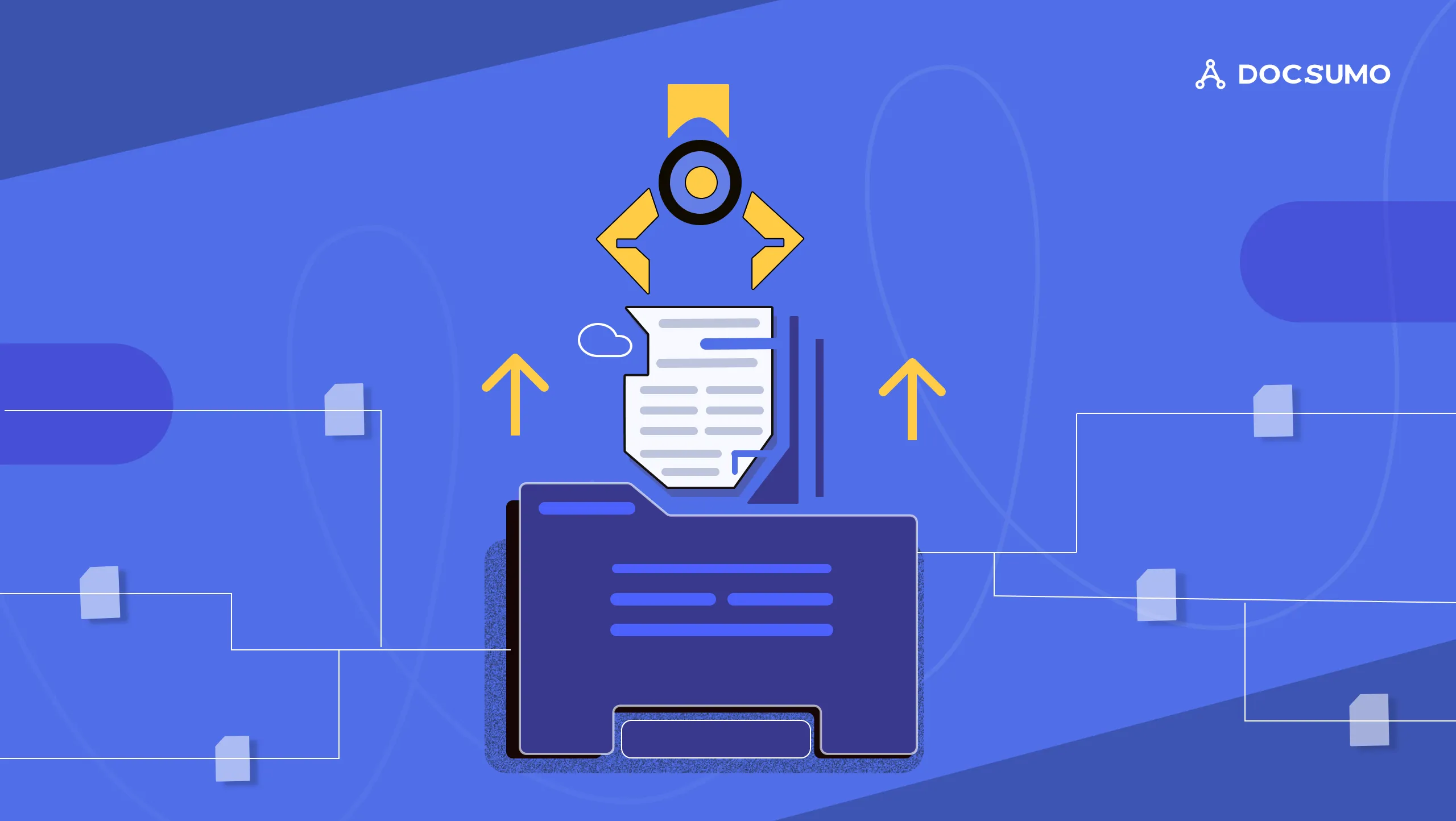
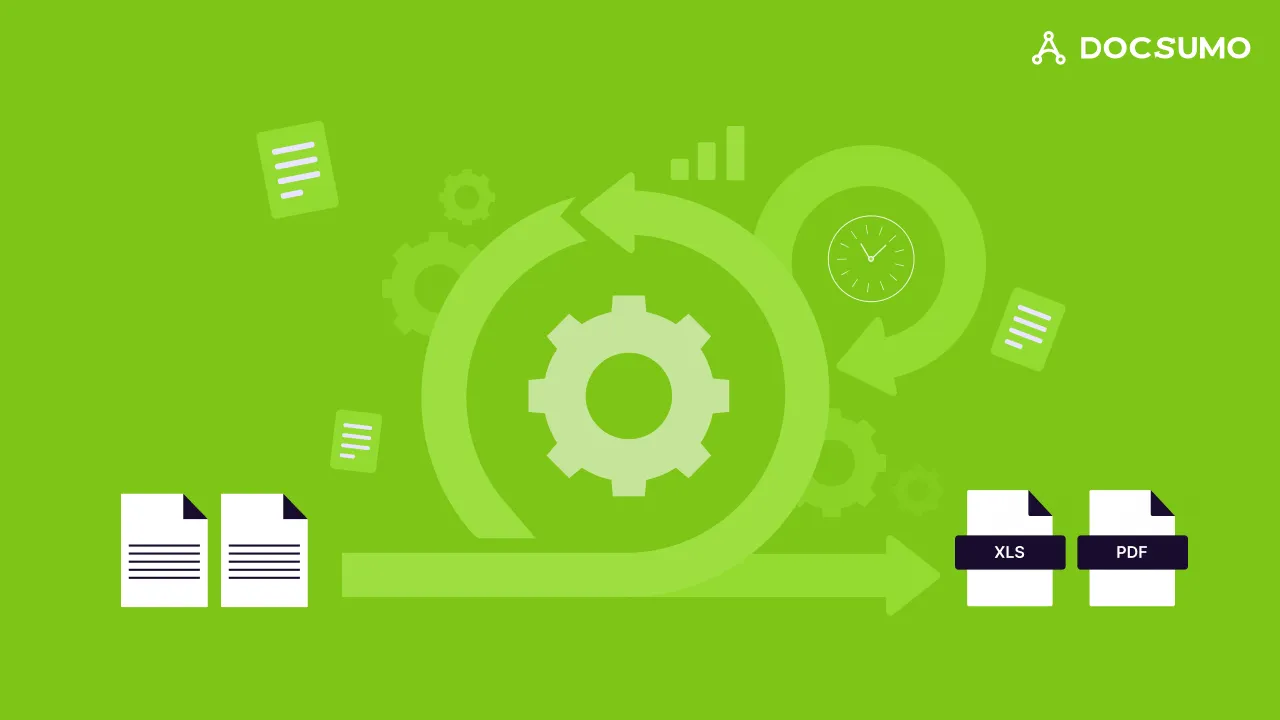
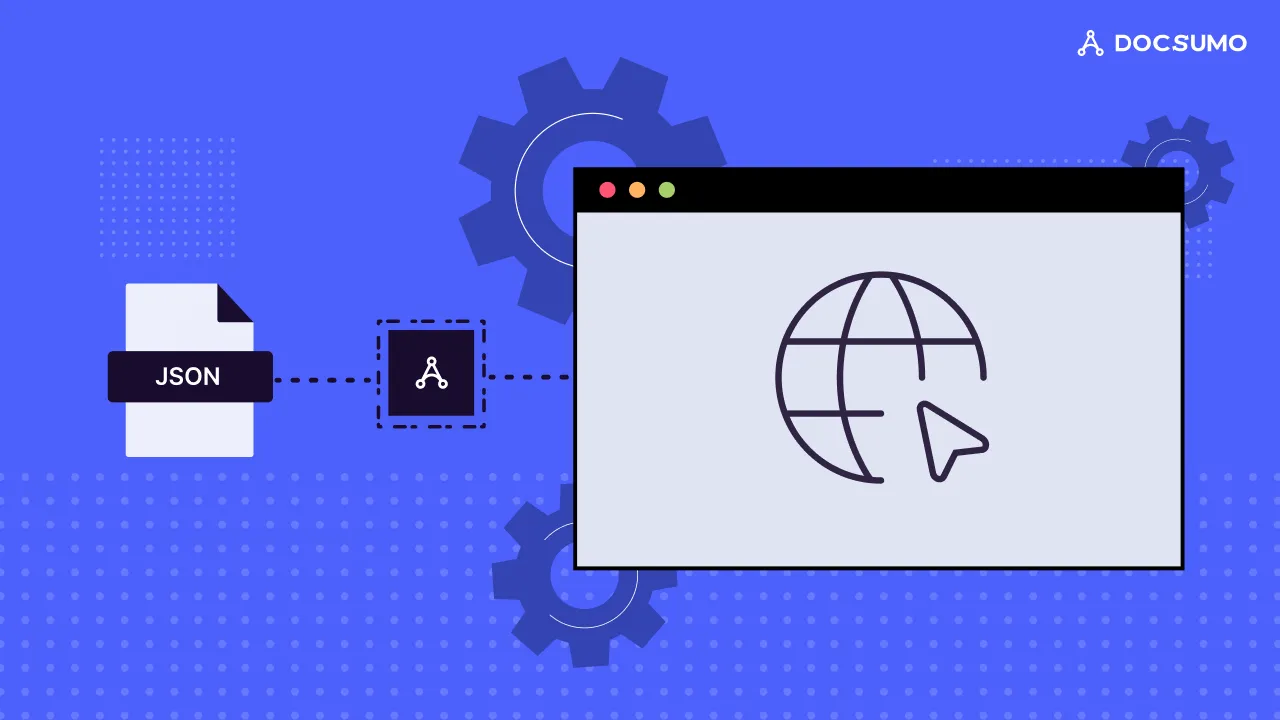
.webp)
.webp)
.webp)
.webp)