How to Use OCR for Tax Forms to Automate Data Entry Efforts
Save time and effort by letting OCR extract data from your tax forms automatically. This blog explains how, with efficient OCR software, text and numbers are recognized accurately from 1099s, W-2s, and more.
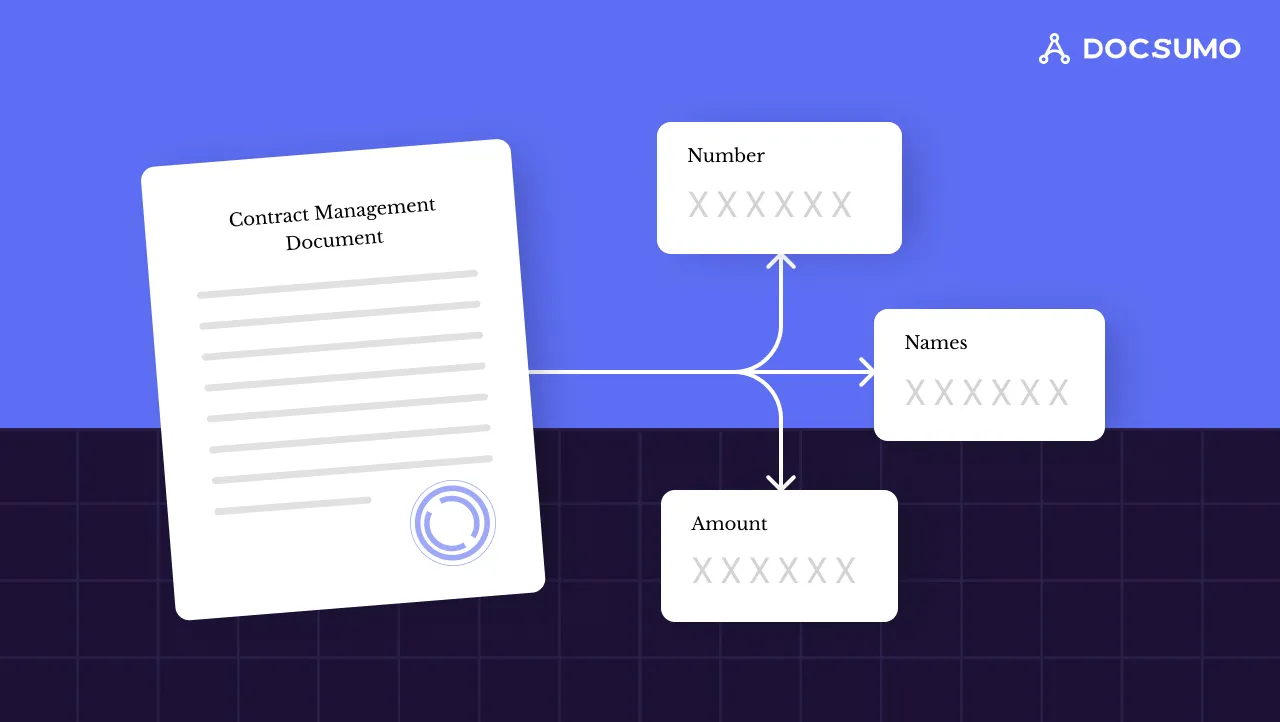
Processing tax forms accurately is crucial but can be prone to human error due to the high volume of information manually entered annually. The Internal Revenue Service (IRS) alone processes over 150 million tax returns annually, making data entry a huge task if done solely by people. Optical Character Recognition (OCR) technology helps address this challenge by automatically extracting and interpreting text from scanned paper forms.
OCR uses machine learning and computer vision to "read" documents like humans do. It detects printed or handwritten text characters and converts them into machine-encoded text. For tax forms, Optical Character Recognition (OCR) software is first "trained" on samples of each IRS form to learn the structure, fields, and expected data formats. It then recognizes these fields when processing new forms, intelligently extracting the relevant data like names, addresses, incomes, and more directly into digital files.
Compared to manual re-keying, OCR eliminates human transcription errors while vastly increasing processing speed and throughput. As tax regulations and forms evolve annually, OCR systems can also be efficiently updated, maintaining high compliance over time.
What is OCR for tax forms?
OCR is a technology that allows computers to understand the contents of scanned paper documents and convert them into editable and searchable electronic files. For tax forms, it provide a way to extract and analyze text data from scanned paper forms easily.
OCR works on tax forms using different machine-learning techniques. A common approach uses rule-based models trained to recognize the templated structures of different tax forms.
An OCR system can accurately extract information by understanding common data fields and their expected positions. Another method involves identifying "anchor text," like headers or footers that provide contextual clues. Forms are frequently divided into boxes separated by horizontal or vertical lines to isolate key-value pairs.
Many common tax forms can be processed through OCR, streamlining data entry and storage. The IRS's Forms 1040, 1099, and W-2, as well as supplementary state tax documents, are amenable to OCR. Financial statements related to taxes can also have their figures captured digitally.
Specialized OCR software is optimized for the IRS Form 1040 and associated schedules. Finally, miscellaneous scanned or photographed tax-related papers may also have their contents converted to machine-readable text through OCR technologies.
The role of OCR in tax forms
OCR technology is important in digitizing and organizing tax forms. By converting paper documents into searchable digital files, OCR allows tax-related information to be easily stored, accessed, and shared. This streamlines document management and reduces physical storage needs.
OCR's key benefit is its ability to extract meaningful data from tax forms. The technology can intelligently capture details like names, incomes, deductions, and credits. This automated process guarantees accurate and timely information extraction from various sections of different tax forms.
It also automates repetitive tasks for tax professionals. Previously done manually, data entry and document sorting can now be performed automatically. This automation saves businesses time and money by reducing labor costs and minimizing human errors. It ensures tax information is consistently and correctly captured and processed.
Consistently accurate processing and storage of tax forms is important for regulatory compliance. OCR helps organizations adhere to tax laws and regulations by maintaining digital records that meet audit standards. All necessary tax data is centrally stored and easily accessible, lowering compliance risks and potential penalties.
Benefits of OCR in tax forms
Optical character recognition technology offers numerous benefits when applied to tax forms, enhancing the efficiency, accuracy, and overall process of handling these documents. Here are some key advantages:
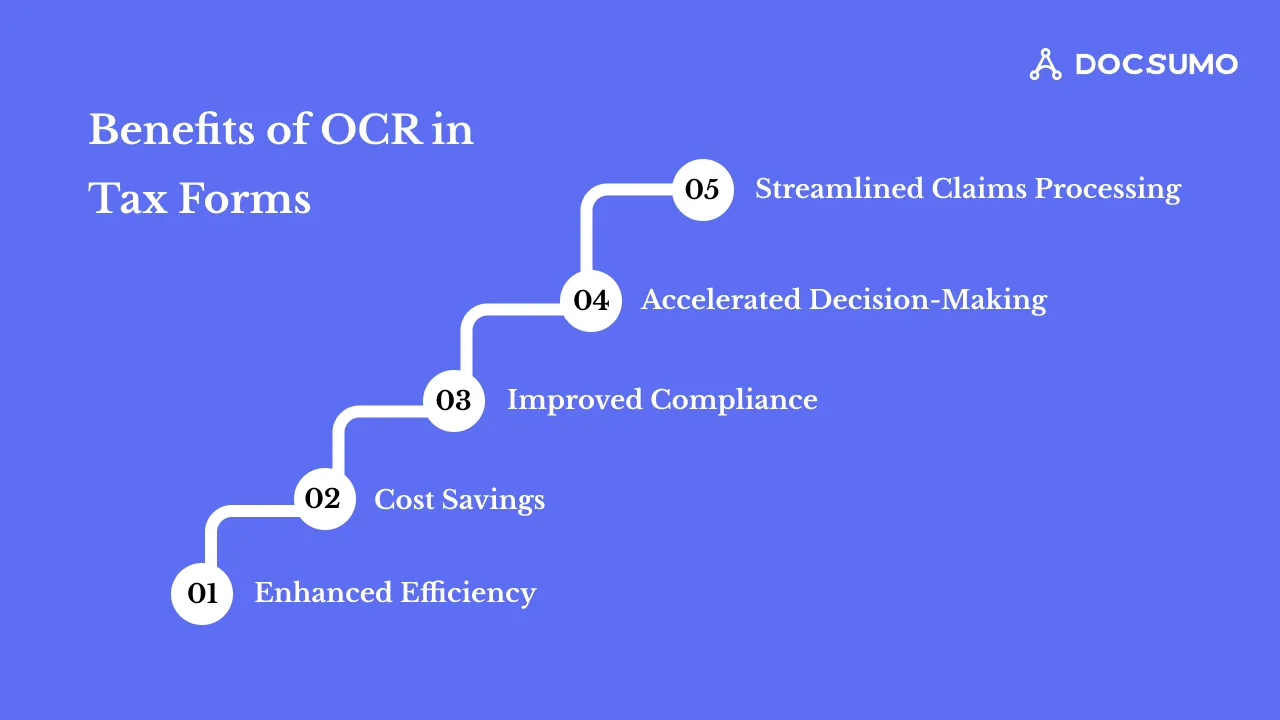
1. Enhanced efficiency
By automatically employing OCR to extract and input data from paper documents, businesses can eliminate the need for manual data entry. The company and its customers both benefit immensely from this.
OCR tremendously accelerates the data entry workflow. Rather than having employees spend time keying in information field by field, the software can instantly recognize and capture data. This frees staff to focus on more strategic work requiring human judgment. The automated process also minimizes input errors that can waste time fixing later.
2. Cost savings
Cost savings are another major upside. Labor expenses decrease since fewer resources are needed for data entry tasks. Storage costs also drop since paper documents can now be digitized and electronically filed. Overall, fewer mistakes are made, avoiding potential penalties for incorrect submissions.
3. Improved compliance
Compliance improves thanks to OCR's accuracy. The system ensures all required fields are captured correctly per regulations. This gives organizations confidence they are meeting legal and tax code standards. Clients also have peace of mind knowing their sensitive information is properly documented.
4. Accelerated decision-making
Rapid data access accelerates decision-making. Leaders can analyze numbers and make timely financial plans rather than waiting for manual transcription. During busy tax season, speeding up the process helps firms serve more customers within tight deadlines.
5. Streamlined claims processing
OCR quickly verifies client details, allowing issues to be resolved sooner. Faster processing time combined with fewer errors leads to heightened client satisfaction levels.
Challenges of using OCR in tax forms
While OCR in tax forms offers many benefits, there are also some challenges you need to know about.
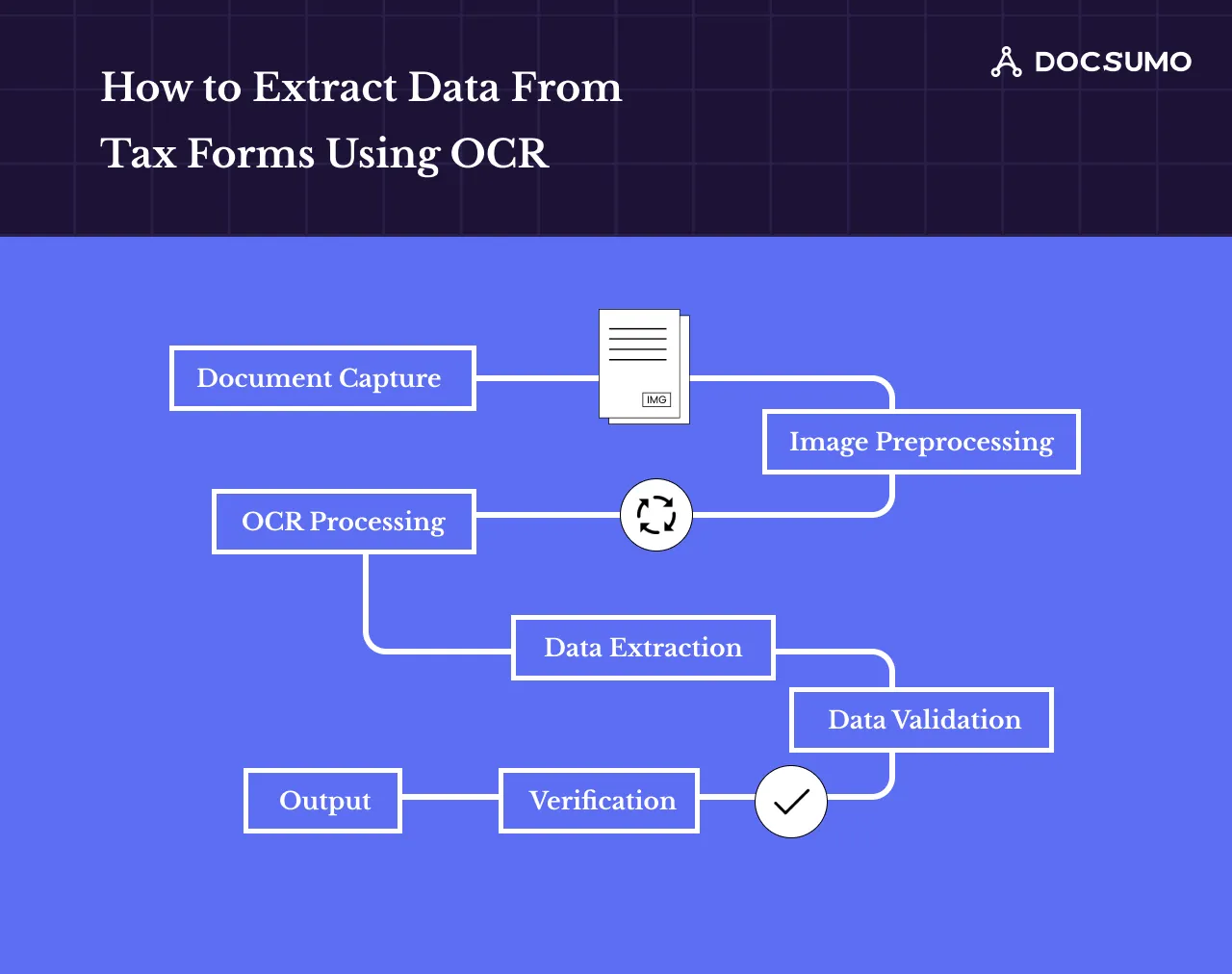
1. Document quality issues
If a form has smudges or stains or is low resolution, it can throw off the OCR system. Poor-quality images make it much harder for the software to recognize the text accurately, which often leads to errors when it tries to extract the data. Clean, clear images are essential for optimal OCR performance.
2. Diverse document formats
Tax forms come in various formats and layouts, which can trip up OCR tools. Some forms have simple, standardized designs that are easy for the software to process. However, other more complex documents have varying structures and less uniform layouts. When the styles aren't consistent, it decreases how efficiently the OCR technology can work. It is harder to recognize and handle different form designs consistently.
3. Security concerns
Using OCR on tax documents presents security concerns since it involves people's private financial data. If individuals' personal and payment details are exposed during the OCR process, they are open to risks if not carefully managed. Strong security protocols must be in place to properly safeguard taxpayers' sensitive information as it moves through the recognition systems. People need assurances that their identities and accounts will remain protected.
4. Integration challenges
Connecting OCR capabilities with other programs already used for tax processing can pose issues. The OCR outputs have to work seamlessly with whatever existing software solutions are handling forms. Achieving interoperability between new OCR systems and current tax platforms requires thorough planning. Customized solutions may often be necessary to ensure a smooth, error-free integration of technologies.
5. OCR accuracy
While OCR has improved significantly in recent years, obtaining 100% accurate results remains challenging. Factors like document quality, complex form designs, and contextual understanding limitations all impact how precisely OCR systems can extract text. This leads to possible errors during the data extraction and processing stages. Continued refinements are needed to push OCR technology toward perfect accuracy when handling tax forms.
Use cases for OCR in tax forms
To understand the benefits and applications of OCR, it is important to look at some use cases.
1. Individual tax returns
OCR (optical character recognition) technology is crucial to processing Form 1040 individual tax returns. It assists in removing important data without the need for manual data entry from tax documents. Optical character recognition combines image analysis techniques and machine learning models to precisely identify and capture crucial data fields like names, addresses, income amounts, deductions, and tax computations.
The automation greatly increases efficiency and decreases errors in the tax filing process. After the data has been extracted, it can be imported into tax preparation software to expedite the filing process.
Additionally, OCR can handle various document formats, layouts, and print qualities, giving it versatility for processing tax forms from different sources. As government agencies continue digitizing records, OCR is expected to be instrumental in efficiently managing the large volumes of paper tax returns received. By automating data extraction it helps address the scaling requirements of tax authorities.
2. Business tax filings
OCR plays an important role in modernizing how businesses file their taxes. It's especially useful for IRS Form 1120, the U.S. Corporation Income Tax Return. OCR allows computers to automatically extract data from scanned or digital copies of these tax forms. This means humans no longer have to manually enter all the numbers, which is prone to errors.
The technology can recognize and capture key details like income amounts, deductions, credits, and tax calculations from the document images. This streamlines the filing process for corporations in a big way. The extracted data drops smoothly into tax prep software or document management systems, saving time and effort that would otherwise be spent entering everything by hand.
OCR also works with all kinds of paper forms, regardless of their layout, print quality, or file type. So, it's a flexible solution for processing Form 1120, whether the forms are scans, PDFs, or other digital formats.
Additionally, it helps corporations organize their tax compliance more efficiently. It accurately pulls out and arranges the important numbers and details from Form 1120 and supporting paperwork. This makes reporting, auditing, and strategic decision-making within the company smoother sailing.
3. Financial statements and supporting documents
Documents like invoices, receipts, contracts, and financial statements contain structured data that OCR handles effectively.
Common uses of OCR in accounting and finance include invoice processing to speed up transaction approvals. Extracting fields from bills avoids manual data entry and potential errors or delays. Receipt scanning with OCR similarly streamlines expense tracking.
Financial institutions also use OCR. Applications and forms for loans, accounts, and check requests are digitized, and data populates core systems automatically.
Insurance companies similarly process claims faster using OCR. Documents are analyzed to verify details without human intervention. Automated analysis also benefits the assessment of physical damage from an incident.
Accounting workflows integrate with OCR as well. Data from reports is captured directly into bookkeeping software like QuickBooks for simplified record keeping. Expense auditing also leverages OCR to programmatically compare receipts to transactions and flag anomalies that may signal fraud.
4. Compliance documents
OCR enables quick and easy information retrieval by making scanned documents digitally searchable. This improves contract compliance management, and businesses can lower the risk of fines for non-compliance by using OCR to scan contracts for crucial compliance terms.
OCR also makes know-your-customer (KYC) verification procedures more efficient. The manual extraction of data from documents could take employees many hours in the past. Many of these tasks are now automated by OCR, freeing up time for more strategic work.
OCR can offer huge time savings. Manual KYC verification often takes 3-5 business days as each document is checked individually. With OCR, verification times can drop to under a minute while meeting anti-money laundering and KYC rules. This rapid verification allows businesses to onboard legitimate customers faster and stay competitive.
OCR also strengthens fraud prevention. Manual reviews aren't always effective at catching falsified documents or deepfakes. However, OCR can identify forgeries automatically in seconds. As online and mobile banking rise, financial criminals seek new avenues. OCR gives institutions an accurate and efficient tool to help curb evolving fraud threats.
Read how Docsumo's intelligent OCR automation slashed data entry time by 95% for a leading digital lender processing 100,000+ loan applications monthly.
Data that can be extracted from tax forms using OCR
OCR technology can extract useful information from tax forms to help with automated data processing. Some of the key data it can capture include:
- Personal information: Name, address, social security number, etc. It helps identify taxpayers quickly and accurately.
- Income information: Specifics about earnings from various sources, including jobs, businesses, rentals, etc. It provides the full picture of a person's or company's profits.
- Deductions and credits: Expenses for charitable, medical, educational, and other purposes that qualify for tax deductions. Being aware of this optimizes tax advantages.
- Tax withholding and payments: Amounts withheld from employees' paychecks to cover taxes and estimated tax payments for the year.
- Tax credits and rebates: Details on what tax credits and rebates, such as Earned Income Tax Credits, are available to taxpayers to ensure they are applied correctly.
- Tax statement scanning: Scans and processes paper/electronic tax filings end-to-end.
- Classification of tax statements: Identify the type of tax form, such as 1040, W2, 1099, etc.
- Business income and expenses: Information on revenue, cost of goods sold, and other expenses for business tax returns to help with financial reporting.
- Investment income and losses: Information about investment losses, gains in capital, and dividends.
- Other relevant information: This includes dates, bank account information, identifying numbers, and form details. It guarantees the accuracy and consistency of the filing.
How to extract data from tax forms using OCR
Extracting data from tax forms using Optical Character Recognition (OCR) involves several key steps to ensure accuracy and efficiency:
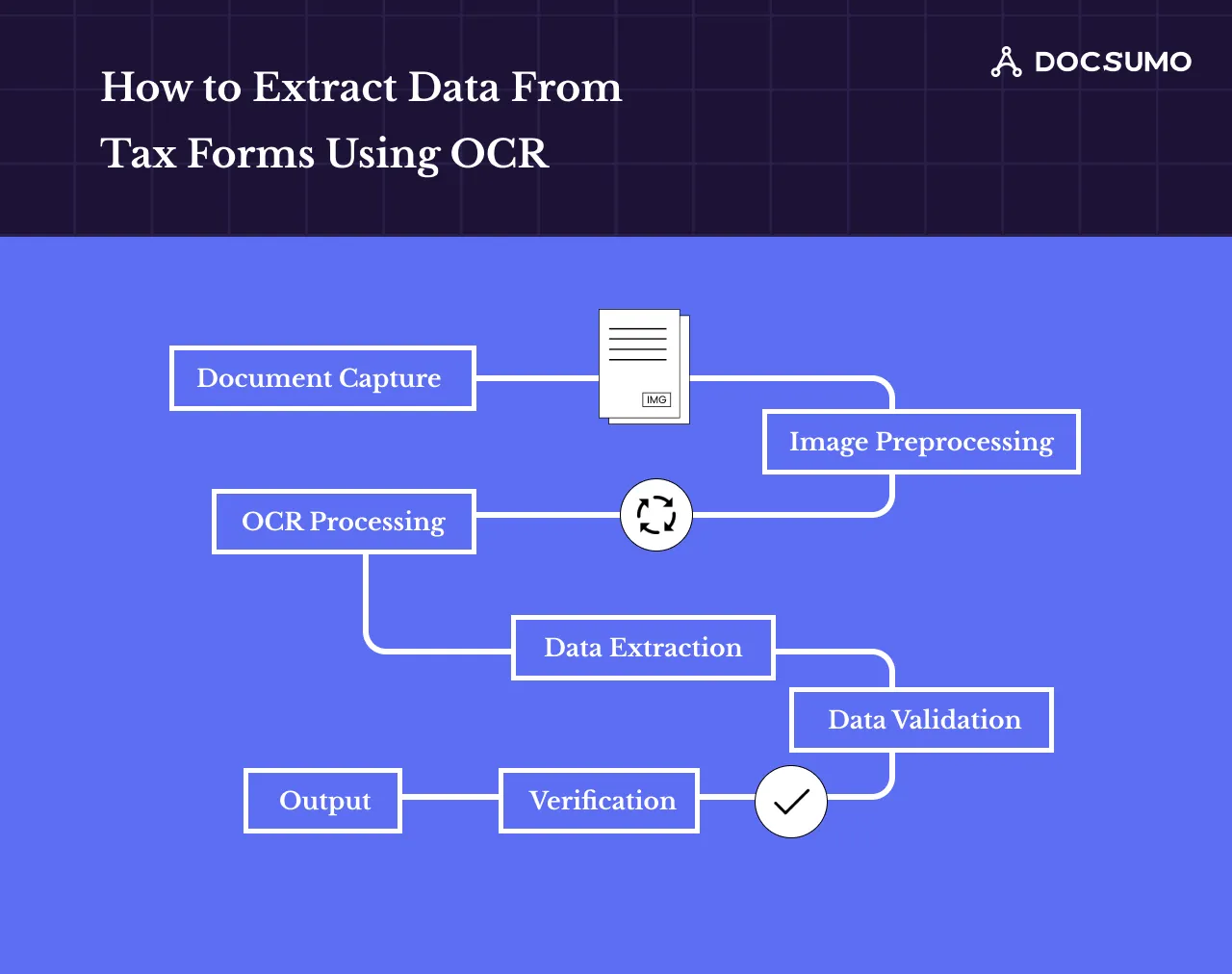
1. Document capture
The first step is document capturing, which involves scanning or digitizing the physical tax documents to create high-quality digital image files.
Once the documents are in electronic form, the OCR process continues with some preprocessing of the images. Techniques are applied to improve image quality by reducing noise and enhancing text.
The OCR software then comes in to extract the text contained in the images. Advanced recognition algorithms analyze the pixel patterns and convert them into machine-readable text data.
After reading the text, it needs to be organized and formatted in a useful way. The extracted information is structured for easy analysis or integration into record-keeping systems.
It's really important at the initial stage to capture clear, properly oriented images of the tax documents. Good-quality scans provide the best input for the OCR technology to read and interpret the tax data contained in the forms accurately.
2. Image processing
At this stage, OCR technology enhances the image quality. Common preprocessing techniques include removing noise, correcting any skew in the scan, and converting it to a cleaner black-and-white format.
The preprocessing can also crop and straighten the image to focus on the areas with relevant text more tightly. Adjustments are made to improve contrast and brightness for better readability.
Taking these preprocessing measures prepares the tax forms in an ideal format for the OCR technology to identify characters. The clearer image improves recognition accuracy when the software extracts the text data from the preprocessed file.
3. OCR processing
Once the images have undergone preprocessing, it's time for OCR processing.
In this critical stage, advanced algorithms extract the text from the tax form images. The software detects individual text elements like lines, words, and characters within the scan.
Pattern recognition and machine learning allow the characters to be identified. Each pixel pattern is translated into machine-encoded text.
Natural language processing and information extraction techniques then identify key data points to obtain meaningful data. The forms capture names, numbers, dates, and monetary amounts.
The extracted text undergoes validation and formatting to structure it in a workable way for downstream use. The machine-readable output is now usable, whether integrating with tax filing systems or preparing returns.
This intensive OCR processing phase enables computers to accurately discern and obtain the pertinent data that was once confined to paper forms alone. It lays the foundation for efficient tax compliance tasks.
4. Data extraction
At this point, the relevant data needs to be harvested from the machine-readable text. This crucial data extraction phase is when useful information is obtained.
The software pinpoints specific elements—names, addresses, identification numbers, income sources, deductions, and amounts owed—critical to completing the tax profile.
Rules and logic are applied to cross-check that the extracted pieces make sense and are logically consistent. The data then gets mapped to the corresponding fields on the forms or designated slots in a digital structure.
Any exceptional or ambiguous cases are flagged for possible manual review to ensure completeness and accuracy. After all, getting the details right is paramount for tax obligations.
With the validated, well-organized extracted data in hand, the digital transformation is now finished. Thanks to this final foundational step of precisely obtaining the key numbers and names from scanned paper documents, efficient tax processing and reporting can finally occur.
5. Data validation and verification
No digital tax process is complete without validating the extracted data. Numerous checks are performed at this stage to ensure accurate information. A key check is a human-in-the-loop review, where human analysts will sample transactions and verify that details like names, amounts, and dates were correctly extracted by listening to audio clips or viewing images. Formatting and consistency checks make sure the data fields have valid formatting for things like dates, currencies, and names and that the same fields are populated consistently.
Various techniques such as sampling, rule-based validation, and anomaly detection are used to verify the extracted details methodically. The data is analyzed for completeness and compliance based on predefined criteria, rules, and logic.
Regular expressions and fuzzy logic help match patterns and formats to expectations. Any inconsistencies, errors, or missing pieces are flagged for potential manual oversight.
The goal is to ensure high integrity before the data is used further or formally submitted. Tax regulations demand precision, so validation is crucial.
Only with ironclad confirmation that all the extracted information passes muster can the digital work be considered truly finished. This stage seals the deal on accurately automating manual tax forms.
6. Output
The final phase of the process is output - transforming the verified extracted data into a usable format. This concluding step involves consolidating and structuring the validated details in a consistent manner to facilitate easy access and analysis.
Additional quality checks, like normalizing formatting or removing duplicate entries, give the output data set a polished appearance. The information gets rendered into one or more digital formats that directly integrate with downstream tax software and e-filing systems. Common file types such as CSV, XML, and JSON enable automated input.
Options remain for any last-minute proofing of details before sealing the deal. Subsequently, the proceeds derived from the extraction process can be channeled into the predetermined tax management procedures.
All the previous work completed has compiled a comprehensive collection of digitized tax-related data in the system. This information is organized to facilitate streamlined return preparation, filing, and documentation retention. At this stage, the stated goal has been achieved.
Docsumo: The best OCR software for tax forms data extraction
Traditional OCR technologies have limitations when processing complex tax documents, requiring much manual work. Docsumo addresses this challenge through advanced logical extraction capabilities. The artificial intelligence analyzes contextual and structural elements to interpret multi-page forms comprehensively.
For example, Valtatech faced challenges with their document processing, slowing them down and increasing costs. Manually extracting data from tax forms led to delays, errors, and inefficiencies in their workflows. By partnering with Docsumo, Valtatech could automate these tasks and gain efficiencies. Docsumo's technology extracts information from various document types, minimizing manual work and mistakes.
Docsumo accurately captures all pertinent information on the initial scan, such as income and deduction amounts, addresses, and identifiers. It also validates values against integrated rule sets to identify potential errors. Tight system integrations deliver clean, error-checked data directly into tax preparation software. This eliminates inefficient re-keying processes and significantly reduces human error risks compared to traditional manual methods.
Best of all, Docsumo requires zero training to work with your specific tax form types. You just upload documents, and the information is auto-processed.
Elevate your tax department beyond data entry drudgery. With Docsumo, you can focus on high-value client work. Book a demo today and see how it could save your team time and effort processing returns each season.
Conclusion
Optical character recognition (OCR) has utterly changed the game when digitizing information from tax forms. By teaching computers to "read" texts like humans, OCR lets companies supercharge their data entry workflows like never before.
Workers are no longer stuck tediously keying in information field by field - now, complex documents can be analyzed and structured automatically at jaw-dropping speeds. This means less room for errors, happier taxpayers, and one less headache for already overworked accountants.
While manual data entry may have sufficed in the past, any company still relying solely on people power is missing out big time in today's hyper-automated world. Thankfully, unlocking the potential of OCR solutions is easier than ever.
By switching to this groundbreaking technology, taxation businesses stand to supercharge their entire operation. In an industry where efficiency and accuracy are paramount, harnessing OCR's text recognition talents is a no-brainer. It's time to bring tax document processing into the digital age for good.
Frequently Asked Questions
What is receipt OCR?
Receipt OCR involves using optical character recognition technology to extract text from digital images of receipts. The software analyzes the visual elements in a receipt photo and converts them into machine-readable text that can be searched, organized, and processed further.
What is an OCR payment?
For some electronic payment systems, a unique payment identifier is included for lookup and processing purposes. This identifier could be entered manually or extracted from a receipt using optical character recognition technology. OCR facilitates the automatic recognition and processing of payment details.
What are some applications of OCR?
OCR has various useful applications. One common use is digitizing historical or legal documents by converting paper files into digital PDFs using OCR. This allows the text from old records to be electronically searched, edited, and analyzed like content originally generated digitally. It also enables automated data entry into databases from receipts, forms, and other printed materials.

.png)



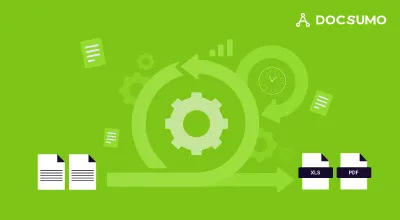
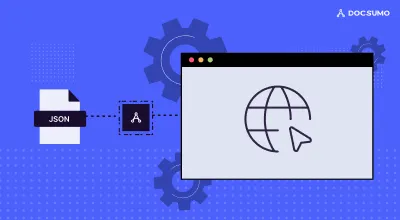
.webp)
.webp)
.webp)
.webp)