PO processing is the journey of the creation of a purchase order and its review, approval, dispatch, and delivery, going all the way to the closure of invoices and budget checks. A Purchase Order is issued by the buyer to verify product shipments being sent by sellers and ensure that the types of products, quantities, and pricing match as per business requirements. The main goal of purchase order processing is to establish a proper flow from purchase ordering to delivery and finance departments PO processing to ensure businesses stay compliant on the legal side for handling financial transactions with suppliers.
What is Purchase Order?
A purchase order is a commercial financial document issued by a business to the vendor for confirmation of purchase of specific goods.
In simple terms, it is an invoice that outlines details of the purchase from the supplier such as product types, quantities, pricing, and shipping addresses. PO requests are drafted by business purchasing departments of organizations to suppliers prior to the purchase of goods from sellers.
Steps involved in PO processing
The purchase order processing workflow goes through several compliance checkpoints and here are the most common steps:-
1. Purchase order requisition
Purchase order requisitions are documents drafted which enlist the details of purchase orders. Before any order is made by the company, it has to be approved by the purchasing department.
2. Purchase order issue
Once the purchase order requisition gets approved, the purchasing department can issue an invoice to the vendor or supplier. Purchase orders are created electronically and sent to vendors by email. They go through the details and review order quantities, pricing, delivery dates, etc.
3. Vendor approves and processes PO
After the vendor is okay with the purchase order agreement, they approve the purchase order from their end and begin processing the transaction. If an item is not available or out of stock, it gets flagged and PO processing systems send it back for further discussion. If a vendor cannot fulfill the purchaser’s needs for some reason, they reject and not process the PO.
4. Purchase Order Validation and Review
Purchase Order systems review, record, and reflect the transaction on the business ledger and ensure they match with records provided by the vendor. An audit of purchase order documents ensue and the financing department verifies this. Once done, the purchase order process is complete and both parties can close the purchase order.
Why companies use Purchase orders?
Companies use purchase orders to verify what they have purchased, keep track of budgets, and ensure what they bought aligns with their business policies and requirements. Purchase orders are initiated by buyers to create matching records with vendors and streamline communications between parties.
Companies use purchase orders to:-
1. Clears misunderstanding and clarify purchase details
Verify addresses, product information, and find out if orders have been sent to the correct recipients. The delivery and billing addresses are confirmed for each order request and important details such as expected delivery dates, packing charges, defined quantities, and technical specifications are mentioned.
2. Prevents fraudulent transactions
Purchase orders help in preventing invoice fraud and false transactions. Everybody in the organization gets shared access to order details and knows what to expect. There are cases where buyers are tricked into paying additional business expenses but purchase orders eliminate these risks.
3. Faster invoice approvals and more traceability
PO documents facilitate faster invoice approvals and give business owners an overview of all their cost commitments when buying custom products. It streamlines audit trails and removes the need for manually approving invoices which is a time-consuming process. Greater traceability means it gets easier to track orders, shipping status, and payment information all in one document, giving businesses greater visibility into their cash flows.
4. Saves time and money
You’ll be cutting down business costs and saving precious hours of time by using purchase order processing systems. When your orders arrive, all you have to do is make sure the details match on your generated invoice versus the one furnished by the supplier or seller. A purchase order process workflow makes it convenient to organize your business and plan future purchases since all your purchase data is readily available.
Best practices in PO processing
Successful businesses have key elements in their PO processing solutions. Here are some of the best practices incorporated in purchase order processing:
1. Establish clear guidelines for order procurement
Create written guidelines on how your business processes purchase orders and make it available to everyone in the organization. Your guidelines define what your company’s policy is for issuing new orders, how they are processed, what systems are used, and how purchases of higher value (or exceptional prices) are weighed.
2. Make a master agreement for regular key suppliers
Regular key suppliers who provide the sales of goods on a monthly or weekly basis can be engaged by drafting a master agreement. A master agreement is used to define pricing, terms and conditions, frequency of deliveries, and other details. It also reduces the need for creating additional paperwork and streamlines communications.
3. Use PO automation software
PO automation software makes it easy to streamline approvals, provide real-time processing, track inventory details, and more. Purchasing departments spend less time chasing pending orders since the information is made readily accessible on a centralized database via PO automation.
Why should you automate PO processing?
If you are dealing with a ton of paperwork, legacy systems, and lack of security, automating PO processing can deliver numerous benefits to your team and overall organization, irrespective of size. While PO processing results differ from company to company, automating purchase order processing can enhance customer relationships with clients and lead to retaining them. Here are some of the myriad benefits PO processing automation brings.
1. Significant cost reduction
Many companies do not factor the cost of overheads when processing PO requests and automation can enable businesses in streamlining calculations. There is a decrease in processing time associated with elimination of manual data entry through purchase order automation
2. Reduces human error
As business owners we are liable to make mistakes and sometimes our employees accidentally enter the wrong data. For example, a company might order 100 items instead of ten while issuing a purchase order and PO automation can be used to automatically flag and detect such instances. PO processing puts checks in place and lets businesses set thresholds or limits for making purchases
3. Greater Visibility
When you’re processing purchase order requests, questions pop up naturally such as ‘Who has access to PO data?,’ ‘has the purchase order been approved yet?,’ etc. Normally, there is no way of knowing but this is where purchase order automation shines. PO processing software makes it convenient for business owners to follow up about order approvals, shipments, and lets them immediately track the status of various items.
4. Prevents document fraud
Sometimes minor details are missed when processing documents for purchase order approvals. There are unique rules or exceptions applied to every order request and in a manual environment it gets difficult to keep track of multiple changes. Whether your business is following purchase order rules and workflows efficiently or not is hard to determine. A good purchase order data extraction software helps businesses in verifying and validating data, ensuring it stays up to date and that correct information is entered. This helps in preventing cases of document fraud in the long run by eliminating duplicate PO requests and flagging incorrect entries.


.webp)
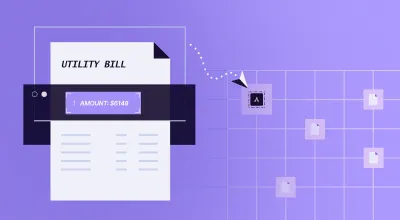
![What is Intelligent Document Processing (IDP) Software? [Comprehensive Guide]](https://cdn.prod.website-files.com/64be86eaa29fa71f24b00685/658c12d4416cf5fac4c29322_What%20is%20Intelligent%20Document%20Processing%20(IDP)%20Software_%20Thumbnail.webp)
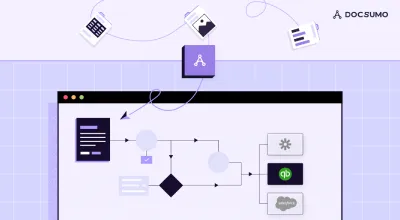
.webp)
.webp)
.webp)
.webp)