This blog aims to help readers with a quick summary of data extraction and all the procedure and steps involved with mortgage underwriting & loans. To make things clear, we take the example of Fannie mae/Freddie mac form 710 and discuss the mortgage underwriting workflow and ways to automate it.
Let’s jump right into it:-
Importance of document processing in mortgage underwriting
Mortgage lenders require heavy paperwork for managing data in and out of the system. This compilation becomes hectic because of multiple file formats, templates, and document types. Not to forget the chance of encountering data corruption and errors, which may pose problems in underwriting or even mortgage data extraction. The additional operational cost for manual data entry only adds to this problem.
The indexing part in mortgage plays a vital role in digitizing, tracking, and storing the relevant loan files. The help of modern-day technology such as Optical Character Recognition (OCR) and Intelligent Document Processing (IDP) can help lenders' document indexing needs.
We’ll talk about these technologies in detail in upcoming sections.
Procedure to get you through with mortgage loans
Mortgage loans underwriting process involves a series of steps that leads to loan eligibility. These are as follows:
1. Pre-approval
This is typically the first step in loan origination workflow. Mortgage pre-approvals are generated through a soft analysis of the borrower’s credit profile which helps the lender determine if borrowers meet specified lender characteristics.
2. Shopping
Once the above step gets a nod, borrowers create a budget. It requires means of financial advisors and a mortgage loan calculator to manage the limits. The buyer may pick the items of their choice, followed by agents bidding on the offer.
3. Mortgage application
The most critical step for the borrowers as they must present documents in front of lenders. These documents comprise asset, debt, income, and identity verification documents.
4. Loan processing & underwriting
The document verification part for loan approval may take some time. In this step, mortgage underwriters take debt obligations, pay stubs, and bank statements into account. They need to ensure whether the borrower can pay the debt or not.
5. Loan approval
The loan acceptance may take a lot of time with human intervention prone to human errors.
Documents required for mortgage underwriting
The entire procedure involving mortgage loans hovers around mortgage underwriting. Numerous documents are needed to ensure that a needful nominee gets the mortgage loan. In many cases, the papers required are:-
1. Income verification documents
The nominee must provide their income verification documents prior to mortgage filing that includes different tax forms.
2. Identity verification documents
The nominee filing must also provide all the verified identities along with other documents.
3. Loan application documents
There are different forms for different loan types. These documents must be properly filled with exact details and no wrong entries. Any incorrect information may lead to further complications afterwards.
Workflow to process your mortgage loan documents
Mortgage document verification can be done in two ways:-
i) First is to go with manual inspection which can cause accuracy as well as budget issues
ii) Second way is to use smart IDP solutions like Docsumo for automated data extraction and analytics.
Docsumo's intelligent OCR API helps with quick automated data extraction with over 99% field level accuracy.
Let’s take an example of Fannie mae/Freddie mac form 710 and discuss the entire workflow in detail:-
Form 710, which is also known as the uniform applicant assistance form is a type of mortgage loan record drafted by a lender to hold reasonable conditions applicable for mortgages or any other mortgage-related services. A common automated data extraction tool backed by templated-based OCR may find it difficult to extract data due to different variations in the form (due to structural and layout designs).
However, Docsumo frees up vital resources by employing intelligent document processing to automate form 710 with 99% accuracy. Steps involved in the process are as follows:-
1. Formal Detection
The first step of IDP form processing involves the identification of files. Most OCR works on images. So, this step focuses on converting other file formats into images which is essential to perform OCR. A typical code snippet representing the entire process would look like this:-
file_name = 'image_10.png'
img1 = np.array(Image.open(file_name))
text = pyocr.image_to_string(img1)
Want to know the result of the above code? Just type:-
print(text)
It prints the output in the runtime environment.
2. Pre-processing images
This step involves scanning the image with 100% noise reduction. Noise can make it difficult for the user to identify the text from the background image. Even the blurring and smoothing of the image performed at the juncture removes outlier pixels from the image.
3. Data Extraction
The data extraction tools extract key-value pairs and tables from form 710. OCR is used to extract line-item data and key-value pairs:-
a) Table data extraction
Many OCR software try to detect lines and other visual components to execute a proper table extraction. However, this character recognition alone is unable to extract data from tables as this approach fails to assign attributes based on context. That becomes one of the biggest challenges in document capturing. Modern computer vision and machine learning algorithms are used to extract line item data profoundly.
b) Key-value pair mapping
Template-based OCR can only pull out key-value pairs efficiently from the structured form. Another technique used is finding position references for different keys based on anchor text in the form, which is mapped against respected values.
Benefits of automated mortgage document data capture
Docsumo offers the pre-trained API for users to extract data from form 710 operations. The IDP solution equipped with ML algorithms allows you to convert semi-structured records from form 710 to structured data for analysis and underwriting.
Docsumo’s IPD solution has several benefits to offer that includes:-
1. Scalability
Manual form processing is always a hectic affair. Even the best of OCRs sometimes failed to extract the data properly. Docsumo IDP is adaptable to layouts, so you get the perfect version of outputs.
2. Accuracy
Docsumo covers every aspect of form processing with a field-level accuracy of over 99% and straight through processing over 95%.
3. Analytic Growth
Docsumo offers data validation within a document to ensure maximum accuracy. To add another level of checks, data is validated against the data already saved in your database. Our post-processing analysis ensures that you get a head start in your underwriting workflow.
How to automate data extraction from form 710 using Docsumo
With pre-trained APIs and a user-friendly interface, Docsumo helps lenders upload and extract the data from form-710. No need to manually extract the data from form 710. Bid goodbye to traditional lending and processing with Docsumo API.
Users need to follow the below steps to perform Docsumo pre-trained form 710:
1. Switch to API and Services and pick the correct tax form APIs.
2. Head towards "Document Types". Select the tax form 710 and upload it.
3. The document will take a few moments to upload the forms. Once it gets processed, a review screen will pop up.
4. If the Docsumo software fails to capture the relevant information, you can take help from the smart API. Otherwise, the software will fix the anomalies & discrepancies.
5. You can automatically download the output file once the field gets approved and extracted.
Why choose Docsumo?
Docsumo contributes to over 99%+ field-level accuracy. It means that you need not worry as the data gets pushed into the database. The software consists of several notable features, such as:-
1. Fast processing
Docsumo saves time while extracting the data field of form 710 and sending and processing it simultaneously. It becomes possible due to data capturing technologies used, such as OCR and Artificial Intelligence. The software can capture data up to 50 times faster than underwriters.
Easy downloading: Docsumo can convert into different file formats such as CSV, Excel, JSON, PDF, and XMLs. You can even extract data in any date range and format.
2. API integration
Docsumo can help you send data using APIs & webhooks without any issues. With the help of in-the-loop tools, a user can analyse the captured data. You can also validate the data through external APIs or Databases. These IDP features can seamlessly convert documents without any hindrance.
3. Batch uploads and auto-classification
With Docsumo, you can send documents to the processing queue via email. You can push any number of documents for processing in a go. Docsumo’s auto document classification feature ensures that all the documents are sent to correct pre-trained APIs and you don’t need to manually input them.
Not only Form 710, but Docsumo also works wonders with other IRS and tax forms such as Form 1040, Form 941, Form 1120s, and many more. Docsumo is capable of picking up data from any known/ unknown PDF and scanned document. All this becomes possible through intelligent OCR and AI mechanisms that extract and classify data without any hassle.
Streamline mortgage form processing workflow end-ton-end by integrating Docsumo into your day-to-day processes seamlessly. Analyze and extract data from Form 710 in real-time without compromising the quality of data captured.
Schedule a free demo today and get started with your automation journey today.

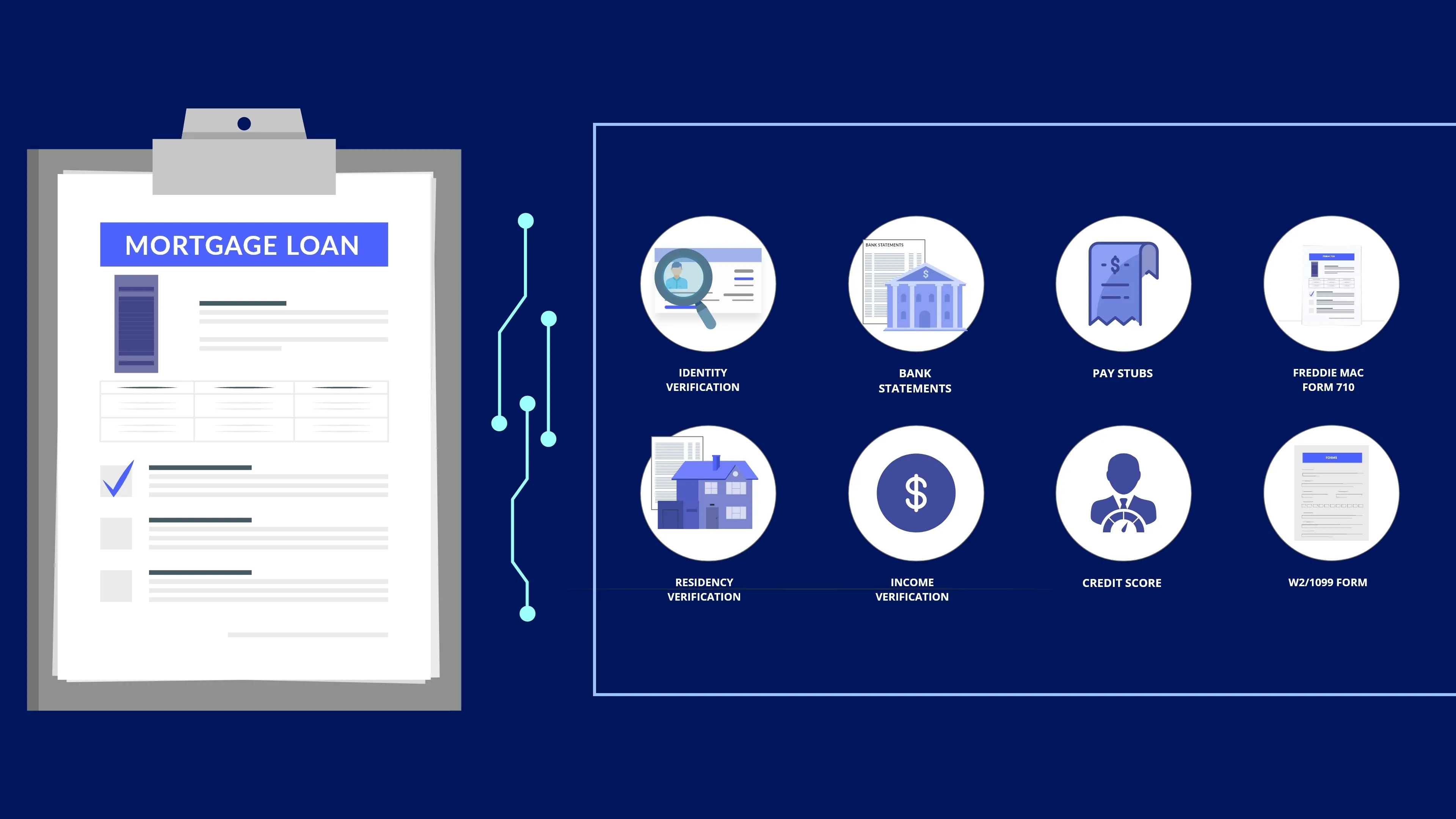
.webp)
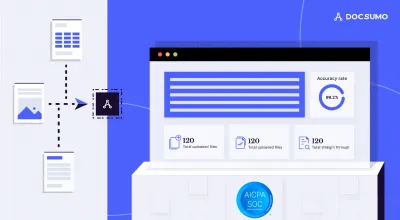
.webp)
.webp)
.webp)
.webp)
.webp)
.webp)