Suggested
An in-depth Guide to Automated Invoice Scanning Software
Automated Invoice Processing, a key back-office task that can lead to a great deal of time & cost savings if automated correctly.
.webp)
In our data-driven world, information is power. But how do we unlock the potential hidden within vast amounts of data?
Through data extraction techniques that help transform raw data into meaningful insights and enable organizations to capture, extract, and harness valuable information from myriad sources. Whether it's converting paper documents into digital formats, scanning and extracting data from images, or utilizing intelligent algorithms to automate data extraction, these methods hold the key to unlocking the actual value of data.
Let's dive in to understand the various data capture technologies.
Data capture methods are the processes or techniques used to gather, collect, and extract information from various sources, such as documents, emails, bulk SMS, images, etc., to convert it into a digital format for storage, analysis, and manipulation.
For instance, an insurance company scans and digitizes claims forms, extracting relevant information such as policy numbers, incident details, and claim amounts to process insurance claims.
Automated data capture techniques can extract data from structured and unstructured documents and make classifying and retrieving information faster and more efficient.
Several technologies come with unique capabilities and serve specific use cases. However, AI and ML algorithms have revolutionized data capture and processing. When put to work with traditional data capture tools such as OCR, NLP, RPA, etc., AI can streamline workflows, offer predictive analytics, and identify hidden patterns and anomalies in complex datasets.
Let’s learn about the various methods of capturing data with industry-specific use cases.
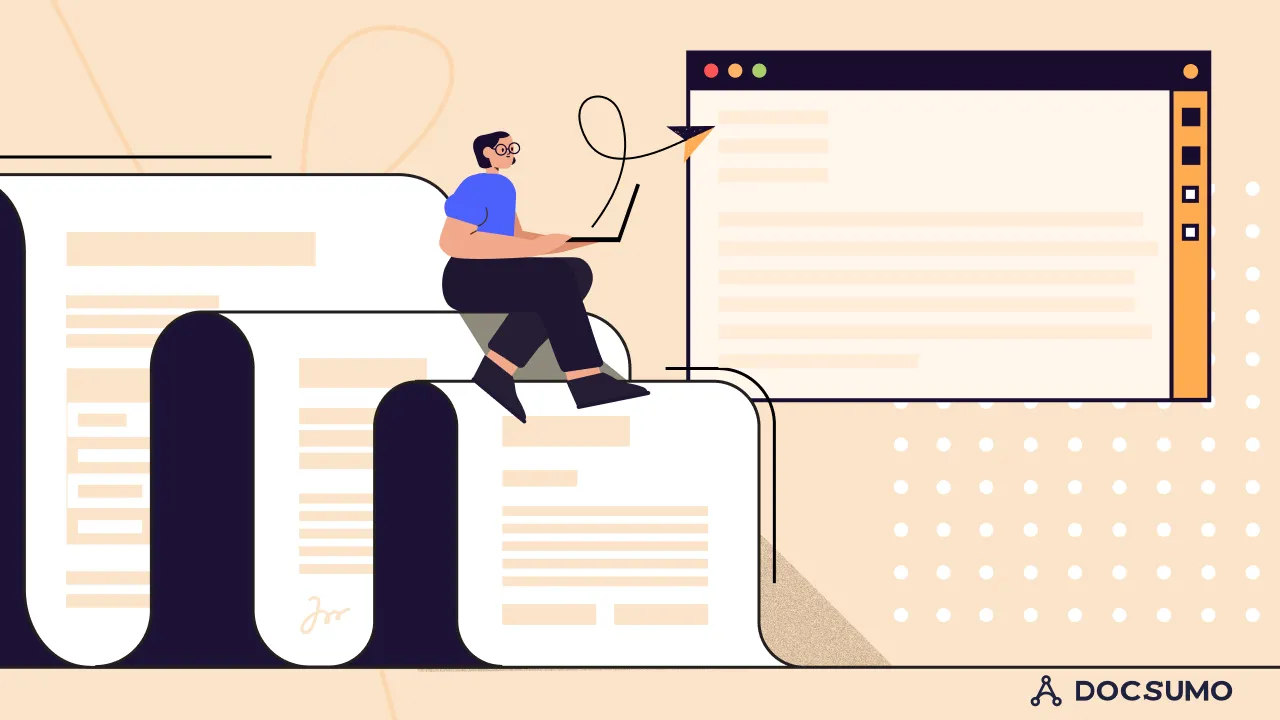
This method involves manually keying the data from written forms or applications into the computer system for further processing. For instance, typing or keyboard entry, data transcription, copying, handwriting, manual data collection, manual data reviews, and validation.
It requires repetitive human intervention and is better suited to small businesses that deal with a relatively small volume of paperwork. Examples include small-scale retail stores, restaurants, home-based businesses, etc.
Due to their dependence on significant time, resources, and human labor, manual data entry methods have become redundant in large-scale enterprises. They are susceptible to data entry errors, inaccuracies, and inconsistencies that can amount to million-dollar losses.
However, human intervention and expertise are critical to smoothly functioning automated data capture tools and processes. Moreover, with more innovative document capture and processing technologies advancing, human operators focus more on strategic tasks than repetitive data entry activities.
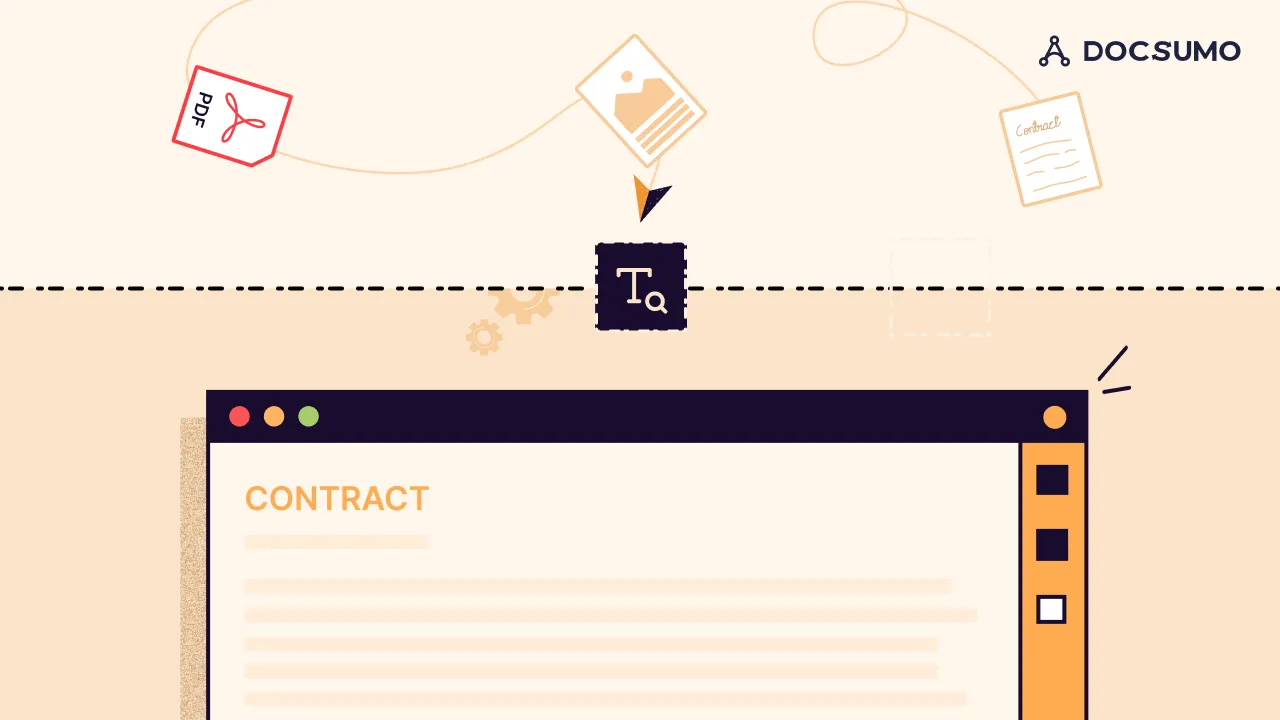
Optical character recognition, or OCR, reads and converts data from printed documents, PDFs, and images into machine-readable digital formats. OCR software comes with pre-trained algorithms that recognize the patterns and shapes of images and characters.
The OCR tool acquires an image by scanning physical documents and digital files.
The acquired image is preprocessed to enhance its quality and optimize it for processing. Techniques involve deskewing, despeckling, script recognition, and various other adjustments.
It analyzes the preprocessed image and identifies individual characters or symbols using pattern matching or feature recognition. It matches the patterns and shapes in the image against a database of known characters.
After extraction, the text data is outputted in a digital format, such as PDF or word-processing document.
Industries like banking, healthcare, and logistics depend on OCR tools for data entry automation, document digitization, and the processing of loan applications, bank statements, receipts, and invoices.

Intelligent character recognition, or ICR, is an advanced form of OCR that incorporates advanced machine learning algorithms to capture data from various physical documents by recognizing handwritten styles and fonts. It goes beyond recognizing individual characters and aims to understand the context and meaning behind the text.
Businesses use ICR to scan paper-based documents, extract information, and digitally store the data in a database program. This technology enables the organization of unstructured data and facilitates the retrieval of up-to-date information for analytical reporting and integration with business processes. While OCR is ideal for businesses that use a fixed structure for documents, ICR is more adaptive and scalable for frequent document and data changes.
The captured image undergoes preprocessing to enhance its quality and improve the legibility of the characters.
Creates distinct units of recognition by separating characters from one another to make data analysis easier.
Pre-trained algorithms use a pre-existing database as a point of reference to recognize and interpret characters.
Checks for anomalies and mistakes. After being corrected and accurately labeled, the data goes to storage.
Banks, NBFCs, real estate, and e-commerce use ICR to capture data from large volumes of printed and handwritten texts from loan applications, checks, identity documents, forms, and surveys to process them digitally.
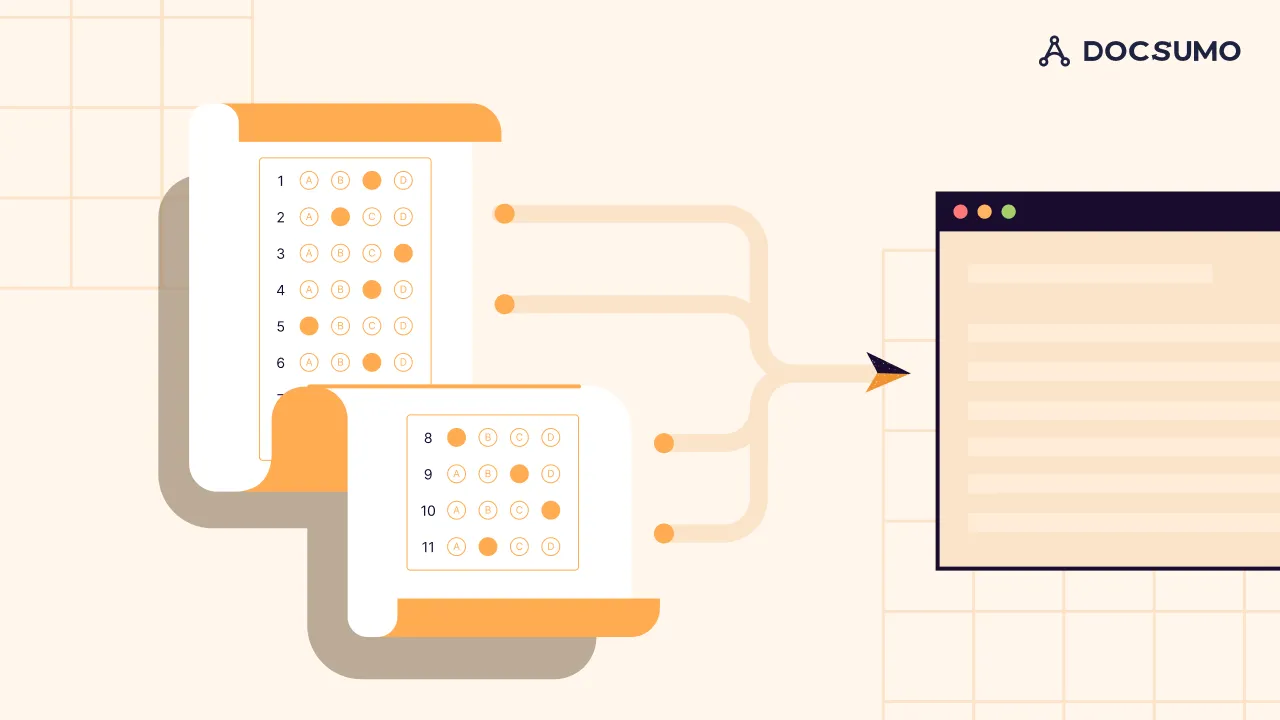
Optical mark recognition, or OMR, captures data from marked fields on paper forms or documents. OMR systems are designed to recognize and interpret human-made marks, such as checkboxes, bubbles, or shaded areas, which are typically used for responses in multiple-choice tests, surveys, questionnaires, and other similar documents. It involves OMR scanners that use optical sensors to detect the presence or absence of predefined areas.
An OMR scanner uses optical sensors to capture the image of the document, including the marked areas. It can be done manually as well as automatically.
It analyzes the captured images and extracts the marked data. It identifies the specific areas of interest, such as individual checkboxes or bubbles, and determines whether they are marked or unmarked. The software translates the image data into digital data representing the marked responses.
The captured data is then processed and further analyzed per the application's specific requirements.
OMR is useful in educational institutes and research firms where there is a need to process large volumes of hand-filled documents, including surveys, questionnaires, exams, reply cards, and ballots.

MICR is a technology used to recognize and process characters printed in magnetic ink. It allows MICR readers to scan and read the information directly into a data-collection device.
A document passes through a magnetic scanner that uses magnetic sensors to read the characters printed in the magnetic ink.
The scanner detects the magnetic signal produced by the characters and converts it into electrical impulses. These impulses are then processed by specialized MICR recognition software.
Once the characters are validated, the MICR software extracts the relevant information from the magnetic characters. This data can include the account number, routing number, check amount, and other details necessary for further processing.
It is primarily used in the banking industry for the automated processing of checks and other financial documents.
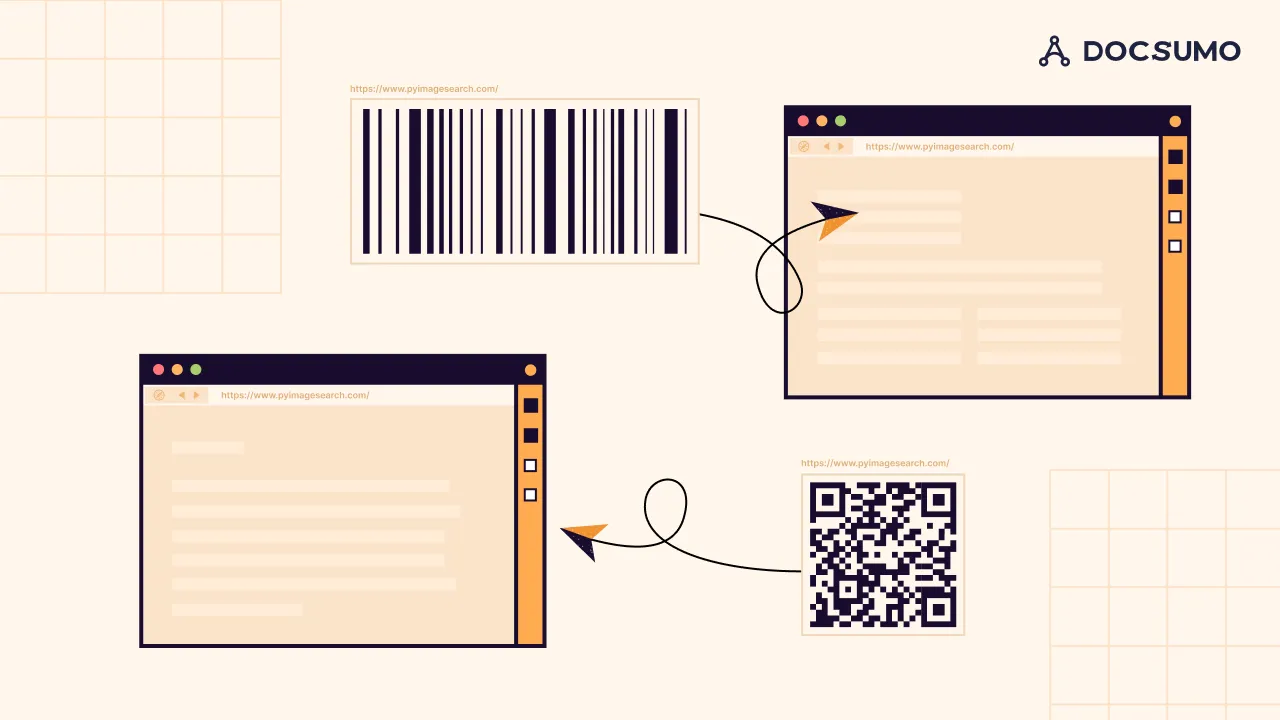
Barcodes are optical representations of data that consist of a series of parallel lines or squares of varying widths and spacing. A barcode reader is an optical scanner that reads printed barcodes and decodes the data in the barcode for a computer. Barcodes are commonly used for product identification and tracking in the retail, logistics, and manufacturing industries. They encode information such as product numbers, prices, and batch numbers.
On the other hand, QR codes are two-dimensional barcodes that can store more information than traditional barcodes. They are square-shaped patterns consisting of black squares on a white background. QR codes can be scanned using a smartphone or QR code reader software. They are widely used for various purposes, including marketing, ticketing, payment systems, and website links.
Barcode and QR code recognition involve image processing and computer vision techniques to analyze the codes' visual patterns and extract the encoded information.
The recognition process begins with acquiring an image of the barcode or QR code. It can be done using a camera, a scanner, or uploading a pre-existing image file.
In this step, the recognition algorithm locates the position and orientation of the barcode or QR code within the preprocessed image. It is achieved by analyzing the image for specific patterns or features that indicate the presence of a code.
Once the code is located, the decoding process begins to understand the encoded data.
Once the barcode or QR code is successfully decoded, the extracted information is available for further processing or usage. It can include retrieving a product's details or redirecting to a website.
Industries and use cases involve mobile payments in retail and e-commerce, ticketing details in travel, quality control, and manufacturing and supply chain traceability.
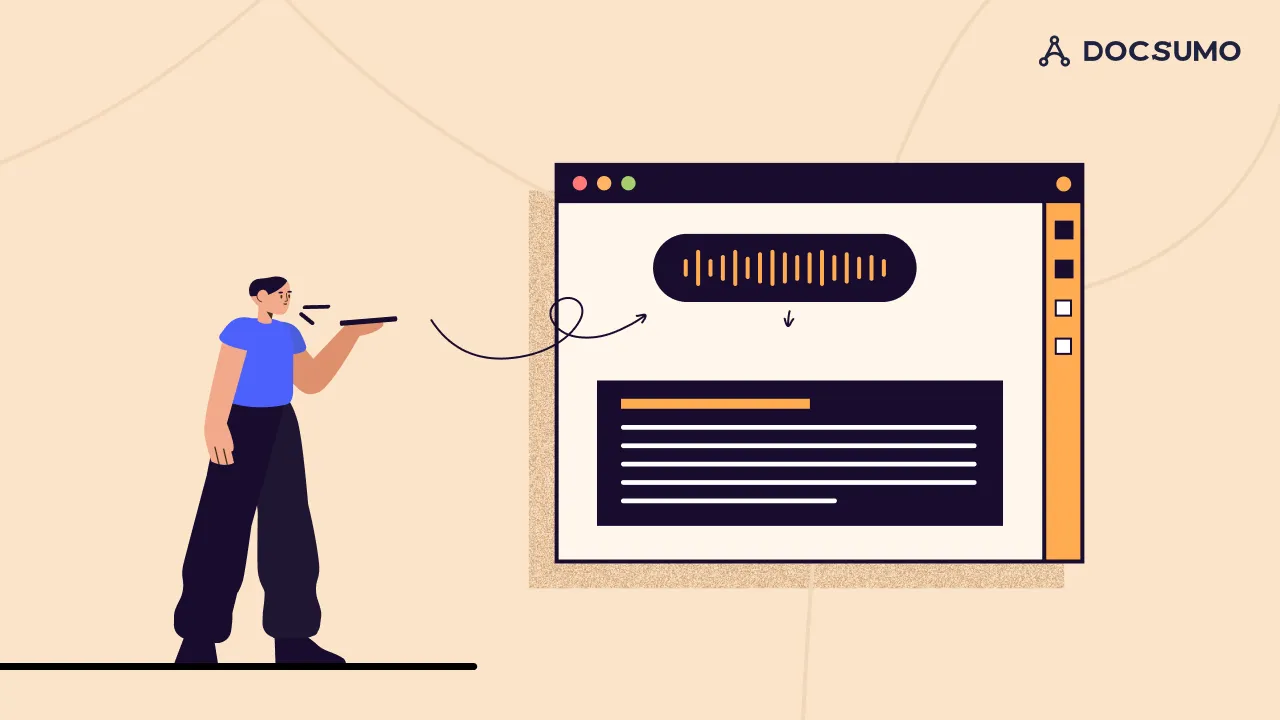
Voice recognition technology allows computers or artificial intelligence to interpret and understand spoken languages and identify a person’s voice. Hands-free text entry without an onscreen or physical keyboard is its most significant use case. It also allows for security features like voice biometrics in smart devices.
On the other hand, speech-to-text refers to the specific process of converting spoken words into written text using computational linguistics. Examples include chatbots and natural language interfaces.
The captured audio is preprocessed to remove any background noise, normalize the volume, and enhance the quality of the audio signal.
The system analyzes the audio input to extract acoustic features, such as the frequency and amplitude of the speech signal. This information creates an acoustic model representing the relationship between speech sounds and their corresponding acoustic characteristics.
Language modeling involves creating statistical models of language patterns, grammar, and vocabulary. These models help the system understand context, predict likely word sequences, and improve speech recognition accuracy by considering language-specific characteristics.
The actual speech recognition process occurs using acoustic and language models. The system compares the extracted acoustic features with the stored acoustic model and matches them to determine the most probable spoken words or phrases.
Voice-activated smart assistants and self-service systems, courtroom transcription in legal and law enforcement, subtitling, and closed captioning in media and entertainment.
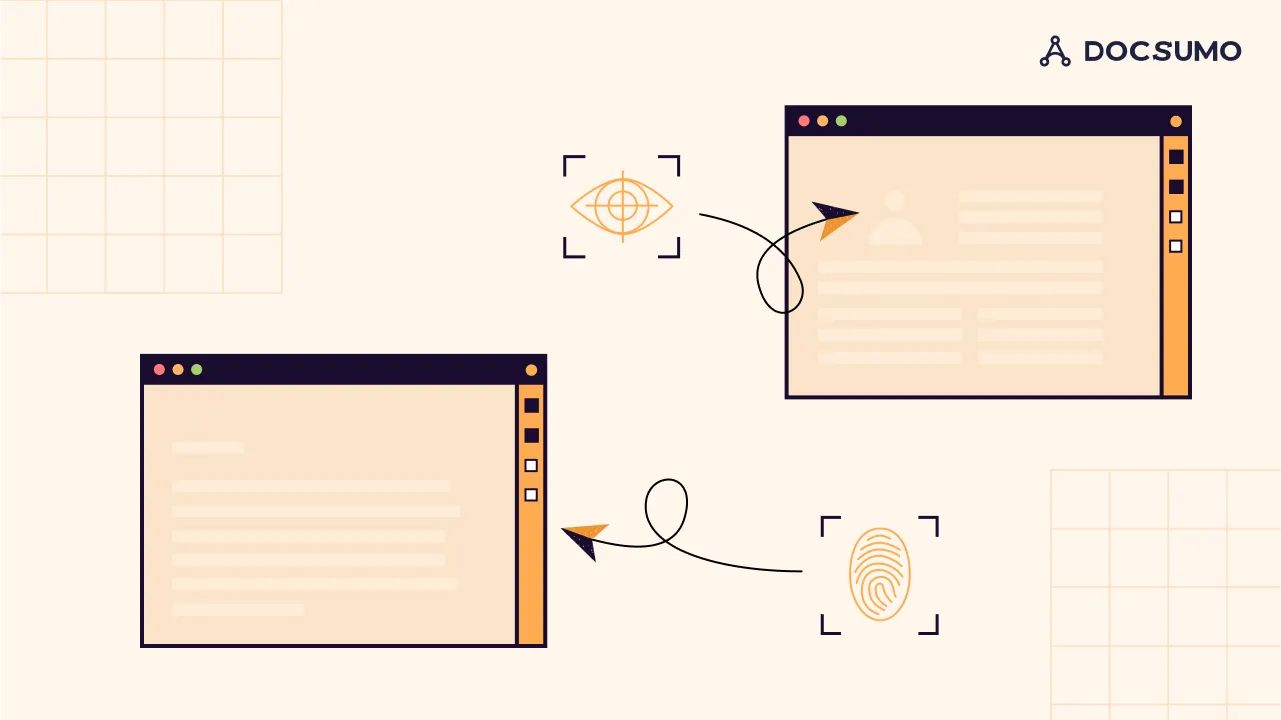
Sensor-based data capture refers to collecting and recording data using sensors. Sensors are devices that detect and measure physical quantities, such as temperature, pressure, motion, light, sound, or biometric data. They convert these physical measurements into electrical or digital signals that computer systems can process and analyze.
The sensors continuously monitor the physical phenomenon or parameter they are designed to measure. They convert the measured data into electrical signals or digital data, which are then transmitted to a data acquisition system.
The data acquisition system receives the signals from the sensors and processes them. It may involve amplification, filtering, or other signal conditioning techniques to improve the quality and reliability of the captured data. The processed data is then stored in a database for further analysis and retrieval.
Once the sensor-based data is captured and stored, it can be analyzed, visualized, and utilized for various purposes. Examples include trend analysis, anomaly detection, predictive modeling, decision-making, automation, and integration with other systems and applications.
Use cases include remote patient monitoring in health care, utility grid management, and agriculture soil monitoring.

AI-based document data capture is the automated extraction of essential data from various sources, including printed documents, scanned images, and electronic files, using artificial intelligence and machine learning technologies.
By leveraging AI and ML, intelligent data capture streamlines the process of extracting information, enhancing the efficiency of data collection and utilization within organizations. It enables real-time data harvesting, seamless integration with lead systems, and prompt delivery of crucial information to end users.
This technology optimizes the entire data capture workflow from the initial stages, facilitating quicker and more accurate data processing.
The acquired documents undergo preprocessing to enhance their quality and prepare them for data extraction. It can include image enhancement, noise reduction, deskewing, and artifact removal.
This process divides a document into its base components - lines, words, and characters—to - to extract specific data elements.
It involves detecting each character present in the document's text against a pre-existing database, enabling the conversion of the document's text content into a machine-readable format.
Loan processing for banking and financial services, insurance claims processing in healthcare, and logistics and supply chain inventory management.
Advancements in artificial intelligence (AI), machine learning (ML), and data analytics will shape the future of data extraction. Extracting valuable insights becomes crucial with the ever-increasing volume of unstructured data from sources like text documents, social media, audio, and video.
AI algorithms will go beyond mere extraction and comprehend the relationships, sentiments, and implications inherent within the extracted information. This deeper understanding will pave the way for more insightful analysis and informed decision-making based on the extracted data.