Suggested
Bank Statement Extraction: Everything You Need to Know
Learn how to effortlessly convert bank statements to Excel with Docsumo's OCR technology. Put an end to manual data entry and tedious formatting tasks. Docsumo automates the extraction process, ensuring accuracy and efficiency. Read the blog to learn more.
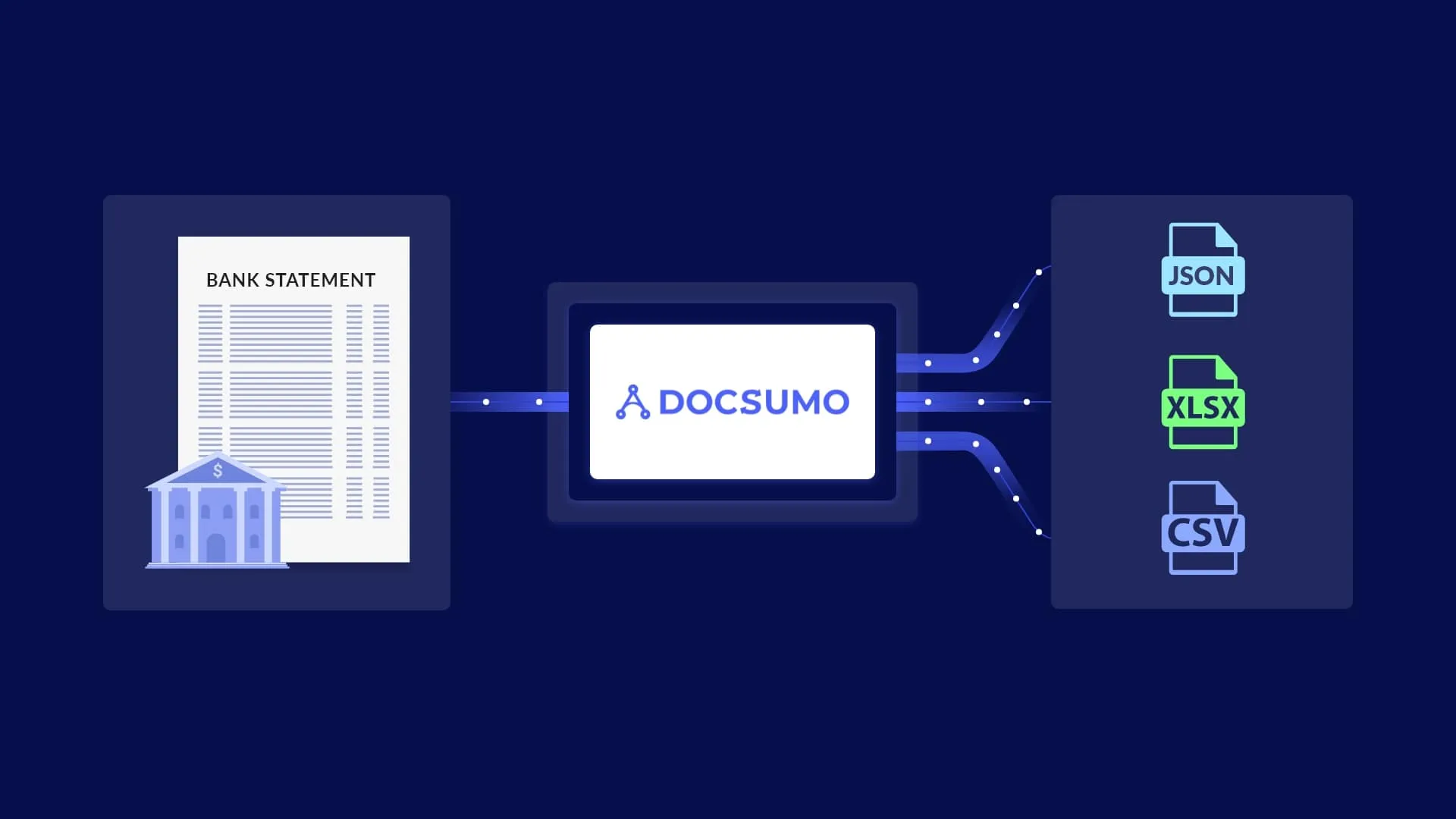
Bank statements contain valuable financial data required to make certain crucial decisions in organizations. Usually, bank statements are in PDF or paper form. To obtain data in a spreadsheet, the best choice you have is to copy it from PDF file to Google Docs or MS Word, and then to the spreadsheet format. Even after this tedious task, the uncertainty of the data being in the correct format prevails. To help save time and human effort, Docsumo allows quick data extraction from bank statements using OCR. With Docsumo, you can convert pdf bank statements to excel spreadsheets with negligible chances of error.
In 2021, lenders are moving away from time-consuming manual data entry and adopting digitization in their processes. They need to process tons of bank statements, income verification and tax documents - it is very important that this process of getting information is also as quick and easy as possible.
Docsumo uses multiple data extraction technologies to automate bank statement processing ensuring improved accuracy and turn-around time. Computer vision is one such AI technology that has seen exponential advancement over the last few years. Along with that, Docsumo also uses OCR-Optical Character Recognition that analyzes printed text and converts scanned images into a form that can be easily processed by the computer.
Alongside this, Docsumo utilizes a Machine Learning OCR that uses a trained model to encode thousands of rules for determining the meaning of the content. This method is used when it is not possible to define all types of formats. Docsumo is capable of handling a large variety of input formats. It supports PNG, JPEG, TIFF, and PDF documents and also, the deep learning techniques provide great accuracy even for low-quality uploads.
Automated document processing isn’t much different from the old-fashioned, human-driven way of doing it, but it offers guaranteed accuracy. Docsumo offers one such advanced computer vision and deep learning software to extract data automatically and to classify it as key-value pairs, tables, and entities. Docsumo provides a smart solution to generate insights within seconds with minimal human interaction.
Bank statement data processing automation follows an easy approach as stated below:
Once you sign up, we offer you the benefits of processing 50 documents for free so that you can try Docsumo on a variety of documents and assess for yourself the ease with which Docsumo can be used.
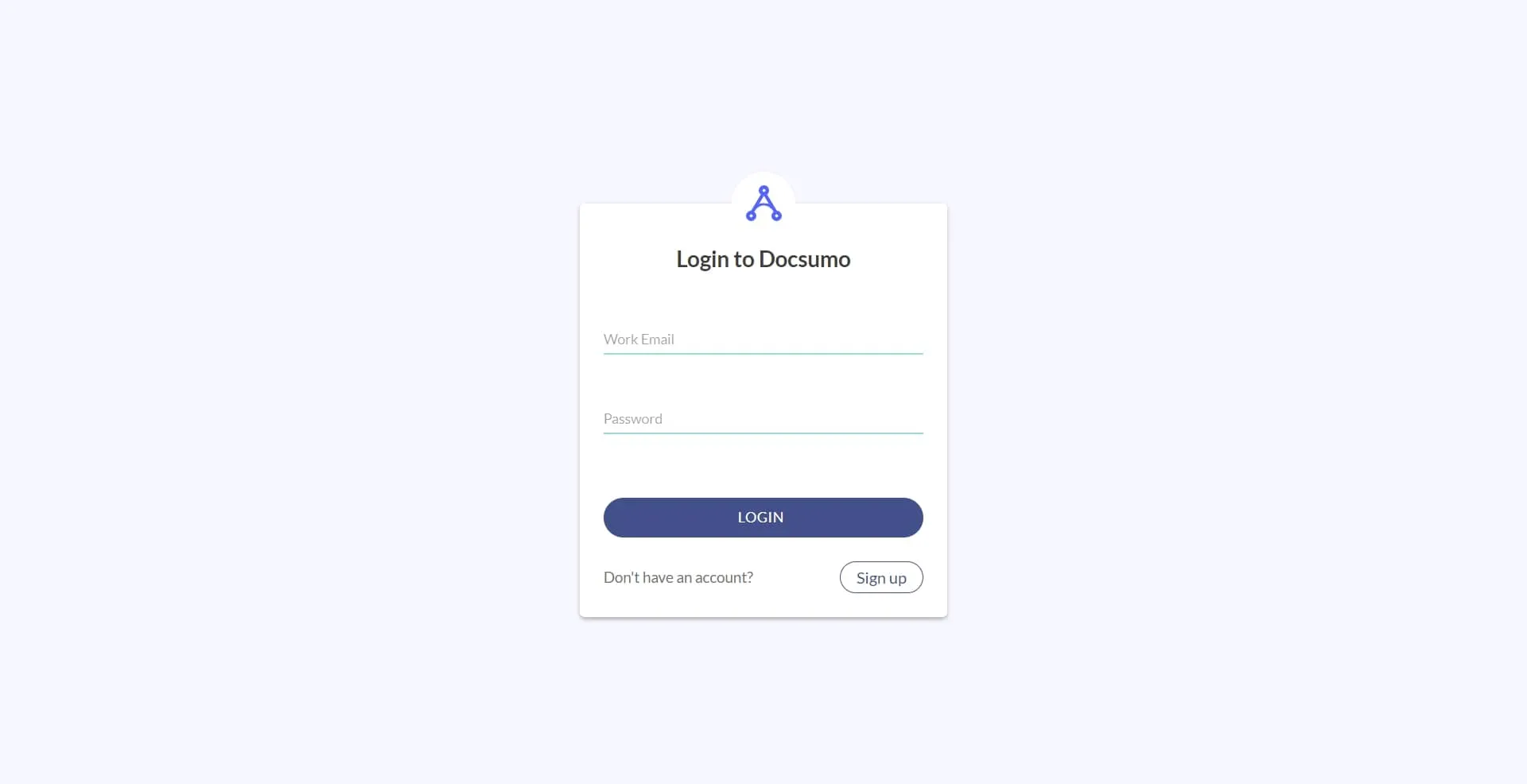
Every bank has its own format for bank statements. The documents can be uploaded from email or your local computer and in the supported formats of image and PDF.
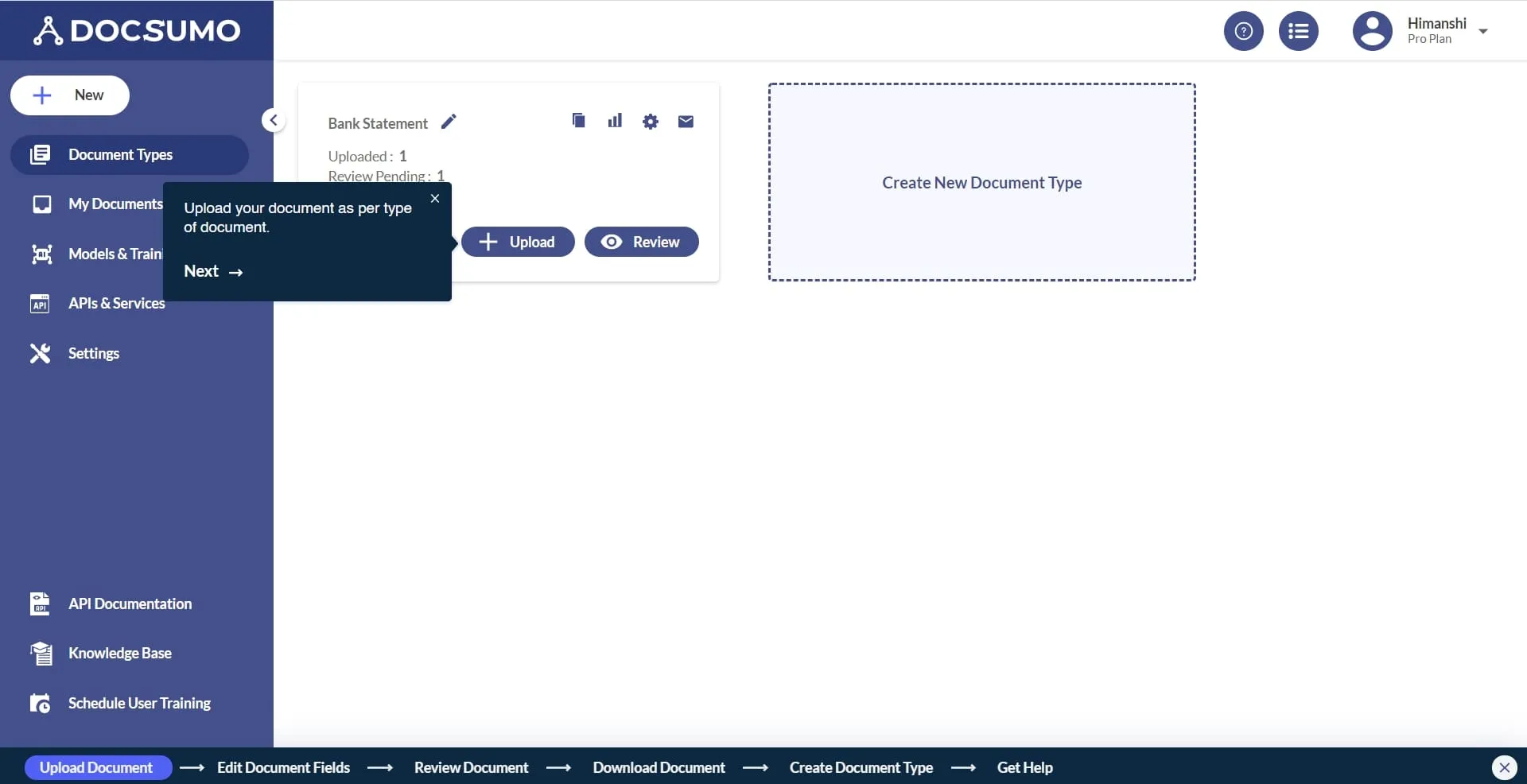
At Docsumo, we use a combination of neural networks and reverse image searches to extract data from documents. Thus, entries are extracted directly by OCR. However, you can add entries manually as well, if needed.
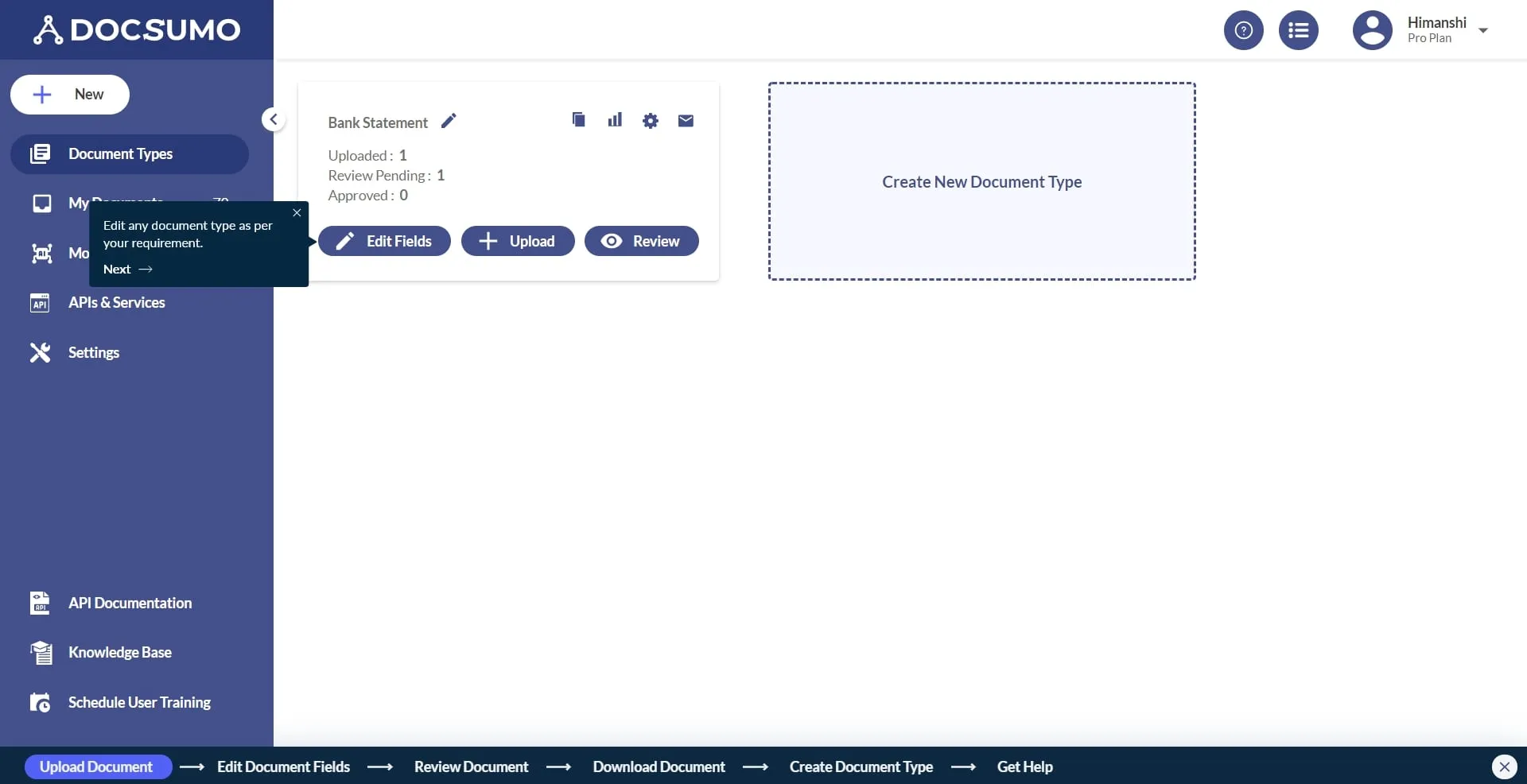
The right data type is assigned for accurate and clean data for better value extraction. Using advanced Deep Learning, computer vision, and natural language processing, Docsumo validates and extracts data so that it can directly be consumed by any other software/APIs.
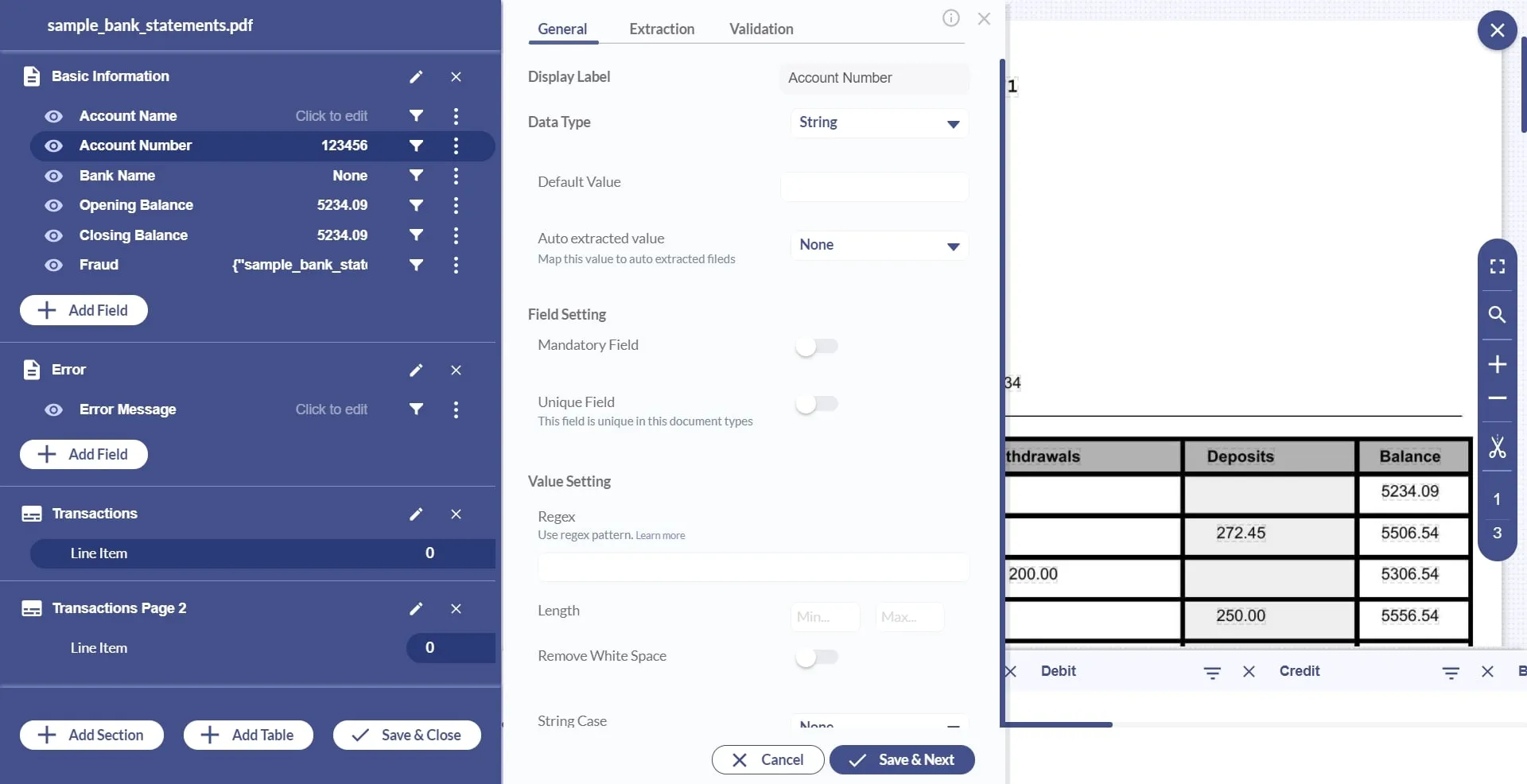
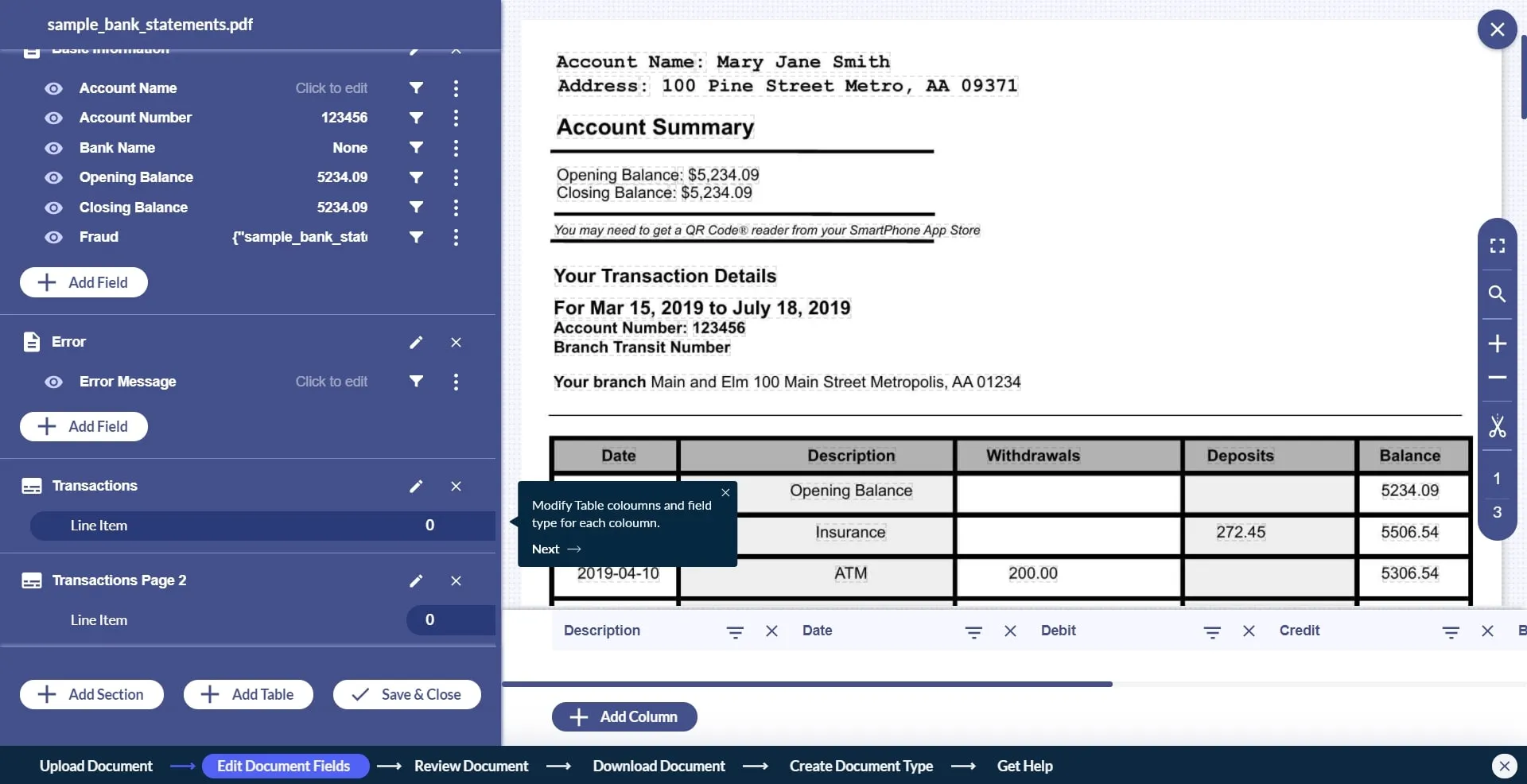
When you upload the document, Docsumo engine will automatically extract and suggest a few key-value pairs from the document. You can either use those suggestions or discard them. When you click ‘Approve’, the file gets saved.
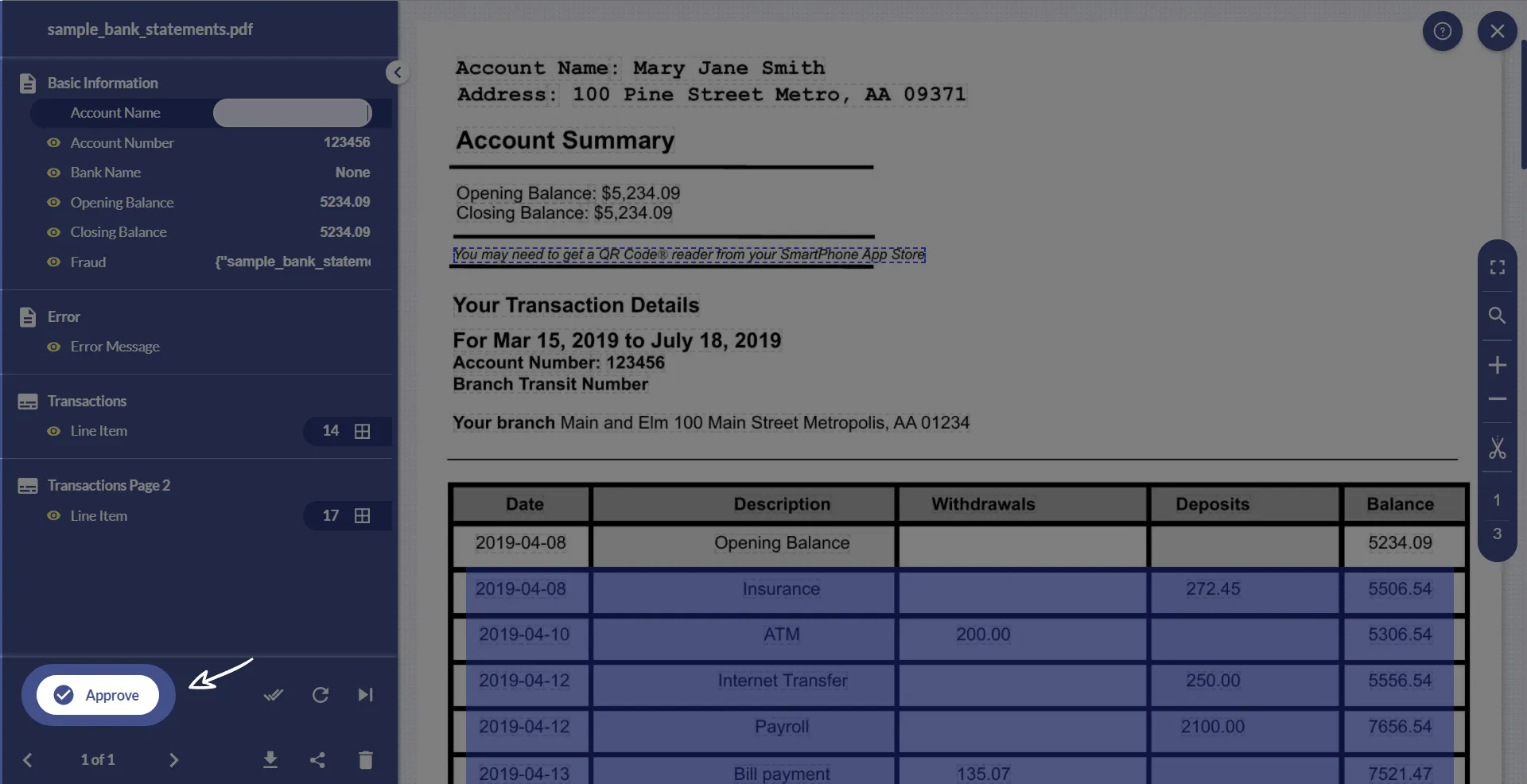
Docsumo offers you the flexibility to export data in whichever format you want. You can either download the extracted data in CSV, JSON, or XML formats or you can use an API to send extracted data to other software or databases.
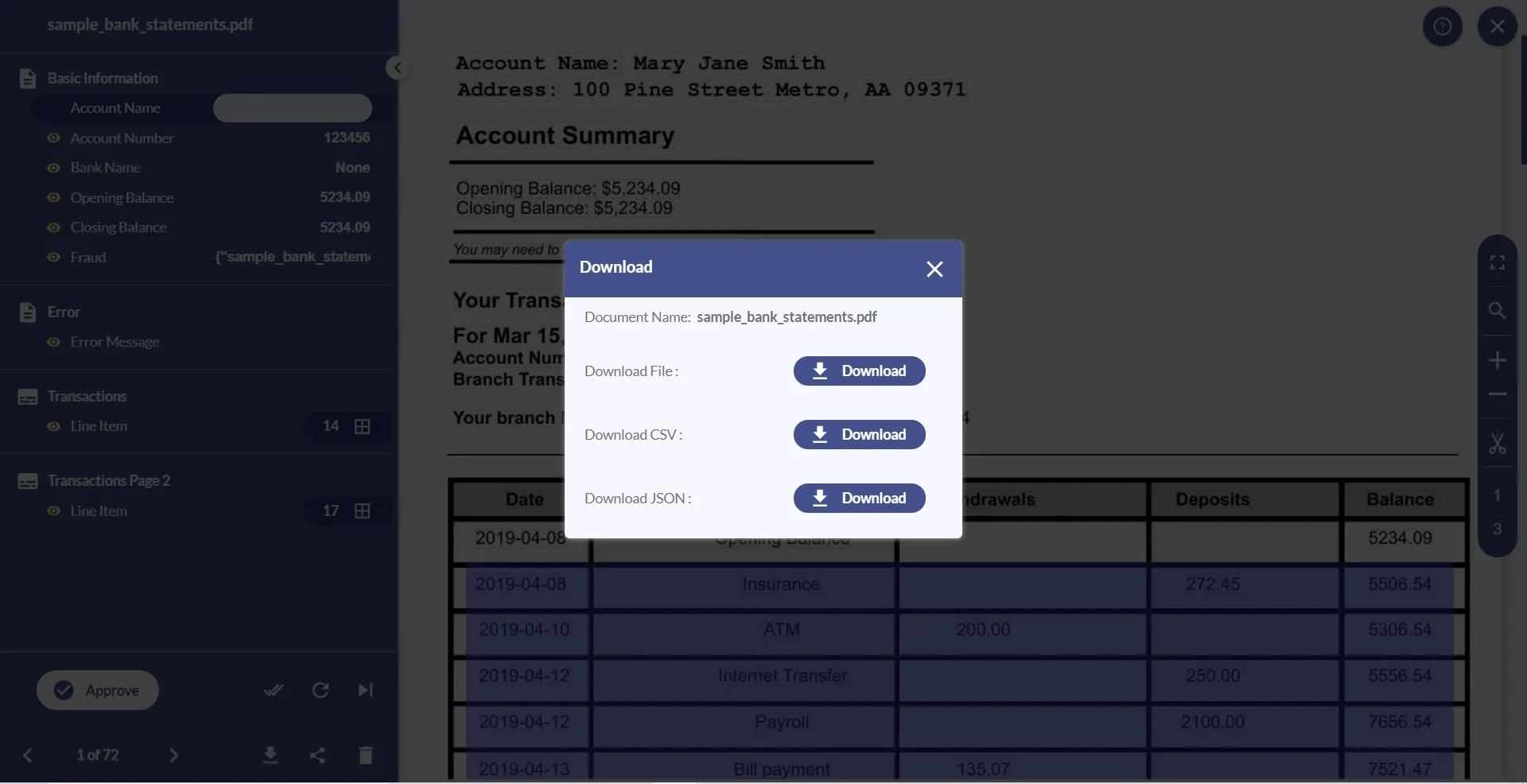
If you want to select more documents of the same type as a bank statement, upload in the same template so that the document gets processed on similar lines. Also, you can create your own document type as per requirements.
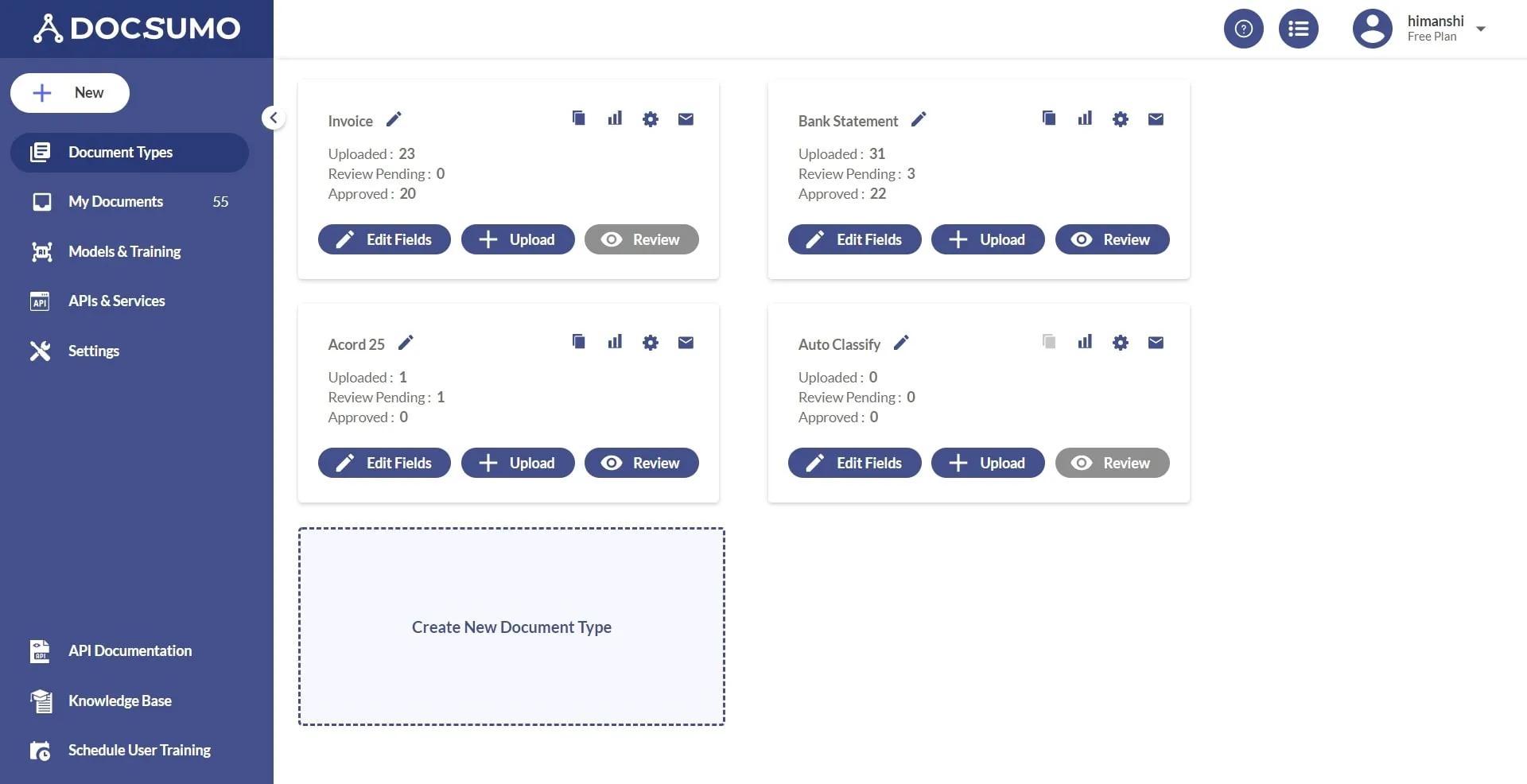
Docsumo is capable of processing scanned, skewed, blurred, noisy, wavy, and low-quality documents with a comparatively good level of accuracy. So don’t worry, whether your bank statement is in scanned/pdf/image form, or is in a low quality format, Docsumo is here to your rescue.
Docsumo’s advanced technology can read non-standardized documents with 95% accuracy. It offers up to 90%+ straight through processing for bank statements that means you don't have to even look at 90% of bank statements you process. Our pricing ensures that you save upto 70% of your current document processing cost.
Connect with us and schedule a free demo today!