OCR for Insurance Documents: How OCR Simplifies Data Extraction from Insurance Documents
Optical Character Recognition (OCR) for insurance documents involves accurately converting text from scanned or photographed insurance paperwork into digital, editable formats. Learn how to leverage OCR technology for faster data entry, more efficient claims handling, and enhanced accuracy.

The insurance sector involves a large amount of paperwork. Thus, a single mistake with the data can cost organizations a lot. Consequently, what you need is a technology that can simplify the whole process. This is where Optical Character Recognition (OCR) comes into play. A research suggests that the global optical character recognition market, valued at USD 12.56 billion in 2023, is expected to grow at an astonishing 14.8% compound annual growth rate (CAGR) from 2023 to 2030.
OCR technology assists in automating business processes, which allows more time to be spent on strategic initiatives. It quickens up job completion and decreases the need for manual data entry. Hence, enables organizations to stick to their core objectives.
In this post, we will discuss the concept of OCR in the insurance industry, its role, benefits, use cases, challenges, and more
What is OCR in insurance?
Optical Character Recognition (OCR) for insurance documents involves accurately converting text from scanned or photographed insurance paperwork into digital, editable and searchable data formats. Digitizing documents through OCR enhances the efficiency of insurance operations. It reduces the need for physical storage, data entry errors, and application and claim processing time.
In simple words, the advantages of OCR are many. It helps insurance companies streamline their operations, enhance customer service, and reduce costs by efficiently managing the vast amount of paperwork they deal with daily.
The role of OCR in the insurance documents
The most common use of OCR in insurance is to extract information from various types of documents (like policies, applications, claims forms, etc.). These documents are scanned by OCR software as images and then extracted as text data. The machines can then sort the data. They can also index and store it in digital databases, which can be extracted for additional processing and analysis.
OCR drastically reduces manual work, such as data entry and document sorting. Historically, these tasks demanded huge manual intervention and were subject to human errors. Insurance companies using OCR technology can extract and process data from documents with high levels of accuracy, thereby reducing the need for manual work. Automation saves time and cost, leaving humans to focus only on Strategy.
Key benefits of OCR in insurance compliance:
- Accuracy: OCR reduces errors in data entry, ensuring that information is processed correctly.
- Auditability: Digital records are easier to audit and track, facilitating compliance with regulatory standards.
- Security: Digital documents can be more securely stored and protected than physical documents, enhancing data security.
Benefits of OCR for insurance documents data extraction
Here are the benefits of OCR for insurance documents data extraction.
1. Enhanced efficiency
Using OCR technology can lead to considerable enhancements in efficiency, particularly with insurance processes. The majority of documents are processed automatically through OCR. Manual tasks involving data entry and document sorting are tedious and prone to error.
However, with OCR, these functions are executed fast and without mistakes, significantly reducing the duration spent on administrative responsibilities. This allows staff to concentrate on more tactical and customer-related tasks— thus boosting productivity levels across the board.
2. Cost savings
The insurance industry's adoption of Optical Character Recognition (OCR) technology has resulted in significant savings. OCR diminishes the need for manpower by eliminating manual tasks, and since manpower constitutes a large part of operational costs, it leads to cost reduction.
Moreover, document digitization helps reduce costs associated with physical storage, which include expenses on the cabinets' purchase plus space and maintenance. These cost reductions are then reallocated to other parts of the business, hence promoting more growth and innovation.
Improved compliance
Regulatory compliance is a critical aspect of the insurance industry. OCR ensures that documents are processed accurately and stored. It helps with following regulatory standards.
Digital documents are easier to audit. They are also simpler to monitor. This lowers the risk of non-compliance and penalties. OCR also helps keep a clear record of all documents. This is key for regulatory reporting and audits.
3. Accelerated decision-making
Access to accurate and timely information is crucial for making informed decisions. OCR speeds decision-making by providing quick access to relevant data from many documents. In underwriting, claims processing, and policy management, fast access to accurate data helps insurance pros make better decisions and boosts business agility.
4. Streamlined claims processing
Claims processing is one of the most document-intensive processes in the insurance sector. OCR streamlines this process by quickly obtaining information from claim forms and supporting documents.
This automation reduces the time needed to process claims. It leads to faster settlements and happier customers. OCR minimizes manual data entry errors. It also ensures the accuracy and consistency of claims data. This is vital for fair and efficient claims handling.
Challenges of using OCR in insurance documents data extraction
Here are common challenges of using OCR in insurance documents data extraction.
1. Document quality issues
One of the primary challenges of using OCR in data extraction for insurance documents is the quality of documents. OCR technology relies heavily on the clarity and legibility of the scanned documents.
Poor-quality documents have low resolution, smudges, stains, or faded text, which can lead to inaccurate data extraction. Ensuring that documents are high quality before processing is essential, but this can be hard to control. This is especially true with older or physically damaged documents.
2. Diverse document formats
The insurance employees handles many document formats, including handwriting, print, and electronic files. Each format presents unique challenges for OCR technology. Handwritten text, in particular, can be difficult for OCR software to interpret accurately.
Also, documents have complex layouts, such as tables or forms with columns, making data extraction difficult. Developing OCR solutions that can effectively handle this diversity is an ongoing challenge.
3. Security concerns
The digitization of sensitive information through OCR raises significant security concerns. Insurance documents often contain personal and financial information. It must be protected from unauthorized access and breaches. Implementing robust security measures to protect digitized documents is crucial.
This includes securing data in transit and at rest using encryption and following data protection rules. Insurance companies face a critical challenge: They must balance the benefits of OCR with the need to protect sensitive information.
4. Integration challenges
Integrating OCR technology with existing insurance systems can be complex. Insurance companies often use many old systems and software. This makes seamless integration hard. Doing this requires great technical skills and resources. OCR solutions must talk well with these systems and fit into existing workflows. This challenge can lead to increased implementation costs and time.
5. OCR accuracy
OCR technology has improved greatly, but it is still difficult to achieve high accuracy. This is especially true for certain types of documents. Variations in fonts, handwriting styles, and document layouts can impact the accuracy of OCR results.
Even small inaccuracies in data extraction can cause big issues later. They can lead to wrong policy information or claims errors. We need to improve OCR algorithms, continuously enhancing their accuracy and reliability.
Various use cases for OCR in insurance
Here is a look at the different use cases of OCR in the insurance industry:
1. Policy management
OCR helps automate the digitization of policy documents. Usually, insurance policies are several pages long with multiple clauses, making it hard to refer to this information quickly and accurately when required by either the insurer or the insured party. OCR technology converts these papers into digital formats.
This makes it easy to find and study policy information. This automation improves the efficiency of policy management, reduces administrative workload, and ensures that policy data is always up-to-date and accurate.
2. Underwriting
Underwriting evaluates risks to protect investors and other financial institutions from heavy losses. Optical Character Recognition (OCR) technology assists underwriters by efficiently extracting relevant data from these documents. By digitizing and automating data extraction, OCR enables underwriters to:
- Make informed decisions using accurate information
- Improve accuracy in risk assessments
- Streamline the underwriting process
- Enhance operational efficiency
- Increase precision in evaluating risks
- Ingest submissions from emails directly
- Prioritize risks that are most likely to convert
- Extract data not just on quotes but from all submissions
- Analyze insightful data for accurate quotes
3. Compliance and auditing
Compliance with regulatory requirements is a critical aspect of the insurance industry. OCR technology efficiently processes and stores documents, essential to guaranteeing compliance.
By going through digitized documents that are easy to audit, OCR ensures all required information is appropriately captured and stored in a manner compliant with the regulations. This facilitates regular audits, helps maintain transparent records, and reduces the risk of regulatory penalties.
Moreover, OCR contributes to establishing a uniform and traceable documentation workflow, which is another requirement for meeting the regulation standards.
4. Fraud detection
Optical character recognition can cross-check information from varying sources of documents. This would help spot inconsistencies, which are probable signs of fraudulent dealings. An instance is when dissimilarities between details on claim forms, medical reports, and invoices pop up as red flags demanding close analysis.
Through the evaluation of huge numbers of digital files, OCR systems can uncover regularities and peculiarities that could possibly hint at false claims—a sure way for insurance companies to reduce their risk exposure and consequently minimize losses that would have been otherwise incurred.
5. Risk assessment
Insurers must often analyze property surveys, inspection reports, and historical data for risk assessment. OCR can digitize these documents, making extracting and analyzing the relevant information easier. OCR allows for integrating data from various sources, providing a comprehensive view of the risks involved and facilitating more informed decision-making.
How to extract data from insurance documents using OCR
Step-by-step guide on using OCR software to extract data from insurance documents.
1. Document capture
The first step in the OCR process is capturing the document. This can be done either by scanning physical documents using high-resolution scanners or capturing images of documents with a digital camera or smartphone. High-resolution scanning is essential to ensure all text and details are clear and easily readable, significantly impacting subsequent OCR processing accuracy.
The scanner settings should be optimized for brightness and contrast to make the text stand out against the background. Good lighting and a steady hand are crucial to avoid blurriness when using digital cameras or smartphones.. High-quality document capture sets the foundation for accurate data extraction and processing in the later stages of the OCR workflow.
2. Image preprocessing
Before the OCR software can process the document, it may be necessary to preprocess the image to enhance its quality. This step includes:
- Deskewing: Correcting any tilt in the scanned images.
- Noise reduction: Removing any background noise or smudges.
- Contrast adjustment: Improving the contrast between the text and the background to enhance readability.
- Binarization: Converting the image to black and white to simplify text recognition.
3. OCR processing
Once the image is preprocessed, the OCR software analyzes the text in the document. This involves several sub-steps:
- Text detection: Identifying the regions of the image that contain text.This can involve techniques like edge detection, connected component analysis, and contour detection to locate blocks of text.
- Character recognition: Recognizing individual characters within the text regions. this step may use methods like projection profiles, which analyze the distribution of pixel intensities to separate lines and characters.
- Text reconstruction: Reconstructing the recognized characters into readable text lines and paragraphs.This involves determining the correct sequence of characters and ensuring the proper spacing between them.
4. Data extraction
Once OCR has recognized text, the software analyzes it and identifies important information. You can employ techniques like regular expressions, named entity recognition (NER), or custom parsing algorithms, depending on the complexity of the documents:
- Field identification: Locates specific parts of the document, such as customer names, policy names, dates, policy numbers, coverage details and amounts.
- Data organization: Arranges the identified data into a structured format, such as a table or spreadsheet, for easy access and processing.
5. Data validation and verification
To make sure the data is correct and trustworthy, it's important to check and make sure it's accurate. This process involves:
- Automated Validation: Using rules and calculations that are set up in advance to check how accurate the data is. For example, checking that dates are in the correct format and within plausible ranges, or ensuring that policy numbers follow a specific structure.
- Manual Verification: Having people go over and double-check important pieces of data, especially when the automated check isn't enough. For example, customer names and addresses can be matched against a company’s existing customer database.
6. Output
The final step is outputting the validated data into the desired format and system. This can involve:
- Exporting data: Saving the structured data into formats such as CSV, Excel, or directly into a database.
- Integrating with systems: Importing the data into insurance management systems, CRM software, or other relevant applications for further processing and analysis.
Docsumo: The best OCR software for insurance document data extraction
Docsumo is a leading OCR software solution tailored specifically for the insurance industry. This tool automates data extraction and processing from various insurance documents. Docsumo is designed to address the unique challenges faced by insurance companies. It boosts efficiency, accuracy, and compliance, making it invaluable for modern insurance operations.
1. Advanced data extraction capabilities
Docsumo's optical character recognition (OCR) technology has significantly enhanced data extraction capabilities. Its key features include:
- High Accuracy OCR: Advanced algorithms ensure precise text recognition, easily handling complex layouts and diverse fonts.
- Intelligent Data Extraction: The software can intelligently extract structured data from unstructured documents, such as policy numbers, customer information, and claims details, reducing manual data entry errors and increasing processing speed.
2. Integration options
Docsumo can be seamlessly incorporated into your current insurance operations. You can integrate it using:
- Seamless integration: Docsumo can be integrated with various back-office systems and databases, ensuring that extracted data flows smoothly into the existing insurance management systems without manual intervention.
- API support: The software provides robust API support, allowing insurance companies to integrate OCR capabilities directly into their existing applications and processes.
3. User interface
Docsumo makes it easy to handle documents thanks to its user-friendly interface. Here are its highlights:
- Ease of use: Docsumo's interface is designed to be user-friendly, allowing users with minimal technical expertise to set up and use the software efficiently.
- Support and training: The company provides comprehensive support and training resources to help users get the most out of the software and ensure that it can be effectively implemented in insurance workflows.
Why Docsumo?
- Superior accuracy in data extraction
- Easy integration with existing systems
- Enhanced security features
- User-friendly interface
Book your demo now and see why leading insurance companies trust Docsumo for their OCR needs.
Conclusion
OCR technology has transformed insurance operations by improving efficiency, accuracy, and compliance. Insurance companies that use OCR technology gain a competitive edge. It lets them streamline processes, cut costs, and provide better customer experiences.
Docsumo can streamline document management. It enhances efficiency and ensures compliance. This helps you manage data better.
Frequently Asked Questions
What types of documents can OCR process in the insurance industry?
OCR can process various insurance industry documents, including policy documents, claim forms, identification documents, medical reports, invoices, and correspondence letters.
How does OCR benefit insurance companies?
OCR benefits insurance companies by reducing manual data entry, minimizing errors, speeding up document processing, enhancing customer service, and improving overall operational efficiency. It allows for faster claims processing, better compliance, and easier data retrieval.
How does OCR help in claims processing?
OCR helps process claims by automatically extracting relevant information from claim forms and supporting documents. This reduces manual data entry, speeds up the review process, and allows for quicker claims decisions. This leads to faster payouts and improved customer satisfaction.
Is OCR technology secure for handling sensitive insurance information?
Yes, OCR technology is secure for handling sensitive information when implemented with proper security measures. This includes encryption, access controls, and compliance with industry standards and regulations like GDPR and HIPAA.
Can OCR be integrated with existing insurance management systems?
Yes, OCR can be integrated with existing insurance management systems, such as CRM and ERP systems. This integration allows for seamless data flow, better data management, and improved operational workflows.

.png)



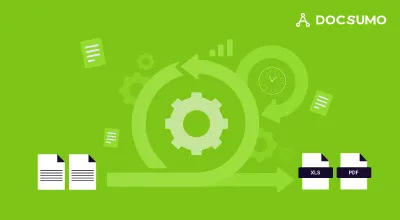
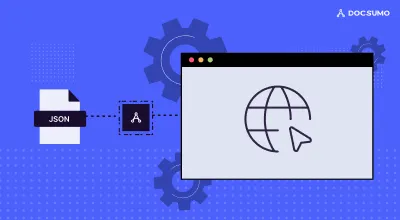
.webp)
.webp)
.webp)
.webp)