Whether your company has been looking to switch to a data entry accounting software, or you are searching for one with the specific features you need, you have come to the right place.
We have done extensive testing on the following data entry accounting software to find one which is the best for your business. In this blog, you will find plenty of options for data entry and accounting software.
These software have several similarities, yet each of them has unique factors that set them apart. While some of them have easy-to-use and user-friendly interfaces, others have chosen to go the advanced route and favor powerful features over fluidity. Either way, you are sure to find the software that matches your specific needs. So without much further ado, here are the top 5 best data entry accounting software available today: -
1. Docsumo
Features
- Well-rounded Data Entry capabilities for small businesses and large enterprises.
- Optical Character Recognition for scanning documents and images.
- Data Capture and Transfer.
- Data Quality Control.
- Data Aggregation capabilities.
Pros
- Docsumo provides a free trial demo, so you can test how well its features work for you.
- Simple pricing structure to suit your business requirements.
- Best-in-class accounting, extraction, and data entry features.
- Around-the-clock support in case of any queries or issues
- Expand your productivity with extensive integration capabilities.
Cons
- Limited expense claims, projects, as well as multi-currency support.
Pricing
Growth - Upto 10,000 Documents / month.
Enterprise - More than 10,000 Documents / month.
2. Xero
Features
- Comprehensive Data Entry tools for businesses of all sizes.
- Accurate Data Capture and Transfer from files and images.
- Ensures top-quality data with Data Quality Control.
- Creates multiple copies of your data with Data Replication.
- Powerful automation features including Automatic Late Fees, Automatic Invoicing, and making tax digital for small businesses.
Pros
- Friendly and well-established customer support.
- Different pricing tiers to suit different businesses.
- A free trial means that you can experiment with Xero's features risk-free.
- Easy to use interface makes it easy to get simple tasks accomplished.
Cons
- The complexity of features means that this software can come with a rather steep learning curve.
- Certain features are either missing or can be improved further, such as Limited expense claims and unpaid invoice handling.
Pricing
There is a free trial available. The packages are -
Early - $11
Growing - $32
Established - $62
3. Sage Business Cloud Accounting
Features
- Industry-standard Data Entry features.
- Data Capture and Transfer.
- Maintain the quality of your data with Data Quality Control.
- Make multiple copies of files and data sets with Data Replication.
- Convenient accounting tools like Automatic Invoicing and Tax Management.
Pros
- Try out Sage's features risk-free with a 30-day trial.
- Sage accounting has an extensive range of data features.
- The well-established support team for round-the-clock support.
Cons
- The variety of features can make for a steep learning curve.
- Complex tools and operations can make Sage Accounting slightly less user-friendly compared to other options like Docsumo and Xero.
- Integration features are unfortunately lackluster as compared to other available options.
Pricing
Accounting Start - $12 / month.
Accounting Standard - $24 / month.
Accounting Plus - $30 / month.
4. Autoentry
Features
- Commendable Data Entry abilities on par with other available options.
- Efficiently manage data-related functions with file and image-based Data Capture and Transfer.
- Manage the quality of your data with Data Quality Control.
- Data Replication allows you to make multiple copies of files and data sets.
- Accounting and business features like suppliers and VAT codes.
Pros
- AutoEntry has excellent automation features that can help stay more productive.
- Good customer support.
Cons
- AutoEntry can tend to be more resource-intensive than its competitors.
- Occasional errors have been observed while scanning bank statements and other documents.
Pricing
Bronze - €11 / month.
Silver - €22 / month.
Gold - €40 / month.
Platinum - €95 / month.
5. Cogneesol
Features
- Accurate And Verified Data Capture to extract data with ease.
- Image Data Extraction allows you to pull data even from images with Optical Character Recognition.
- Extensive Data Profiling capabilities.
- Electronic Document Management for improved performance.
- Better efficiency with Inventory Data Entry.
- Customer Relationship Management Integration for Data Entry.
Pros
- Superior integration features with CRM and ERP.
- Wide range of accounting features.
- Excellent customer support to assist you at any time.
Cons
- Price estimates must be requested, and there is no fixed subscription cost, unlike the other options on the market.
Pricing
Price is available on request.
Key Takeaway
Even though many data entry accounting software have similar features in common, it is their differences that set them apart. Xero and AutoEntry offer a variety of extremely powerful automation features but they come with a steep learning curve whereas Docsumo and Sage Accounting, both allow you to try out their features in a free trial so that you’re familiar with all their features before actually purchasing a subscription.
These are our top picks. Which software does your business prefer for data entry and accounting?


.webp)
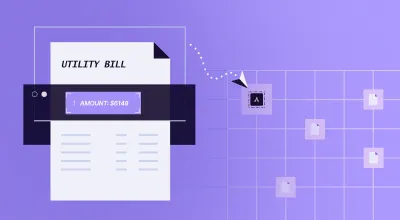
![What is Intelligent Document Processing (IDP) Software? [Comprehensive Guide]](https://cdn.prod.website-files.com/64be86eaa29fa71f24b00685/658c12d4416cf5fac4c29322_What%20is%20Intelligent%20Document%20Processing%20(IDP)%20Software_%20Thumbnail.webp)
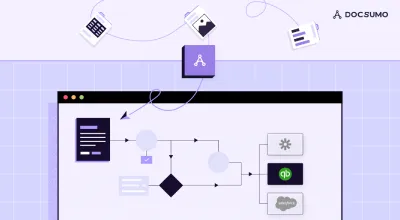
.webp)
.webp)
.webp)
.webp)