Processing invoices was a frustrating nightmare for Valtatech. Every month, a tidal wave of 40,000+ unstructured invoices from over 60 vendors with 100+ templates deluged their team. Manually scanning, categorizing, and extracting key data from these multi-page invoices consumed over 3 hours per document. With growing invoice volumes, Valtatech struggled with delayed payments, inaccurate amounts, overlooked invoices, and drained productivity. They desperately needed an automated solution capable of simplifying this chaotic mess.
Fast-track accounts payable and minimize incorrect entries with 99% efficient data capture.
- Extract data you need from Invoices, Purchase Orders and other unstructured documents with just a single click.
- Reduce time to process invoices from weeks to minutes.
- Prevent duplicate invoice payments with automated validation checks

Problem statement
Accounts Payable requires your finance and accounting team to manually extract and match data from original documents like Invoices or Payment Orders which is time-consuming & error-prone.
Get to know about Intelligent Document Processing in Finance
What docs do we handle?
Supplier invoices
Broker invoices
Bills of lading
Invoices
Hospital bills
Reports Credit memos
Purchase Orders
Expense
Receipts
Vendor
Make your accounts payable touchless, error-free, and accurate
Accounts Payable Case Study
How Valtatech reduced their Invoice processing time from hours to <5 minutes with 99% accuracy
Challenge
Solution
- API-based integration ingests invoices seamlessly into the platform
- Multi-format support structures unstructured invoices
- Advanced OCR accurately extracts all buried data
- Intelligent categorization learns and adapts to new invoice templates
- Custom rules validate extracted data contextually
- Structured JSON output integrates with downstream systems
Results
Intelligent invoice processing eliminated tedious manual tasks, boosted productivity, and enabled Valtatech to scale without expanding headcount.
- Manual processing time was reduced by 95%
- Line item accuracy improved to 99%
- Invoice discrepancies decreased by 90%

30s
processing time of unstructured data reduced to <30 seconds
65%
cost reduction due to accounts payable automation
99%
touchless processing using smart validation rules
See how we can help your finance and accounting team
Let's talk.
Docsumo's intelligent document processing enables you to extract data easily, efficiently, and accurately. Fill up the form to speak with an automation expert.



.svg)
.webp)
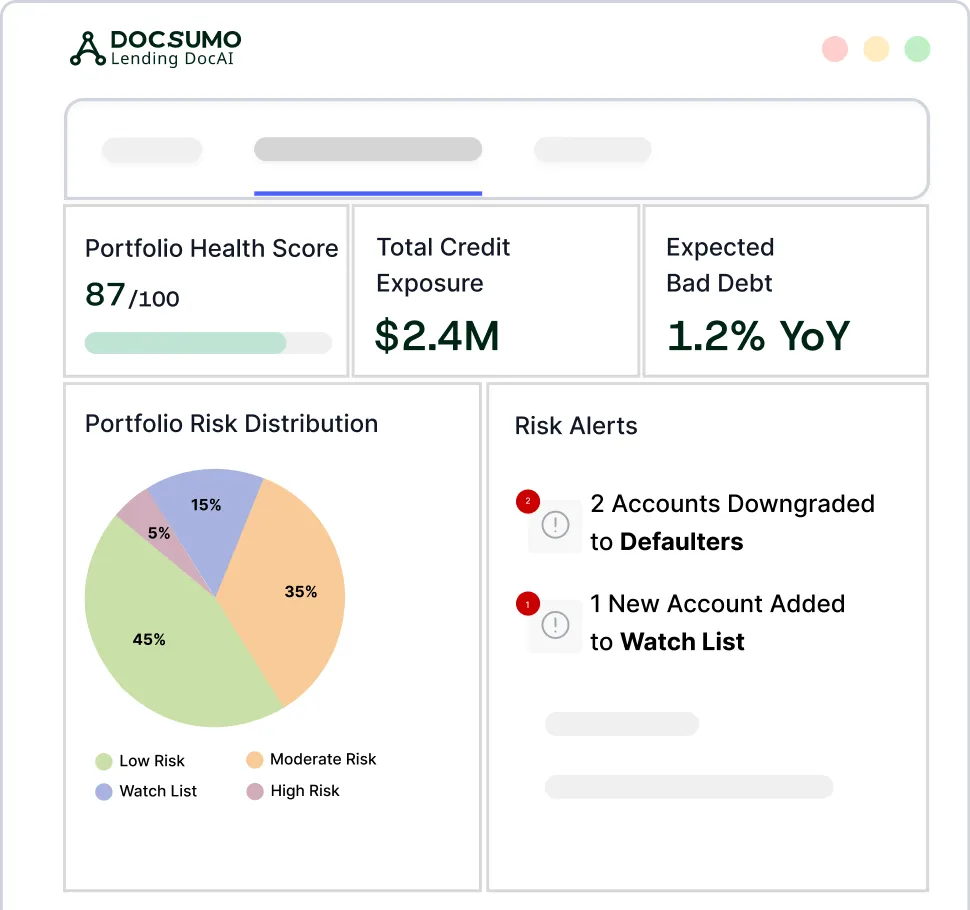











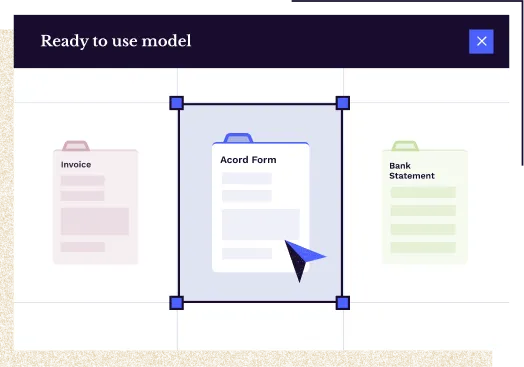













.webp)
.webp)
.webp)
.webp)