Document AI Platform for Teams Buried in Manual Paperwork
Turn complex documents into structured insights in seconds, eliminating copy-paste forever.
No manual entry. No siloed flows. Just clean data.
Start with 100 free pages
.svg)

.webp)

.svg)
.svg)





Upload Anything. Extract Everything.
Ingest, pre-process, and review every document. No manual entries, no ingestion bottlenecks - just seamless automation.
Import your files without a sweat
Seamlessly pull your documents inside the Document AI platform from any source via APIs, webhooks, and email parsing capabilities. No manual uploads. No format limitations.
Docsumo handles...
- Scanned PDFs, and images (JPG, PNG, TIFF)
- Email attachments
- Long documents (100+ pages)
- Handwritten documents
- Drive folders
- and a whole lot more...
Let go of manual sorting headaches
Instantly classify documents by type. Docsumo's Document AI is trained on 20 Million+ documents and can:
- Automatically sort documents by type
- Split large documents into individual files
- Route documents to appropriate workflows
- Rename split files as per schema
Never miss critical information
Capture key values and tables with AI. Let Docsumo auto-extract structured and unstructured data and unlock every information you need with 95%+ accuracy.
- Key-value pair extraction
- Extract tables from PDFs & Images
- Line-item details from invoices, bank statements & financials
- Merge tabular data between pages
- Review documents & map data on documents
Skip The Spreadsheets Hassle,
Turn Documents to Tables Directly
Get Excel-like data tables, without Excel
Convert unstructured document chaos into clarity with searchable, clean data tables in seconds. Easily filter, analyze, and export data - faster and smarter than any spreadsheet ever could.
Standardize data exactly how you need it
Configure the format of your processed data to match your SOPs, so every field flows into downstream systems in the structure you need - no manual cleanup, no compliance worries.
Enrich and categorize the processed data with LLMs
Go beyond legacy document data extraction. Use LLM-powered agents to convert the extracted data with context and categorization.
Analyze and act on the extracted data without delay
Calculate key ratios automatically, such as average balances, income-to-expense, and cost per document.
Build Workflows That Work for You
Set up agentic document workflows
Validate with Excel-like formulas, no coding required
Handle exceptions, as AI takes you off the manual work
Don't leave your favourite tools behind
Unlock Real-time Insights. Make Faster Decisions.
Visualize the processing efficiency
Gain a 360° overview of post-processing performance and track key metrics, including processing speeds, accuracy, and exception rates, in real-time.
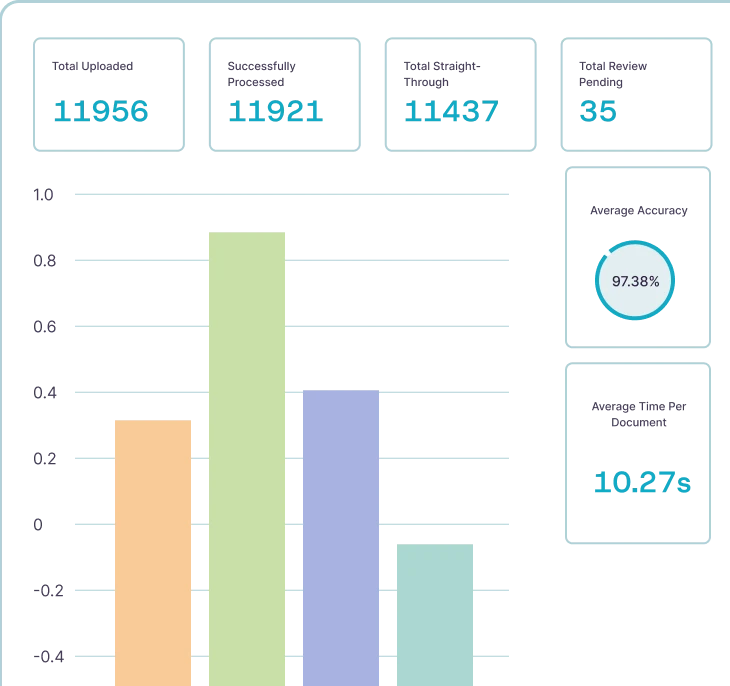
Audit logs that tell the full story
Every document's journey - captured, tracked, and accessible in one unified platform. Complete transparency, zero guesswork.

Search through all the data at once
Find exactly what you need in seconds. Scrape through all the extracted data in a folder instantly on the Docsumo platform, instead of manually exporting to Sheets or Excel.
.webp)
Businesses Do Extraordinary Things With Docsumo
Saved in processing costs

.svg)
Straight-through processing achieved


"Docsumo is the best"
- That's What They Said
.webp)
.svg)
"We love Docsumo for its ease of integration and the flexibility it provides with API and webhook callbacks."
Work hours saved monthly
Data extraction accuracy achieved

"There's no way we could've scaled our operations as we did if it weren't for a product like Docsumo."
Documents processed in 9 months
Reduction in time to process
.svg)
"Docsumo's self-learning capabilities and the accuracy of the invoice line-item data capture made it stand out for us."
Work hours saved monthly
Reduction in data processing costs
.svg)
"The accuracy and service have been amazing since day one, and the team is still incredibly responsive a year later."
Time to process complex bank statements
Data extraction accuracy achieved
.svg)
“We're a Brazilian startup structuring labor lawsuit data for tax compliance, Docsumo is the only platform that truly met our needs...”
.svg)
“Customer Support, implementation Support, User-Friendly Interface, API Integration Flexibility, Bug Free...”
.svg)
“It’s incredibly efficient—cutting manual data extraction time by up to 90%. Raghu and the team are proactive, friendly, and always go above and beyond to support us...”
Built for Enterprises That Need Scalable Workflows
Book a demoEnterprise security framework
Customizable data retention with transparent InfoSec policies and enterprise SSO authentication (SAML 2.0/OAuth 2.0).
Compliance-ready infrastructure
SOC 2 Type 2, GDPR, and HIPAA-compliant systems with bank-grade SSL encryption for sensitive document management.
Dedicated success strategy
Dedicated automation expert and customized success plans aligned with your business objectives for enterprise-scale implementation.
Secure sandbox testing
Test document processing in production-identical environments before deployment, ensuring seamless integration with zero disruption.
Granular access controls
Role-based permissions, custom approval workflows, and comprehensive audit trails that meet enterprise governance requirements.
Join 10,000+ Businesses Today
Save 100+ hours a month with scalable Document AI and supercharge your operations team to focus on strategic decisions.
Get started - it's free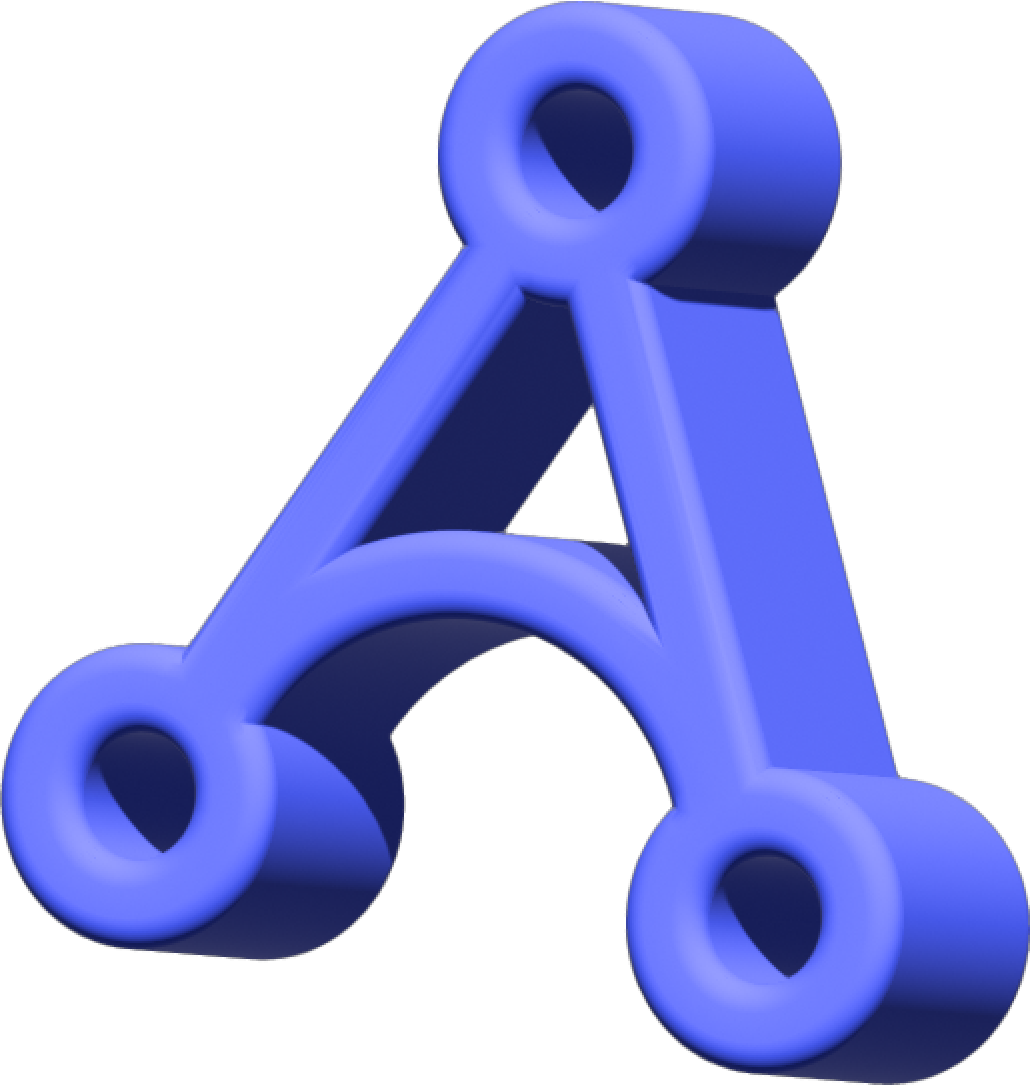
.webp)


.svg)
.webp)
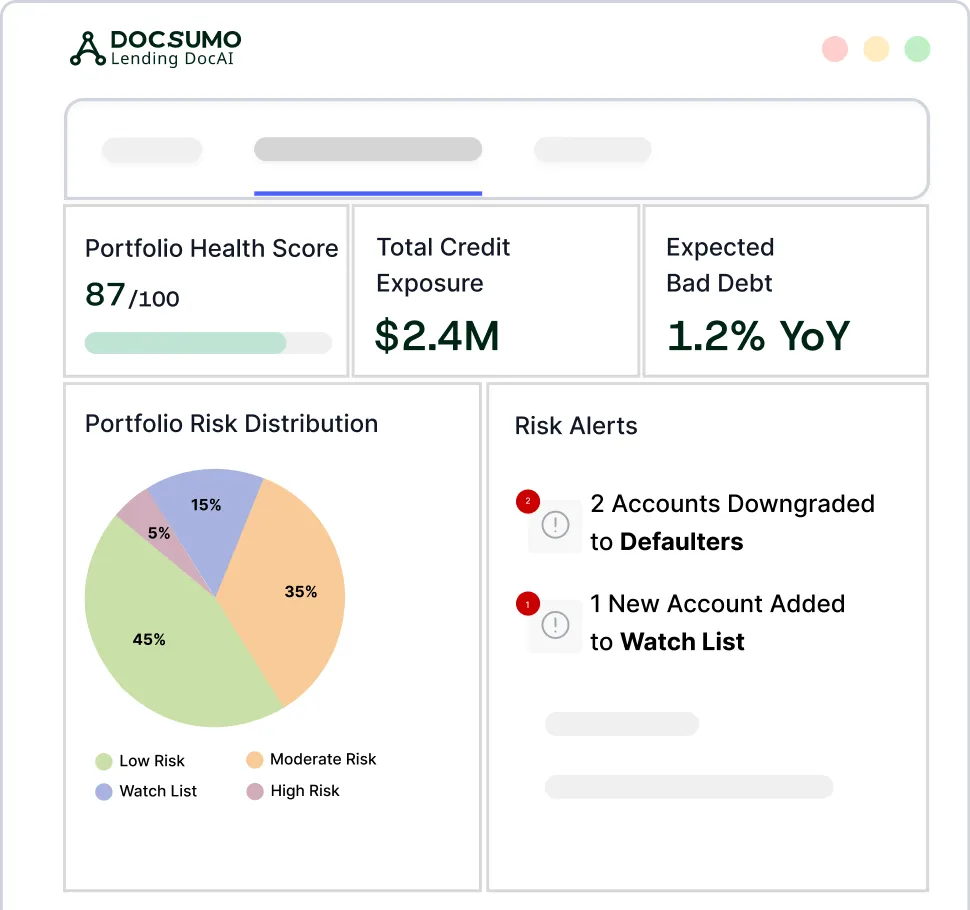



.svg)

.webp)


.webp)