Suggested
An in-depth Guide to Automated Invoice Scanning Software
Automated Invoice Processing, a key back-office task that can lead to a great deal of time & cost savings if automated correctly.
Small businesses are tasked with the burden of administrative paperwork and just like large businesses, they have huge operating costs due to manual payslip processing. Unhappy employees, IRS penalties, and ensuring salary match up with tax deductions on invoices are some of the top priorities when doing payslip processing. Office employees spend over 69 days a year on administrative tasks and companies spend upwards $5 trillion a year doing repetitive tasks. It’s a whopping number and the hours spent on manual data entry can be saved by simply using automated payslip data extraction technology.
A payslip is a document issued by employers to employees at the end of the month(or on the 15th) to furnish proof of having paid their salary. It is used as a form of income verification by businesses and organizations. Most payslips may be presented in a physical hard copy format but employers these days are pushing towards issuing electronic payslips to employees. Fields such as payment amount, tax deductions, insurance amounts, and social security numbers are the key fields extracted from pay slips for the purpose of income analysis and proof of employment.
Payslip data extraction algorithms use intelligent OCR models to capture data from forms and invoices. A common challenge is poorly reading the images and facing data duplication. Most data extraction software find it difficult to interpret data and validate it.
Before we understand what goes into automating payslip processing, let’s look at the key common fields to watch out for:
Automated payslip extraction software like Doscumo helps users be more efficient and reduces manual labour by saving time spent in processing invoices. Cloud-based payroll data storage lets companies take it easy and have the data readily accessible on the go.
Here is how to automate payslip processing using Docsumo for new users:
1. Log in to the Docsumo platform using your user credentials. Visit app.docsumo.com and enter your work email and password.

After that, you need to create a new document type for Payslips. You can do this by going to 'Document Types' and clicking on 'Create New Document Type'
2. Upload your first payslip and set key value pairs. Keys are the variable fields and values are the data associated with them. Doing this will help the machine learning model get acquainted with the structure of your payslip.
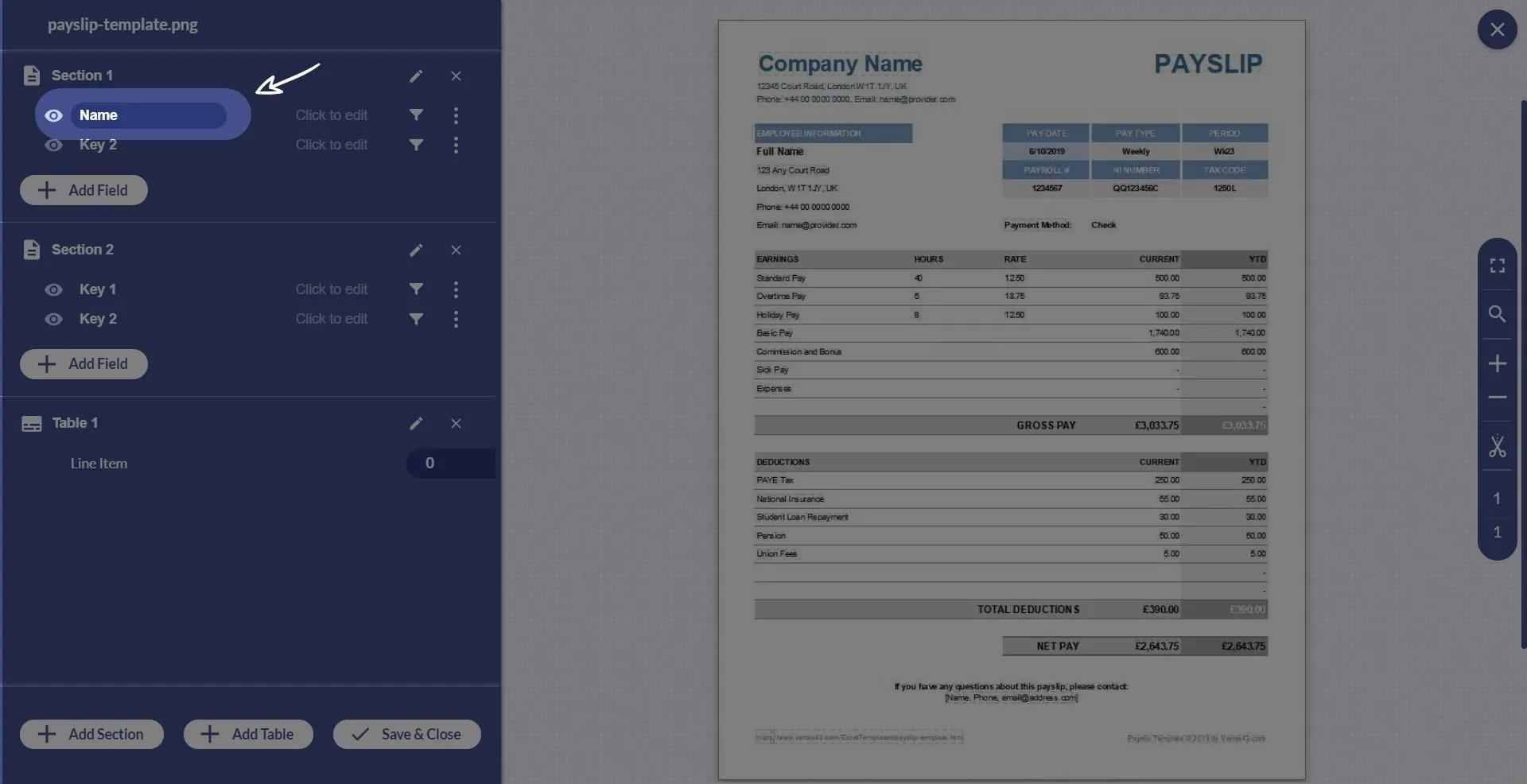
3. Set the appropriate data types for each field and divide the entire payslip according to its individual sections. Multiple sections have their own key-value pair fields and you can refer to our key value pair extraction guide for a more in-depth explanation. You can set key value pairs by drawing bounding boxes on the payslip.
4. Use the ‘Add Field’ and ‘Add Section’ buttons to continue adding key value pairs. Once you are done reading the data from the first payslip, click on Save and Close. Docsumo will confirm if you want to apply the edits to all your new documents or both existing and new ones. Select whatever you prefer and close.
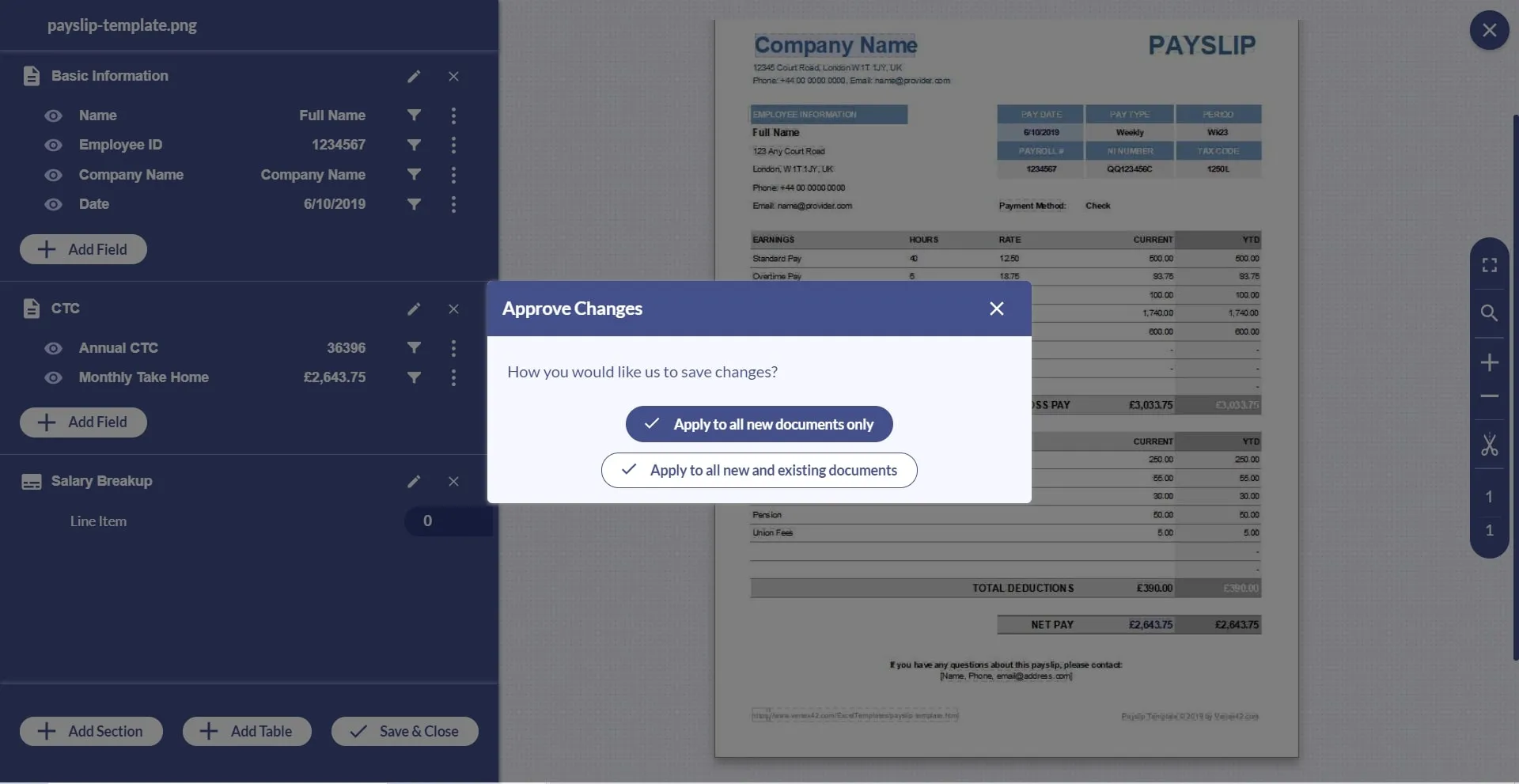
5. At this point, your payslip is annotated. After that, go back to 'Document Types' and 'Upload' at least 20 payslips. Once uploaded, you can "Review' the uploaded files. All the uploaded files have keys listed and you can find values extracted for some of them. If you don't see the value extracted for a data variable, help the software capture the value for it.
6. Once all the fields are extracted accurately, 'Approve' it. Repeat the process for few documents. After doing it for a few times, Docsumo starts to capture data for all the fields accurately. Go ahead and 'Review' and 'Approve' at least 20 documents.
7. Next time you want to process your payslips, simply go to APIs & Services to access the pre-trained model. Enable it and upload multiple payslips in one go by using the Upload Feature under Document Types. You can rename your Payslips API model under the APIs & Services tab as well.
Manual data capture is an acronym for retyping payslip data field-by-field by hand. An average user spends about 111 seconds per invoice and the number of keystrokes per employee varies upon individual efforts. If you factor the FTE (Full Time Equivalent) load which is the amount of time taken to process a single invoice at a consistent 78 KPM rate, you can assume to finish processing anywhere between 30 to 40 payslips in an hour. There is time spent on making corrections and fields can be missed.
Add to that, the added costs of hidden charges at work and indirect costs such as taking breaks since employees can’t stay productive round the clock. When errors are made, the documents have to be looked up for details which is again a back and forth of process. With a business that is responsible for processing more than 10,000 documents in a month, keeping up with corrections, synchronizing data systems, following up with vendors etc., all these become difficult.
Besides the direct FTE load, the indirect FTE load is not factored in which is attributed solely to reworks! There are wages that have to be paid for doing reworks and processing times are slow when doing manual payslip data entry. A company can manually structure the data but retyping fields and organizing information from thousands of payslips ends up decreasing efficiency and spending more money.
By using intelligent OCR data capture solutions, all these challenges can be taken care of. When you weigh the pros and cons of manual vs automated data entry, it is clear that the initial cost of investment is high for the software. However, Docsumo offers a competitive advantage to its users by using a pay-as-you-go model subscription where users don’t have to commit to a fixed number or pricing for processing their payslips.
Other benefits of using automated payslip data extraction software include:
The data extraction market is expected to hit $4.9 billion globally by 2027 and continue growing at a CAGR of 11.8% according to industry statistics.
Using automated payslip processing solutions can help free up precious time for your company and focus on what matters most. Docsumo’s automated payroll processing software helps businesses speed up processing times and prevent delays. Users enjoy quality conversions and save invoices in a variety of file formats which makes income documentation and e-verification convenient. The OCR engine automatically extracts payslip data, organizes it and ensures it is free from duplication errors, inaccuracies, and fraud.
Payslip data extraction solutions do more than just save time and money, it reduces the need for physical document storage. Educational institutions, retail sectors, schools, and organizations from different industry verticals are witnessing increasing adoption rates due to the increased efficiency this technology offers. Plus, the learning curve isn’t steep and these solutions are user-friendly.
Are you ready to automate your payslip processing today? Sign up for a free demo with Docsumo and watch your productivity skyrocket in no time!