Suggested
An in-depth Guide to Automated Invoice Scanning Software
Automated Invoice Processing, a key back-office task that can lead to a great deal of time & cost savings if automated correctly.

Capturing data from passports is challenging primarily for two reasons - first being multiple data points to capture, and the second reason is passports could contain foreign languages. Another challenge is ensuring security and privacy - because passports contain highly sensitive personal information, it causes legal and ethical concerns about capturing and storing this data.
In this article, we discuss the challenges involved with passport data capture and how you can automate reading data from passports.
Let's jump right into it:-
The process of manually capturing data from passports come with challenges of increased cost, time consumption, and inaccurate data entry:-
Some of these organizations still use traditional OCR to capture data from passports. While this is an upgrade from manual data capture, it still is insufficient for these reasons:-
The solution to all the challenges mentioned above is to use AI-based Intelligent document processing solution to capture information from passports. Let’s see how Docsumo does it:-
Let’s see how Docsumo’s automated PDF reader works in 5 simple steps:-
The first step is to upload the Passports received from applicants. These files can be uploaded
After passports are uploaded, they’re classified for passport-front and passport-back. This document classification happens to smoothen the process of capturing data from both ends of passports.
After auto-classification, the uploaded documents are filtered for black and white images, scanned images, cropped images, and a photo of the photo. If any of these issues are detected, the red flag is raised and the document is sent for manual verification.
Once uploaded Passports are found genuine, they’re pushed for data extraction.
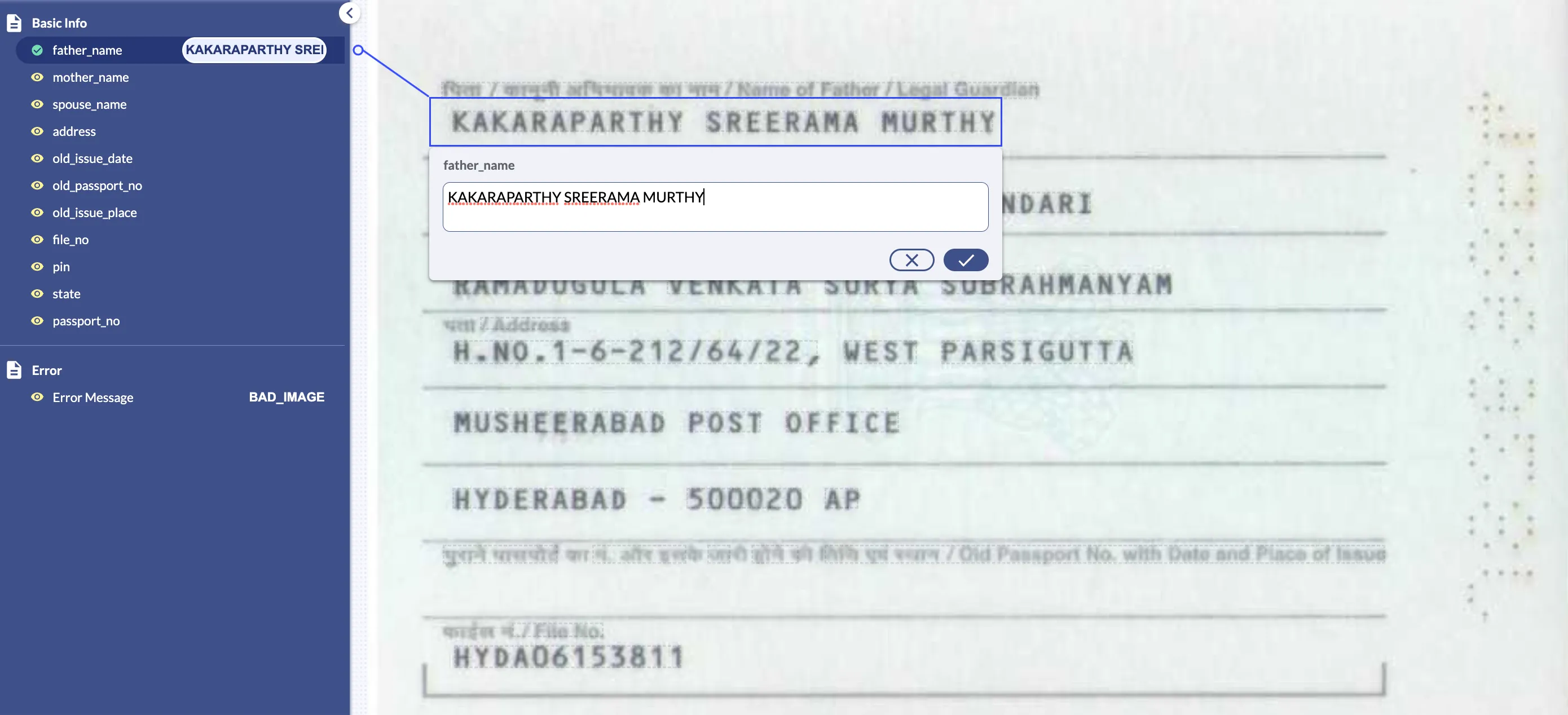
Fields captured from Passports are as follows:-

Captured data is validated to improve field-level accuracy. If any exceptions are found, they’re held for manual review. Docsumo offers 95%+ straight through processing passports, that means you don’t even have to look at these documents 95 out of 100 times, and the data is captured accurately and pushed into the database.
Docsumo eliminates the challenges involved with manual and semi-automated data capture workflow, and offers these benefits to the users:-
Start your 14-day free trial with Docsumo and automate passport data capture today!