Suggested
An in-depth Guide to Automated Invoice Scanning Software
Automated Invoice Processing, a key back-office task that can lead to a great deal of time & cost savings if automated correctly.
.webp)
Filing your income tax returns means working with a plethora of 1099 forms to collect data and perform complex calculations. In order to leverage excel sheets for your calculations, you need to feed-in accurate data. That means extracting accurate data from every printed, scanned, and handwritten 1099 form.
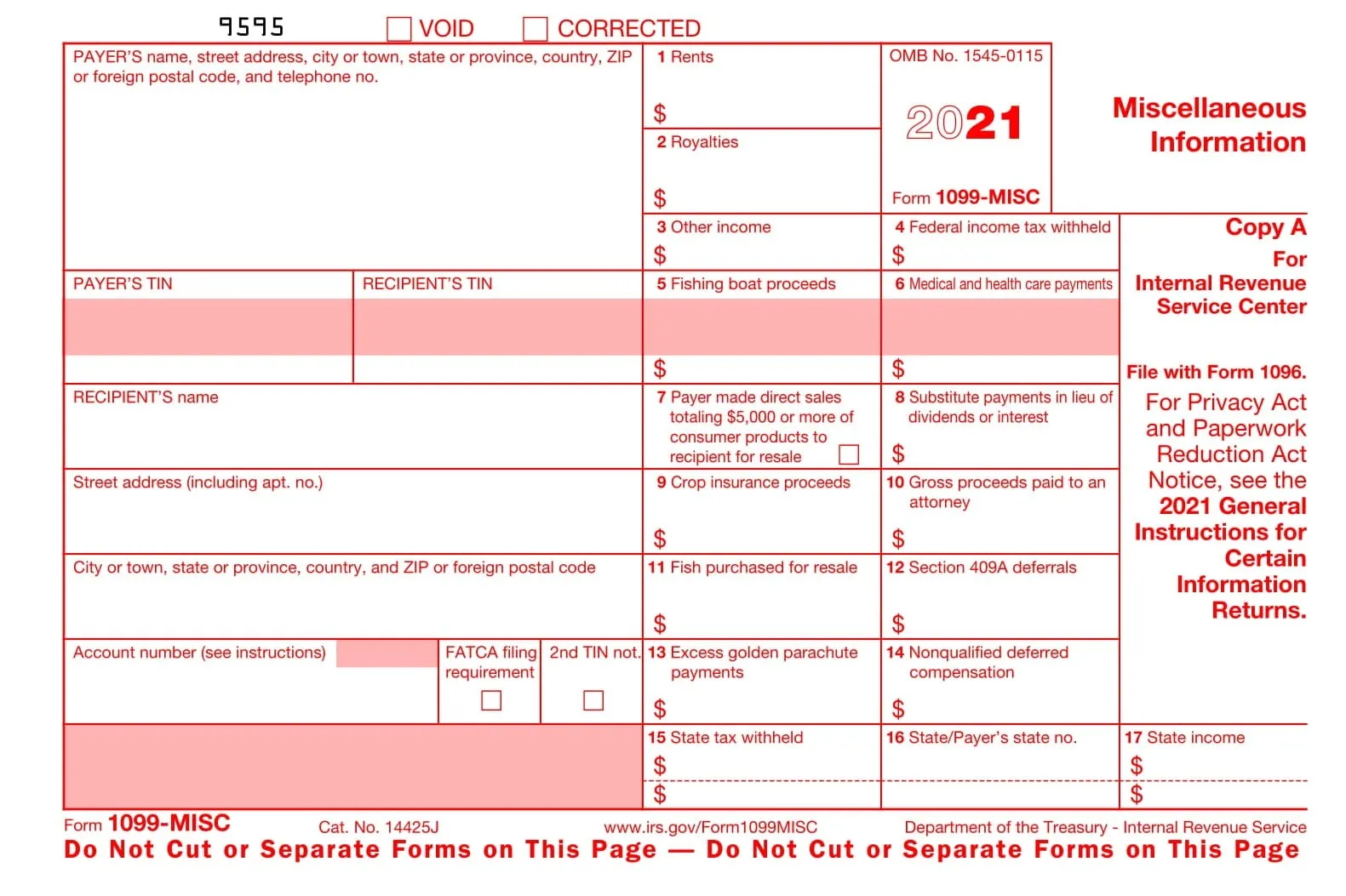
Extracting data is a comprehensive process as the data not only needs to be captured but also structured after extraction. Only after that does the data become actionable and suitable for tax calculations. With a typical in-house or outsourced manual process of extraction, you are increasing the risk of human errors in reading, typing, and structuring the data. This can lead to complex issues in taxation processes and calculations
Automation software like Docsumo, uses Optical Character Recognition, or OCR, to read and capture data from non-standardized versions of 1099 forms. It scans each character individually to recreate all the information captured from those documents as digitally editable data. This process is known as tax return process automation.
Once processed, the data is then rendered in structured formats like excel, to make them usable for any financial purposes. You can then perform calculations on your data within the excel sheet, without having to worry about the accuracy of the data.
Docsumo is an easy-to-use cloud-based platform that works with all types of taxation forms like 1099, 1099-misc, or W2. You can extract data from PDFs or any known file format.
With Docsumo being a cloud-based platform that can be run on any device, you can upload your 1099 forms in any unstructured layout or format directly onto the Docsumo web platform.
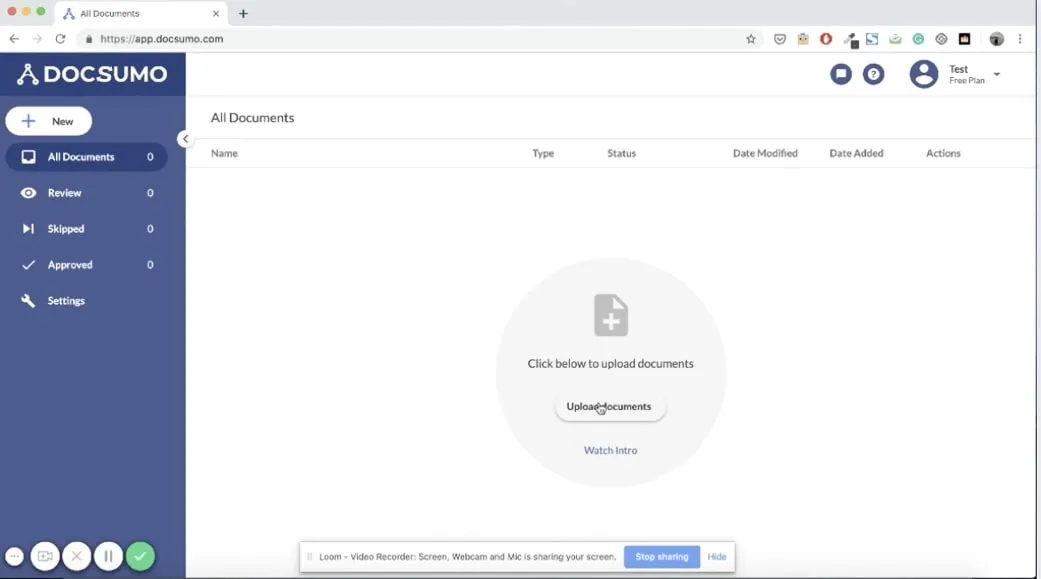
Traditional OCRs require rules and template inputs to function properly. That means every data capture and alteration process will require you to set new rules, to extract specific information. Instead of a regular OCR or a Zonal OCR, Docsumo uses an advanced neural network and reverse image search to extract data from documents. This way, the AI platforms automatically recognize the underlying relationships in datasets, mimicking the way the human mind operates. Just select the data you want to capture and edit out any portion you don't want to be extracted.
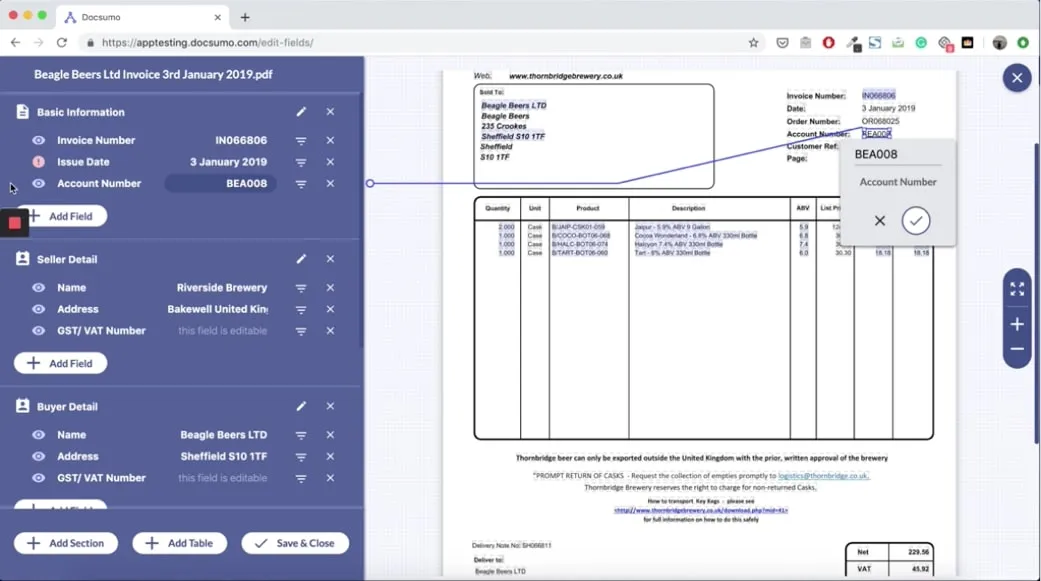
And that's it! Your data extraction is in process.
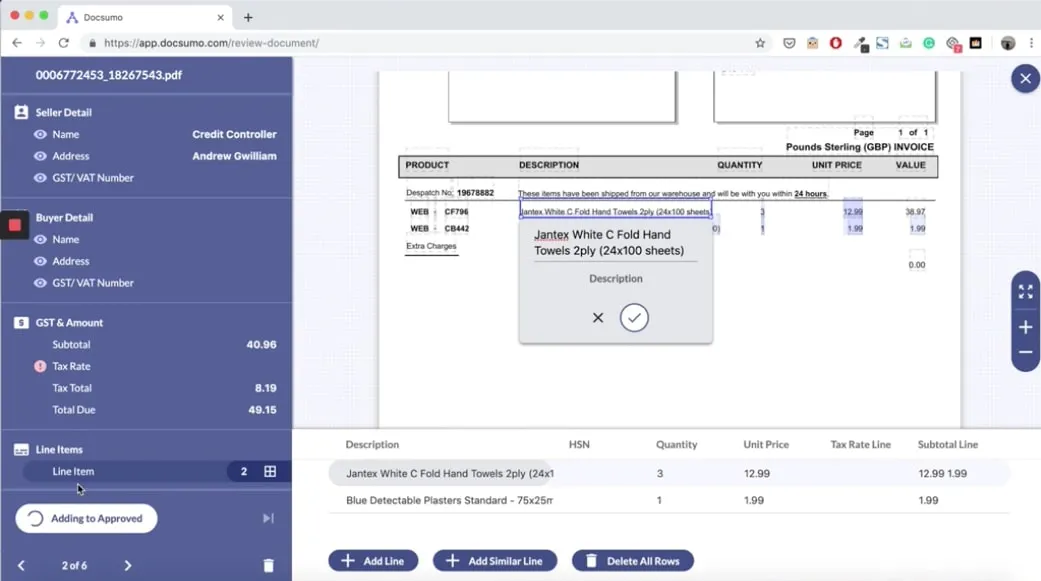
So, whether you have data tables that are rotated side-ways or overlapping text in some areas, Docsumo is capable of understanding it and make sense out of them.
.webp)
The data captured is made available to you in the form of structured and attributed data. You can easily search for various fields like email IDs, phone numbers, and addresses, and edit them using the powerful Docsumo web interface. Every document can be intelligently analyzed for various fraudulent schemes like the addition of photoshopped layers or fabrication of text fonts.
This way, you easily save up to 70% of your time and can invest most of your resources towards critical activities. Along with that, Docsumo also provides document-specific data analytics for intelligent insights into taxation data, thereby empowering your decision-making.
Once the data is processed, you can approve it and finally export it in the Excel format, or any format of your choice. You don’t have to worry about losing your data as the platform offers full-fledged cloud back-ups.
The Docsumo AI network also checks and validates critical data like GST/VAT numbers, line item HSN codes, subtotal, tax rates, and total amounts. You can integrate the cloud platform with any of your existing accounting tools like Xero, Quickbooks, Tally, among others, using powerful APIs.
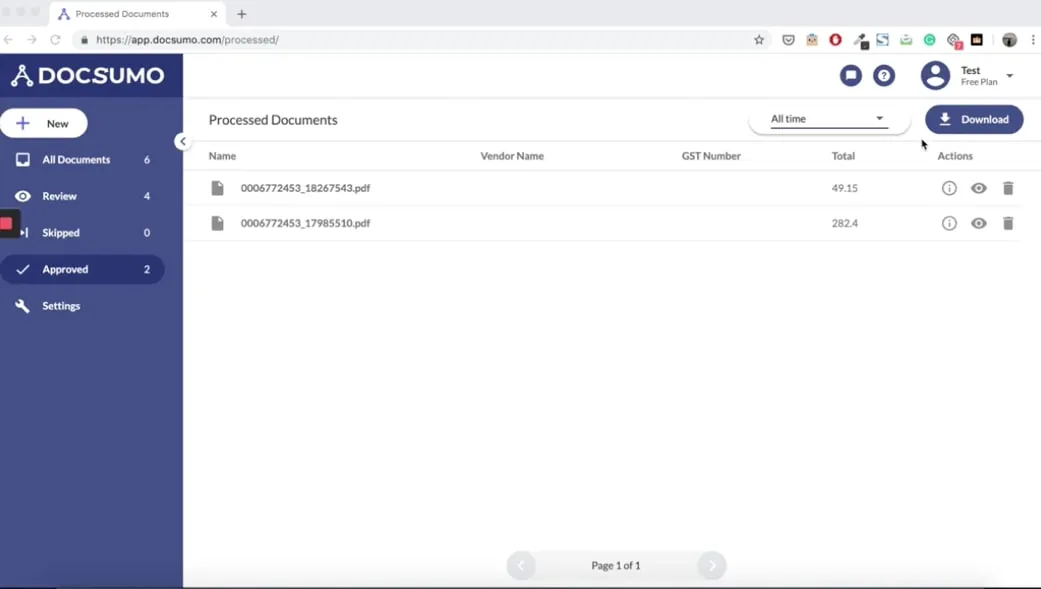
Docsumo provides you with an edge in terms of converting data from unstructured 1099 forms into structured excel sheets. Capture any type of data without lifting a finger. It will be structured, validated, and verified for fraudulent activities, all using a centralized platform that comes with an intuitive interface. Docsumo is the ultimate tool for every tax season, to save time, money, and man-hours.
Get in touch with us today and kickstart your data extraction. Our support teams are available 24x7 to answer all your queries.