.svg)
.svg)
The Easiest Invoice Processing Software That Extracts Data in Seconds
Revolutionize invoice processing workflows by enabling your operations teams to extract, validate, and process invoice data 10x faster with over 99% accuracy.
Get StartedTrusted by 10,000+ data-driven businesses


.svg)


.png)
Businesses Do Extraordinary Things With Docsumo
.svg)
$100 Million
Saved in processing costs
.svg)
3.4 Million
Work hours saved
.svg)
20 Million
Documents processed
.svg)
95%+
Straight-through processing achieved
2025’s Top Invoice Processing Software Ranked
Docsumo
Docsumo's invoice processing capability leverages advanced Intelligent Document Processing (IDP) technology to transform unstructured invoice data into structured, machine-readable formats. Docsumo offers a robust solution for operations and technology teams seeking to automate their finance and accounting workflows.
Key features -
- AI-powered data extraction for complex documents (invoices, bank statements, contracts).
- Excel-like data tables to view & analyze captured data.
- Multiple input methods: emails, APIs, cloud drives, local uploads.
- Customizable validation rules for accurate data and seamless integration.
- Pre-trained AI models with options for custom training on specific datasets.
- Intuitive, user-friendly interface for reduced manual efforts and errors.
- Streamlines document workflows, improves accuracy and cuts processing time.
Things to consider -
According to user reviews, no significant limitations have been reported regarding Docsumo's performance.
Amazon Textract
Amazon Textract is a machine learning (ML) service that automatically extracts text, handwriting, layout elements, and data from scanned documents. Unlike basic OCR, it can identify, interpret, and retrieve specific data from documents.
Key features -
- Automatically detects and extracts printed and handwritten text from documents.
- Identifies and extracts key-value pairs, preserving context-like fields and their values.
- Extracts table data while maintaining the structure of rows and columns.
- Recognizes layout elements like paragraphs, titles, and headers for better document understanding.
- Allows query-based extraction, retrieving specific data using natural language queries.
Things to consider -
- Accuracy for handwritten documents can be low, requiring manual intervention.
- Service can be expensive, especially for large-scale document processing.
- Limited language support is available.
Google Document AI
Google Document AI extracts structured data from documents, allowing for efficient analysis, search, and storage. The Document AI suite includes pre-trained models for data extraction, the Document AI Workbench for creating custom models or enhancing existing ones, and the Document AI Warehouse for searching and storing documents.
Key features -
- Transforms scanned images and PDFs into searchable, editable text with OCR.
- Extracts key-value pairs and table data from structured forms.
- Categorizes documents using machine learning for efficient organization.
Things to consider -
- Some documentation is outdated or ambiguous, with limited code examples for various use cases.
- Instructions for training models are unclear, especially for non-technical users.
- Multilingual support is minimal.
- Data extraction from PDFs can sometimes be inaccurate, requiring manual retraining.
ABBYY Flexicapture for Invoices
ABBYY Flexicapture for Invoices is an invoice data extraction application that is known for its efficiency in digitizing, editing, and managing PDFs and scanned invoices. It offers a graphical interface that allows users to scan documents, import them, and apply OCR to them.
Key features -
- Utilizes AI-powered OCR for highly accurate text recognition.
- Supports a wide range of document formats.
- Comprehensive tools for editing and managing PDFs.
- Designed to meet the needs of both businesses and individual users.
Things to consider -
- Some advanced features may have a steeper learning curve for users.
- The pricing can be higher compared to more basic OCR solutions.
Tungsten InvoiceAgility
Tungsten InvoiceAgility is a comprehensive invoice processing platform that combines data extraction, workflow automation, and AI-driven insights to streamline business processes.
Key features -
- Advanced OCR and intelligent document processing capabilities for extracting data from various document types.
- Low-code/no-code workflow automation tools for designing and implementing complex business processes.
- AI and machine learning integration for enhanced data extraction and process optimization.
Things to consider -
- Some users report occasional technical glitches and system restarts.
- The learning curve can be steep for non-technical users, especially for advanced features.
- Pricing may be higher compared to some competitors, particularly for cloud-based versions.
- Documentation and training resources could be improved for easier adoption.
Parashift
Parashift is an AI-powered intelligent invoice processor that automates data extraction from varied invoice templates, using advanced machine learning algorithms.
Key features -
- Offers limited set of pre-trained document types.
- Provides API and webhook access to setup seamless integration with existing systems using multiple connectors and third-party applications.
Things to consider -
- Custom model training requires at least 200 document samples, which can be time-consuming.
- Limited to processing PDFs up to 20 MB in size, potentially problematic for large or complex invoices.
- Lacks some advanced features like GenAI document summarization and duplicate file detection.
- Basic dashboard functionality may not meet advanced analytics needs.
Four Ways Docsumo Automates the Invoice Processing Workflow
Ingest, classify and pre-process any invoice format
- Send invoices via emails, API, cloud drive or local machine.
- PDF, PNG, JPG, Excel, TIFF, .TXT, Emails - Bring them all into Docsumo using our powerful APIs.
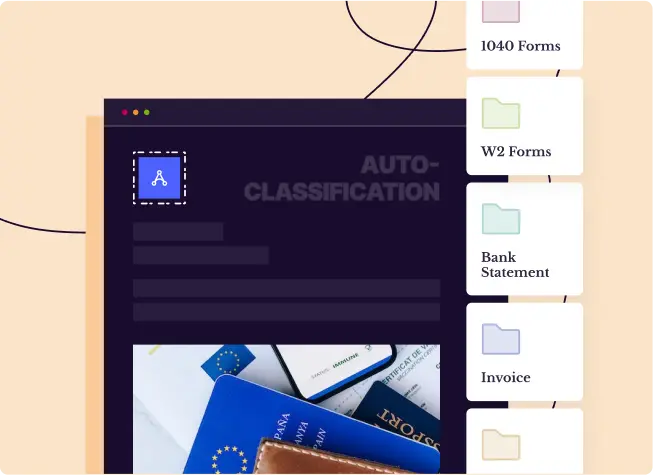
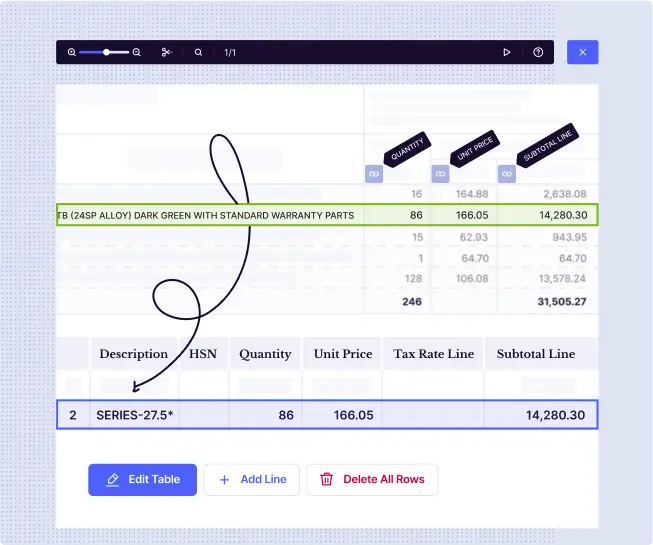
Accurately capture key values & tables from unstructured invoices
- Let’s accept it - documents like invoices are unstructured, 90% of the time.
- Docsumo’s Document AI platform enables you to extract and easily review only the fields you need from complex invoices.
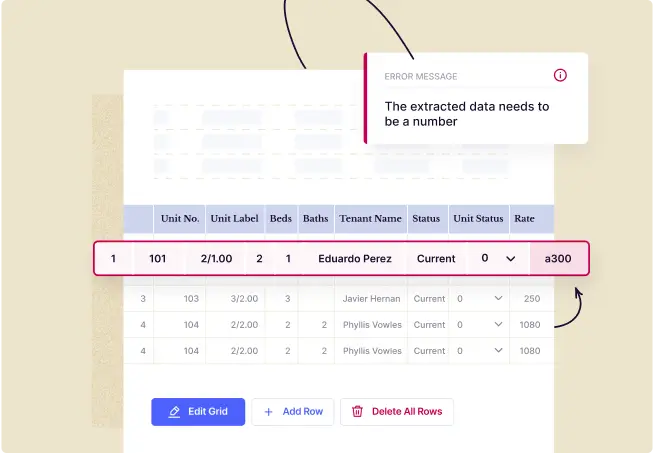
Reduce errors by validating data within an invoice
- Create excel-like rules/formulae to validate extracted data within your invoice, against a database.
- Categorize table line items based on descriptions to derive key metrics required for decisioning.
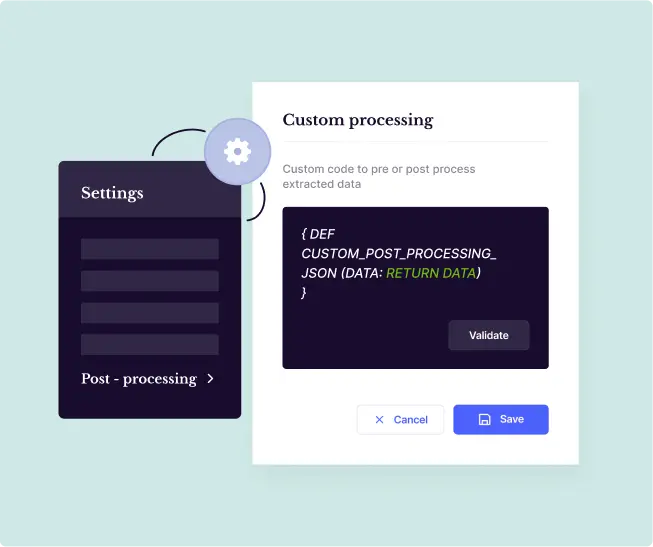
Post-process and directly integrate data with downstream systems
- No matter the industry - Insurance, Underwriting, Financial Services, Lending, Logistics - we’ve got APIs ready for you.
- All that you’ve got to do is integrate the data fields in your systems with our APIs. And, you’re ready to analyze the data and make intelligent automated decisions.
How Does an Invoice Processing Platform Work in Different Scenarios?
For Invoice Images
- Advanced OCR with Deep Learning: Employs state-of-the-art Convolutional Neural Networks (CNNs) like ResNet or EfficientNet for feature extraction, combined with Transformer-based models (e.g., ViT) for contextual understanding of invoice layouts.
- Image Pre-processing: Utilizes adaptive binarization techniques (e.g., Sauvola's method) for handling varying background intensities, and applies affine transformations for skew correction and perspective rectification.
- Character Segmentation and Recognition: Implements CRAFT (Character Region Awareness for Text Detection) for robust text localization, followed by attention-based sequence-to-sequence models (e.g., CRNN with attention mechanism) for accurate character recognition.
- Post-OCR Enhancement: Employs ensemble methods combining n-gram language models and neural machine translation approaches (e.g., Transformer-based seq2seq models) for context-aware error correction.


For Structured Invoices
- Layout Analysis: Utilizes hierarchical page segmentation algorithms (e.g., MRCNN - Mask R-CNN) for precise detection of invoice regions, tables, and key-value pairs.
- Intelligent Zonal Extraction: Applies dynamic field localization using graph neural networks (GNNs) to understand spatial relationships between invoice elements.
- Data Validation and Extraction: Implements a combination of deterministic rules (regex patterns) and probabilistic approaches (CRFs - Conditional Random Fields) for robust field extraction and validation.
- Field Classification: Utilizes ensemble learning techniques combining gradient boosting models (e.g., XGBoost) with deep learning classifiers (e.g., BERT-based models fine-tuned for invoice field classification) for accurate field identification.

For Unstructured Invoices
- Advanced NLP Techniques: Employs BERT-based models (e.g., RoBERTa, ALBERT) fine-tuned on invoice corpora for contextual word embeddings and semantic understanding.
- Named Entity Recognition (NER): Utilizes state-of-the-art NER models like LUKE (Language Understanding with Knowledge-based Embeddings) or Flair, specifically trained on invoice-related entities.
- Relation Extraction: Implements graph convolutional networks (GCNs) or BERT-based relation classification models to understand complex relationships between invoice entities.
- Invoice-specific Information Extraction: Uses a combination of rule-based systems and deep learning models (e.g., BERT with pointer networks) for extracting line items, totals, and tax information.
- Document Classification: Employs hierarchical attention networks (HANs) or Longformer models for handling long invoice documents and classifying them based on type, vendor, or other criteria.
Nine Must-have Features in Your Invoice Processing App
1. Pre-Processing
2. Document Data Extraction & Review
3. Processing Capacity & Priority
4. Import & Export
5. Validation
6. Analytics
7. Workflow
8. Support
9. Security & Compliance
Best Practices To Maximize the Potential of an Invoice Processing Solution

Ensure high-quality data input
- For optimal extraction accuracy, verify that invoices are in supported formats such as PDF, TIFF, or JPEG. Advanced invoice processing software often employs deep learning models like Convolutional Neural Networks (CNNs) for image preprocessing, so starting with high-quality inputs significantly improves results.
- Ensure invoices are clear and legible, as poor-quality files can lead to errors in data extraction. Consider implementing image enhancement algorithms such as adaptive thresholding or deskewing to improve document quality before processing.
Leverage advanced OCR and NLP capabilities
- Choose invoice processing software that integrates state-of-the-art Optical Character Recognition (OCR) and Natural Language Processing (NLP) technologies. Look for solutions that employ hybrid models combining traditional OCR with deep learning approaches like LSTM (Long Short-Term Memory) networks for improved text recognition.
- For unstructured invoices, ensure the software utilizes advanced NLP techniques such as BERT (Bidirectional Encoder Representations from Transformers) or its variants for contextual understanding and entity extraction.


Configure custom extraction models
- Every business has unique invoice formats and data requirements. Utilize the software's machine learning capabilities to train custom extraction models. Implement transfer learning techniques to fine-tune pre-trained models on your specific invoice types, reducing the amount of training data required.
- Configure entity recognition models to capture industry-specific fields, and use active learning approaches to continuously improve model performance with minimal human intervention.
Implement robust validation and error handling
- Integrate multi-layered validation processes within your invoice processing workflow. Implement rule-based validation for standard fields (e.g., tax calculations, date formats) and leverage machine learning models for more complex validations.
- Consider implementing anomaly detection algorithms to flag unusual invoice patterns or amounts. Develop a comprehensive error handling system that categorizes and prioritizes exceptions, allowing for efficient human review of edge cases.


Maximize Straight-Through Processing (STP)
- Leverage the software's automation capabilities to achieve high straight-through processing rates. Implement intelligent workflow routing based on invoice characteristics, vendor profiles, or confidence scores. Utilize RPA (Robotic Process Automation) in conjunction with the invoice processing software to automate downstream tasks such as payment approvals or ERP system updates.
- Monitor STP rates and continuously optimize extraction and validation rules to increase the percentage of invoices processed without human intervention.
Integrate with existing systems
- Ensure seamless integration with your existing financial ecosystem. Utilize the software's API capabilities to establish real-time data exchange with ERP systems, accounting software, and payment platforms. Implement event-driven architectures using webhooks to trigger actions in connected systems upon invoice processing milestones.
- Consider developing custom microservices to handle specific integration requirements, ensuring scalability and maintainability of the overall solution.








.webp)
.webp)
.webp)
.webp)