Suggested
A complete guide to Invoice Processing on Autopilot

As per a 2022 survey, accounts receivable (AR) teams in over 15 industries reported getting paid more than 90 days late in the Q3 of 2022.
The AR departments spend most of their time over repetitive processes of creating invoices based on the curation of data, correcting billing errors based on data validation, and ensuring that the organization gets paid on time.
Manual accounts payable processes are error-prone and hardly leave the accounts receivable team any time to focus on value-driven data analysis.
Next-generation businesses have started implementing accounts receivable automation to boost the team’s productivity, reduce inefficiency, speed up the payment process, and maintain a healthy cash flow with predictable payment cycles.
In this article, we cover why businesses should automate accounts receivable and what are some of its benefits.
So, let's jump right into it:-
AR automation streamlines time-consuming and repetitive tasks in the accounts receivable process with software to reduce costs, save time, and improve efficiency.
An accounts receivable automation software speeds up the credit-to-cash cycle and streamlines the company’s financial transactions with its customers. By optimizing every step in the AR process right from invoicing to reconciliation, the AR automation software improves the cash flow and working capital.
The benefits of automating the AR process include:
It reduces the time spent on processing the paperwork and payments. A more efficient workflow allows the AR team to focus on value-added strategic tasks.
Automated workflows lead to faster invoicing and decrease the company’s days sales outstanding (DSO). The result is faster payments and improved cash flow.
Automating accounts receivable eliminate the duplication of invoices and fewer billing disputes as the data extraction is automated.
In a nutshell, by alleviating the staff of the most repetitive tasks, the automation software allows them to concentrate on forecasting cash flows and handling overdue payments.
Following questions help you evaluate the efficiency of your collection and credit activities along with identifying irregularities in the collection process.
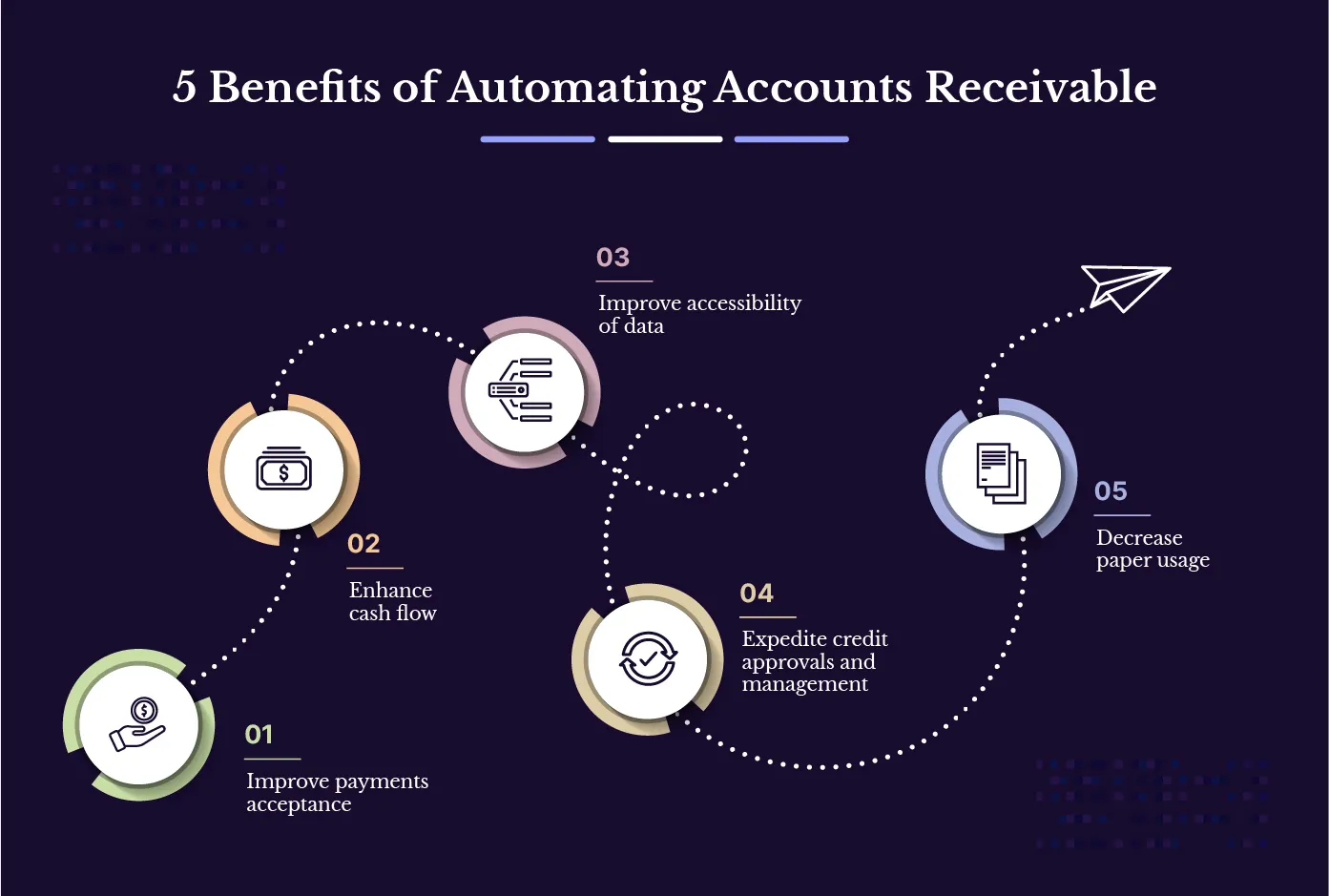
Companies usually send the invoice by business email with custom domain, which is the quickest way to get paid because your client or customer can evaluate the information and complete the payment immediately. Email is also the easiest way to follow up if payment processing is delayed. You can easily send follow-up emails to check on the status or gently remind clients about pending payments.
Consider the three options: Advance payment for SaaS-based products. A hybrid approach of advance payment before kickstarting the engagement followed by month-end invoices. Or opt to raise the invoice after a two-week cycle or the end of the month.
An OCR-based accounts receivable software captures data input from client invoices such as invoice number, supplier name and address, project information, PO number, and other vital facts for tracking.
There are mainly six types of billing configuration that any organization can offer:
1. Milestone Billing- As the name implies, this charging system necessitates achieving a milestone.
2. Progress Billing- Under this billing technique, invoices are created concurrently with expenditures incurred on a regular, monthly, or bimonthly.
3. Sub-line-item Billing- This invoice is produced as sub-items of a more extensive process.
4. Billing on Completion- When there is a set cost or a one-time service, this is the preferred invoicing technique.
5. Billing for Ongoing Services- Serves ideal for ongoing services such as subscriptions and software plans.
6. Prorated Billing- This billing method charges consumers depending on daily usage.
Upon signing the agreement, the first step is to send the payment details your organization follows. This can include:
The payment processor sends the transaction to the card association associated with the issuing bank. The issuing bank accepts or refuses the transaction based on specific criteria. The issuing bank then sends an acceptance or refusal status back to the merchant bank, which subsequently transmits it to the merchant.
A payment is considered ‘late’ after 30 days of raising the invoice. Organizations often add compensation to the interest charge.
A past-due invoice is a label placed on a standard sales invoice when the buyer fails to pay on time. In an invoice management system, late bills will be immediately marked as Past Due and it alerts of overview payments.
Yes, follow-up for late payments is an industry norm. The first step in asking for payment professionally is to send a courteous email reminder. The first step is to phone or send a follow-up email or snail mail reminder to inform them of the past due status of bills. This allows the consumer to clarify their circumstances regarding the outstanding invoice.
Related - Accounts Payable Automation: All You Need to Know
People choose credit and debit cards for convenience, making them the most common payment methods, followed by checks and cash. From 2019 and 2021, their preferences remained unchanged. This demonstrates that consumers continue to use various payment methods and companies that limit the payment types struggle to satisfy consumer expectations.
Because the O2C cycle involves various parts of order processing, many businesses aim to optimize it for the most significant outcomes. O2C automation for multiple services like credit control, procurement, risk management, and accounts receivable is a considerable strategy to optimize your O2C cycle.
Employees must manually operate and supervise various activities when a company does not automate its O2C cycles. Manual labor in non-automated or partially automated O2C processes can slow a company’s operation, resulting in delays and customer discontent. Moreover, non-automated O2C cycles might lead to more errors since individuals are more prone to make mistakes when inputting data or switching between systems.
Choose an accounts receivable software that integrates with third-party software such as ERM, CRM, and accounting software. This allows for real-time flow of information that can be used by multiple teams.
Businesses charge convenience fees to compensate the costs they pay to payment processing providers when a consumer pays with a credit card. A convenience fee is not the same as a surcharge for using a credit card. Convenience fees are permissible in all 50 jurisdictions but must be adequately explained at the time of sale. Moreover, a convenience fee can only be charged if another preferred mode of payment is available.
Most firms assess a flat penalty of 1% to 1.5% of the late payment. To get an acceptable interest rate, first, compute an annual interest rate and divide it by 12.
PCI DSS is the global security standard for all companies that store, handle, or transport sensitive authentication and cardholder data. PCI DSS establishes a baseline degree of safety for customers and aids in the reduction of fraud and data breaches throughout the payment ecosystem.
Although the phrases data protection and privacy are sometimes used interchangeably, there is a significant distinction between the two. Data privacy determines who has access to data, whereas data protection offers methods and rules to limit data access. Compliance requirements assist in guaranteeing that organizations comply with customer privacy requests and that they are accountable for taking precautions to secure private user data.
Most businesses will establish payment terms to guarantee they get paid on time, with 30 days being the most common (or NET 30). Making these conditions accessible to customers is a crucial aspect of accounts receivable management and a vital bookkeeping duty, and they should be presented on every invoice.
When automating the accounts receivable, some best practices to follow are:
It’s possible that you won’t discover an accounts receivable automation technology that works for your team on the first try, and that’s fine. Instead, focus on small projects that allow for fast tests and shorter feedback cycles.
Here’s how Docsumo is one of the best accounts receivable automation software for technology companies:-
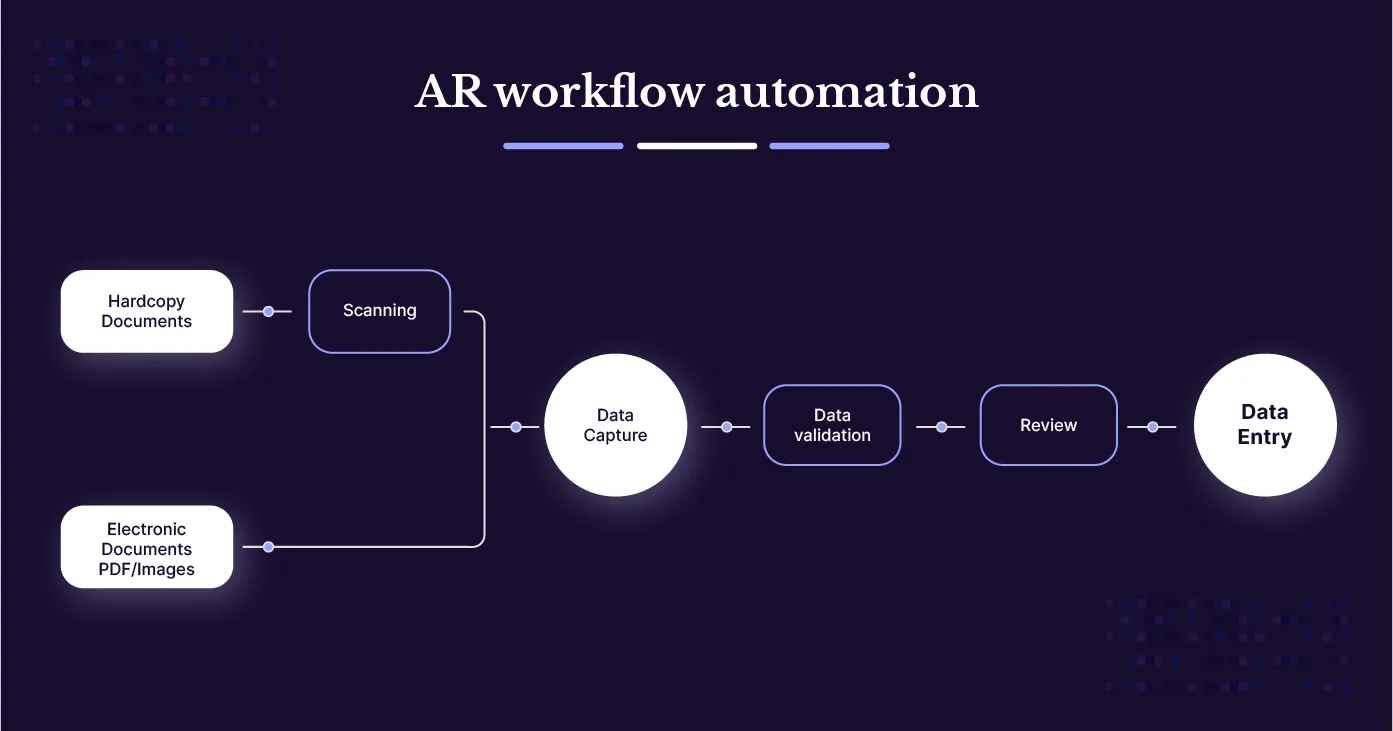
The AR automation software Docsumo extracts data from structured and unstructured documents such as bills, receipts, contracts, leases, agreements, and invoices using intelligent AI.
Powerful APIs allow ingesting, classifying, and pre-processing of any document ranging from PDF, Excel, JPG, and more with more than 99% accuracy.
Automating accounts receivables reduces printing costs and the information is stored securely over the cloud. It notifies accounting teams in case of duplicate entries.
Considering all financial documents and invoices are stored in a centralized repository on Docsumo, the accounts team can access and review this information quickly. In addition, pulling invoices, bank statements, and purchase order becomes easy.
An accounts receivable automation software allows cross-departmental collaboration. Teams can access the invoices, sign off, and identify errors over a single source of truth.
Compared to manual labor, software for automating accounts receivables can process thousands of invoices within seconds. The platform can extract data, validate it, and send it to third-party business sources for further processing.
Docsumo is SOC-2 certified and compliant with GDPR. It gives utmost importance to protecting user data. Also, role based network access control eliminates the risk of fraudulent data. Moreover, being cloud-based, users can access it from any location with an internet connection and collaborate with team members.
If you’re looking to leverage the benefits of accounts receivable automation, sign up for a free Docsumo trial.