Companies are constantly searching for methods to make customer onboarding processes smoother by removing redundancies and reducing friction to encourage faster sign-ups.
While customer onboarding is easier for web-based SaaS and eCommerce applications, it can be challenging for companies whose onboarding processes are document heavy, like healthcare, real estate, banking, lending, and insurance.
To address these challenges, organizations are implementing automated document AI to streamline customer onboarding. Let’s start by learning about the challenges of manual document processing.
Throughout this article, we cover how to use document AI for customer onboarding.
Challenges in manual document processing for customer onboarding
The traditional customer onboarding experience for highly regulated industries is cumbersome and highly prone to errors. These challenges may not be apparent for smaller companies but become discernible once the company starts to scale.
1. Time-consuming
The archaic manual processes are workload intensive and make the customer onboarding journey lengthy. Banking and insurance companies are most affected by this, as they are constantly bottlenecked by complex approval workflows and stringent document archiving laws.
The manual verification of customer identities and validation of information available in the public domain also adds needless man-hours to the onboarding process.
2. Prone to errors
More often than not, the documents required for onboarding come through multiple channels. Emails, scanned copies, fax, couriers, and physical prints are a few of the different channels that customers use to send their documents.
Aggregating these documents and validating the information makes them prone to errors. Any errors made during this period are carried through the entire sign-up process, making the process longer.
There’s also the risk of employee oversight while validating the information from documents manually. Lastly, the ad hoc creation of documents increases the chances of employees' using outdated templates.
3. Privacy concerns
Customers are often required to provide their personal and financial information during the onboarding process. Manual processing of these documents increases the risk of non-compliance with regulatory requirements, like GDPR and SOC-2.
It makes the customer’s personal details vulnerable to theft and misuse. And, it makes the company liable for any damages caused to the customer due to the mishandling of these documents.
4. Inconsistent onboarding experience
All these challenges together make for a poor onboarding customer experience. Longer waiting times and document resubmissions make the process tiresome for customers. Consequently, the company’s reputation suffers, and there are chances of the bottom line being affected as customers might choose competitors with faster processing times.
What is document AI, and what is its role in automation?
In a nutshell, document AI leverages natural language processing (NLP) and machine learning (ML) to train the systems to replicate a human’s contextual understanding without any of their document review weaknesses. This means document AI can process structured, semi-structured, and unstructured documents faster, more efficiently, in a cost-effective way, and with over 99% accuracy.
Intelligent document processing (IDP) uses Artificial Intelligence to automate the conversion of unstructured and semi-structured data into machine-readable texts. It enables the organization to establish more efficient workflows to replace manual processes.
The automation workflow follows these steps:-
- Image processing and optical character recognition (OCR) are used to capture the information from the document.
- Advanced ML algorithms analyze documents and extract key information, such as dates, addresses, names, financial figures, and other crucial information.
- The captured data is instantly validated and verified.
- The extracted data is structured and digitized for easier approval and archiving.
- If there’s a need for approval, then the documents are automatically redirected to the relevant authorities.
The most common document AI technologies
Document AI combines different branches of artificial intelligence to replicate human capabilities. OCR captures data from documents, computer vision derives meaningful information, NLP understands the context of the derived information, and IDP automates the entire workflow from capture to archiving.
1. Optical Character Recognition
OCR examines the texts in image-based documents and translates them into machine-readable code. The captured data is searchable and enables faster document processing speeds.
2. Computer Vision
The data collected from OCR is fed into the computer vision algorithm, which then analyzes the data until it finds an identifiable pattern. Computer vision is generally used to understand images and videos. As a result, most document AI-powered lack this feature, as the majority of the documents are text-based with occasional images of the customer.
3. Natural Language Processing
NLP uses its advanced deep-learning algorithms to derive context and understand the purpose of the document. After understanding the nuances, it extracts the information, categorizes it, and organizes it for better storage.
4. Intelligent document processing (IDP)
IDP refers to the automation of all the processes involved in data extraction from documents, their utilization, and their storage. IDP software combines the usage of NLP and OCR to ensure higher straight-through-processing rates at 95%.
Benefits of automating document processing in customer onboarding
The benefits of document processing automation are two-pronged: both the organization and the customers enjoy them. While customers get a smoother and hassle-free onboarding experience, there are numerous advantages an organization derives from using document AI.
1. Efficient document-sharing process
The organization can streamline the document-sharing process for approval and eSignatures. For example, the customer’s loan application can be re-routed to the bank managers for faster approval or, in the case of errors, go to the respective personnel for validation.
2. Easy retrieval process
The data retrieval process becomes easier when all the documents are stored in a central repository. It also reduces the time taken to manually search for the documents and find the key information for validation.
3. Improved turnaround times
After the documents are submitted, automating document processing enables the organization to quickly extract the data from the documents, validate it, and send it downstream for further processing. The document AI software can process documents within 30-60 seconds, drastically reducing the turnaround time and streamlining the customer onboarding process.
4. Increased accuracy
Automated document extraction replaces the manual checks conducted by employees to verify the customer's personal information. The extracted data is directly compared to the customer’s available personal information to verify its authenticity, and it does so with 99% accuracy.
A step-by-step guide on implementing document AI for customer onboarding
The step-by-step implementation process will be different for different software. So, here is a guide based on the implementation process of Docsumo.
1. Highlight processes to automate.
Start by selecting the part of the onboarding process. It is also possible to automate the entire process, but it's better to do it one step at a time. Select the document type you want to process, like bank statements, health records, government IDs, and other relevant documents.
2. Train the system
Highlight the key areas from which you want to extract the data. Then, feed the system with multiple documents to train the algorithm to identify these key areas and extract data from them. Docsumo uses pre-trained APIs to automatically identify these fields.
3. Review the extraction process
Once the data has been processed, use the preview option offered by the IDP platform to ensure that it has correctly captured the data. If not, make smaller tweaks and re-run the algorithm. It helps the algorithm adapt to different document types and layouts.
4. Optimize and integrate the process.
Integrate the IDP platform with your existing customer onboarding software and monitor its performance. If it's working as intended, search for areas where the processes can be further optimized by reducing redundancies and human intervention.
Considerations for data security and compliance
While selecting a document AI software, look into the security and compliance features the system offers. Compliance is highly important for companies governed by strict rules and regulations, like financial institutions, lending, and healthcare.
There are chances of the level of compliance and security measures to differ from platform to platform. Using the example of Docsumo’s excellent data protection regulations, here are a few must-haves that you should look for in an IDP platform
1. SOC-2
SOC-2 certification is a true testament to the security and compliance features offered by any platform. Docsumo’s SOC-2 certification implies the data privacy processes are thoroughly audited and conform to all its principles — availability, integrity, confidentiality, privacy, and security.
To stay compliant with SOC-2 regulations, Docsumo sends alerts and notifications to users when they request access to secured data.
Finally, Docsumo’s real-time monitoring helps intercept malicious threats and flag potential risks for users, thus mitigating most suspicious activities.
2. GDPR
General Data Protection Regulation (GDPR) is currently the toughest privacy and security law set by the European Union. As per the regulations, Docsumo acts as the data controller for personal data, and data processor for parsed content and imported documents.
All the personal data shared by the customer during the onboarding process is also stored securely as prescribed by the GDPR.
Any transfer of data to third parties is strictly monitored. Such parties are only allowed to use the data to perform services requested of them through the users. And, any other usage gets termed as misuse.
3. SSL encryption
Lastly, SSL encryption ensures that the transfer of a customer’s personal data from the client to the server is encrypted. Docsumo protects its login systems from the injection of malicious scripts, brute force attacks, and other commonly known attack types.
Best practices for successful implementation of document AI software for customer onboarding
Here are some customer onboarding best practices to ensure that automating document processing does not fall apart after the implementation:
1. Start small
You do not have to overhaul your existing customer onboarding process overnight. Start small by automating the document collection process. Then, slowly move up to document extraction. As these perform per your expectations, move on to more complex automation, like validations, verification, and automatic approval workflows. Lastly, ensure proper storage of these documents.
2. Set clear objectives
While implementing document AI for customer onboarding, clear and achievable objectives. It ensures that the software is working as intended, and generating tangible results in terms of cost savings, faster processing times, and reduced working man-hours.
3. Check integration capabilities
Lastly, check for the automated document processing platform’s integration capabilities with your existing systems. The platform must have native integration with third-party business sources you regularly use, for easy flow of information between the systems.
Conclusion
Organizations use Docsumo’s document AI for automating document processing to streamline their customer onboarding process.
- It has a data extraction accuracy of 99% which removes the need for double-checking information and saving precious resources. Mismatches or inaccuracies are instantly flagged for manual checking.
- Reduces document processing time to 30-60 seconds. It helps organizations decrease customer onboarding time.
- STP rate of 95% ensures that there are no bottlenecks and the system runs smoothly.
- GDPR, SOC-2, and HIPAA certifications make Docsumo the ideal document AI for customer onboarding for highly regulated industries like banking, lending, and healthcare among many others.
If you’re looking for a reliable platform to revolutionize your legacy onboarding workflows, sign up for Docsumo’s 14-day free trial.



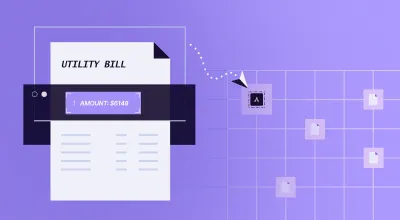
![What is Intelligent Document Processing (IDP) Software? [Comprehensive Guide]](https://cdn.prod.website-files.com/64be86eaa29fa71f24b00685/658c12d4416cf5fac4c29322_What%20is%20Intelligent%20Document%20Processing%20(IDP)%20Software_%20Thumbnail.webp)
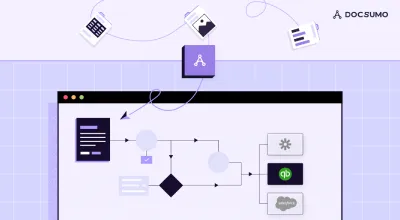
.webp)
.webp)
.webp)
.webp)