Suggested
What is Data Ingestion: Definition, Key Components, Tools, Benefits

By 2025, it's projected that over 80% of all data will be unstructured, with images and videos making up the lion’s share. This sharp increase presents major challenges for traditional image processing methods. These methods are often slow and based on fixed rules, struggling to manage complex visual data.
This is where transformative technologies like object detection come into play. They allow computers to recognize and understand objects within images and videos, opening up possibilities for extracting valuable insights from visual data.
This guide will teach us more about object detection, how it works, and its applications across various industries. Let’s begin!
Object detection is a technique in computer vision that identifies and locates objects in digital images or videos. It uses image processing and pattern recognition to detect objects like humans, cars, or animals in digital content.
This differs from image classification, where the entire image is labeled based on its main content - like calling an image a "beach."
Object detection goes further by not just naming the objects in the image but also showing exactly where each one is located with boxes around it. This makes it a vital tool for tasks that need precise identification, such as self-driving cars or facial recognition systems.
Here’s an example of how this distinction looks in practice:

Object detection is a complex process that allows computers to identify and locate objects in images and videos. It involves several steps, from preparing the image for analysis to accurately recognizing and positioning objects.
Here’s a breakdown of how it works:
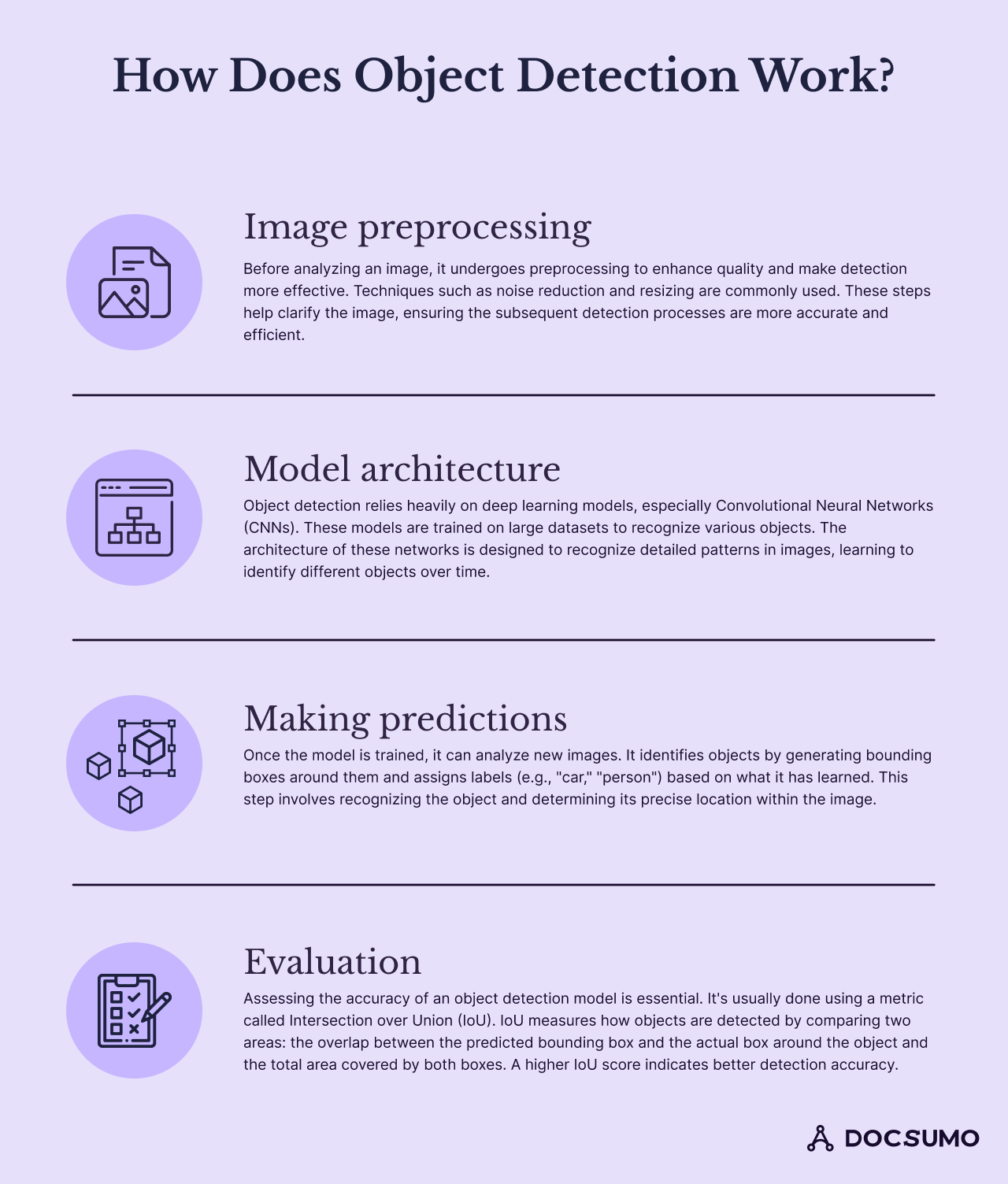
Before analyzing an image, it undergoes preprocessing to enhance quality and make detection more effective. Techniques such as noise reduction and resizing are commonly used.
These steps help clarify the image, ensuring the subsequent detection processes are more accurate and efficient.
Object detection relies heavily on deep learning models, especially Convolutional Neural Networks (CNNs). These models are trained on large datasets to recognize various objects. The architecture of these networks is designed to recognize detailed patterns in images, learning to identify different objects over time.
Once the model is trained, it can analyze new images. It identifies objects by generating bounding boxes around them and assigns labels (e.g., "car," "person") based on what it has learned. This step involves recognizing the object and determining its precise location within the image.
Assessing the accuracy of an object detection model is essential. It's usually done using a metric called Intersection over Union (IoU).
IoU measures how objects are detected by comparing two areas: the overlap between the predicted bounding box and the actual box around the object and the total area covered by both boxes. A higher IoU score indicates better detection accuracy.
Choosing the best approach for object detection depends on several factors, each critical to the model's performance and suitability for specific tasks. Here’s an in-depth look at the key considerations:
The complexity of the task affects which model is best for object detection. For example, simple objects like traffic signs only need basic models because they have regular shapes and colors.
However, more complex tasks, like identifying detailed patterns in medical images (such as tumors or vascular abnormalities), require advanced models that recognize small details and differences.
The choice of model also depends on the available computational power. High-performance models, like deep learning ones, need powerful GPUs to process data.
But simpler models, like smartphones or embedded systems, can work on devices with less power. This makes it possible to use these models in a wider range of applications without needing a lot of infrastructure.
The level of accuracy needed is key when choosing an object detection model. High-stakes tasks like medical diagnosis or autonomous driving need accurate models to ensure safety and reliability.
These tasks often need more advanced, resource-heavy algorithms to achieve the necessary precision for critical decisions. However, less important tasks may not require such high accuracy, allowing simpler models.
It is a powerful technology with broad applications across different industries. It enhances both operational efficiency and decision-making capabilities. Here are some detailed use cases and examples:

Object detection is key in autonomous vehicles. It identifies vehicles, pedestrians, and traffic signs and allows safe driving without human help.
For instance, companies like Waymo and Tesla use advanced object detection systems in their self-driving cars. These systems help the cars understand and react instantly to changing road conditions.
This technology is used in security, particularly for facial recognition systems that track and control access to secure areas. Airports, for instance, use these systems to enhance security measures. They identify individuals from a database of images, even in busy environments.
In healthcare, object detection helps analyze medical images more accurately. It is crucial for spotting and diagnosing health issues from scans like MRIs or X-rays.
For example, AI platforms like Google's DeepMind are used to detect early signs of diseases such as cancer. They do this by recognizing subtle patterns in the images.
Retailers use automation and object detection to manage inventory and study customer behavior. For example, Amazon employs object detection in its Amazon Go stores. This technology tracks which products customers pick up and enables shopping without checkouts.
Object detection helps robots navigate and interact with their surroundings. In industrial settings, robots with object detection handle tasks like sorting and assembling products. Companies like Boston Dynamics use this technology to help their robots perform complex tasks.
Their robots can move through warehouses and pick items from shelves, adapting to the environment as needed.
It involves several sophisticated techniques that enhance its accuracy and efficiency. Here’s a brief overview of some crucial methods:

For developers interested in this technology, many powerful tools and libraries are available that make it easier to build custom models. Here are some of the most popular ones:

While object detection technology has significantly advanced, it still faces several challenges that can impact its effectiveness and accuracy. These limitations include:
To make object detection systems work better and handle common problems, developers and researchers can follow some best practices. These methods help make the object detection models more robust and accurate:
The better the quality of the training data, the more effectively the model can learn to detect objects in different situations. Good, diverse, and correctly labeled data reduces errors that might happen due to poor data quality.
This involves changing existing data to increase the training dataset. By modifying images—like rotating them, changing their size, cropping, and adjusting lighting—models can learn to recognize objects in various conditions. This helps them handle changes in how objects look and messy backgrounds better.
Using already trained models can boost performance, especially when there are few resources or labeled data. Developers can use a model trained on a large general dataset and tweak it for a specific task. This is useful for detecting small objects or objects in cluttered scenes.
Customizing a model to fit the particular needs of a task can greatly improve its accuracy. This might involve changing the model’s design, adjusting settings, or training it further on data that closely matches the use case. Fine-tuning helps the model deal better with issues like partially hidden objects or objects that look different in certain situations.
Object detection has changed how we extract data from visual content, making tasks that were once manual and error-prone automated and smooth. This technology identifies and categorizes objects in images and videos, improving data capture and analysis.
Docsumo is leading the way by combining object detection with Optical Character Recognition (OCR). This blend allows Docsumo to extract text and numbers from complex documents and images efficiently, reducing manual work and mistakes.
This method makes data extraction faster, more accurate, and reliable. It is very useful for businesses wanting to improve their operations.
Learn more about transforming your data capture process, or start your free trial now!
Object detection involves identifying and locating multiple objects within an image using bounding boxes and classifying each object. This method is helpful for detailed analysis when precise location and identification of various objects are necessary.
On the other hand, image classification assigns a single label to an entire image, categorizing it based on the dominant content. This approach is simpler and needs to provide more information about the position or the number of objects in the image.
Ethical considerations in object detection include privacy concerns, especially with systems that identify individuals, such as facial recognition technologies. There is also the potential for bias in object detection systems, which can occur if the training data is not diverse. Such biases can lead to unfair or incorrect outcomes. Additionally, there's the issue of consent and the potential misuse of surveillance and monitoring technologies that use object detection.
Here are the steps you can follow: