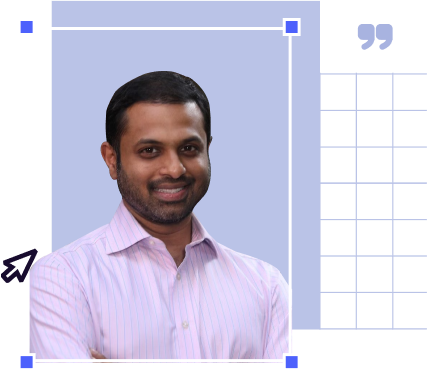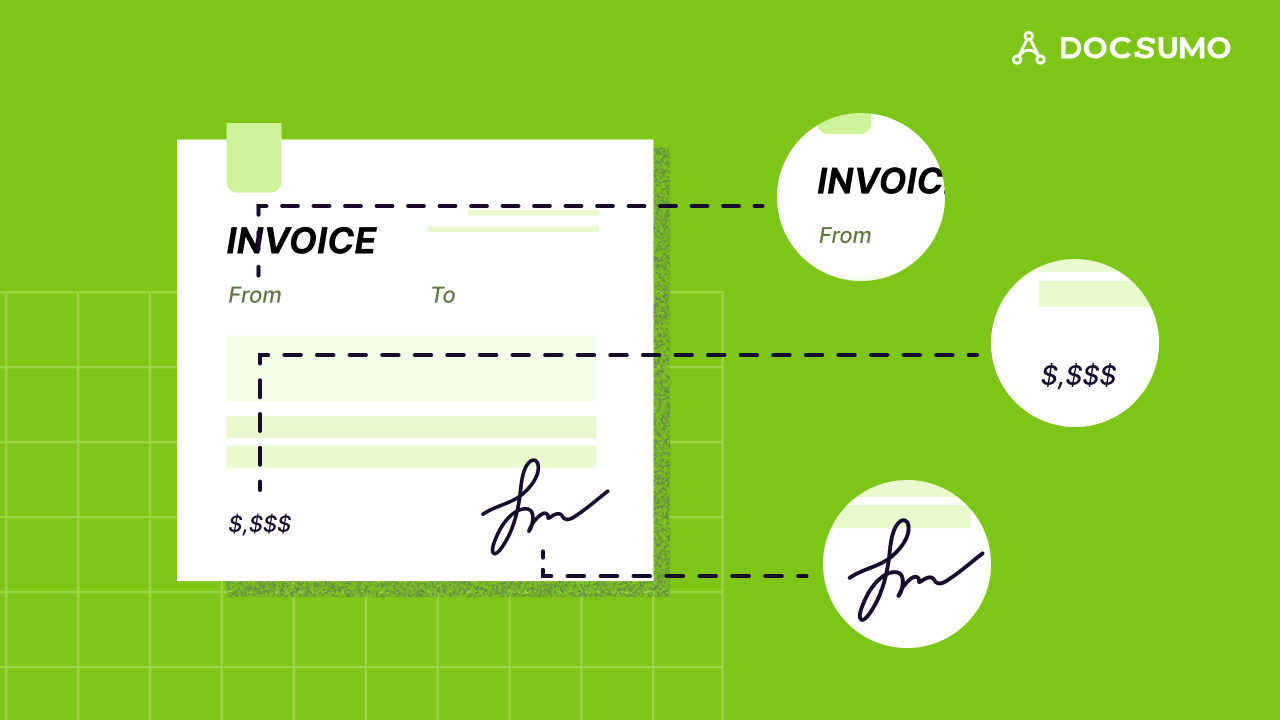Unlock the Power of Your Financial Data: Convert Bank Statements to JSON Easily
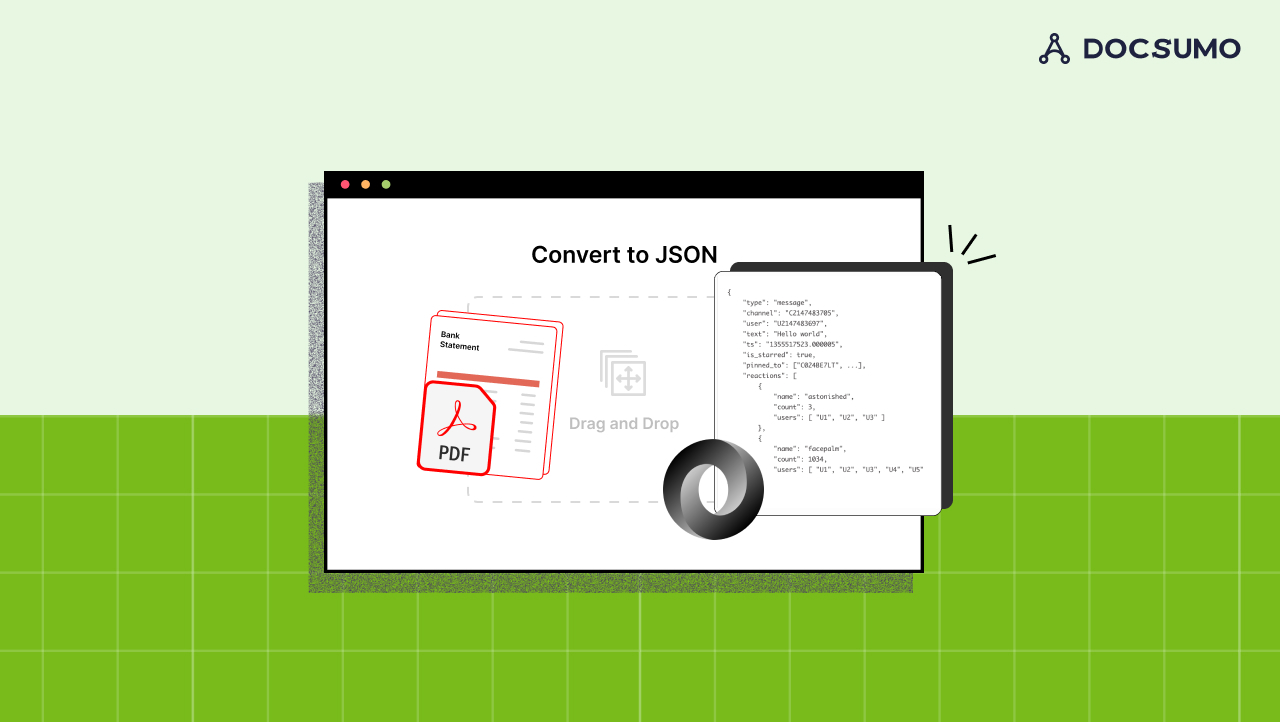
Bank statements generally come in PDF or paper formats, which do not integrate easily with financial software and applications. This format limitation makes it challenging to track expenses, analyze spending patterns, or integrate data with finance tools. Dealing with such inefficiencies takes time and effort.
The need for JSON format in managing bank statements is driven by efficiency, automation, and seamless financial data integration. JSON can be used for data interchange in various business applications due to its lightweight and text-based structure. Here, we'll walk you through the step-by-step process to convert bank statements to JSON format. You'll also learn best practices for managing and securely storing your newly converted JSON bank statements.
Understanding the need for converting bank statements to JSON
Converting a bank statement into JSON is essential for those familiar with what is a bank statement. It directly impacts how financial information is processed, analyzed, and utilized. Below, we have highlighted the key reasons and use cases that underscore the importance of adopting JSON for bank statements:
Key reasons to convert bank statements to JSON:
- Seamless software integration: JSON's compatibility with most programming languages makes it the ideal format for integrating financial data into various business applications. It enhances both bank statement analysis and operational workflows.
- Real-time data processing: JSON-formatted bank statements can be quickly ingested and processed by applications for timely decision-making and financial insights.
- Automation and efficiency: Automated data extraction and processing are made more efficient with JSON. It reduces manual data entry errors and streamlines workflows, especially in financial reporting and reconciliation tasks.
Use cases preferring JSON:
- Financial technology applications: Fintech apps that offer budgeting, expense tracking, or investment analysis benefit from JSON's easy integration. JSON enables these applications to provide up-to-date financial information to users.
- Accounting and bookkeeping software: For software that requires constant updates with transaction records, JSON formatted statements allow for automatic syncing of bank transactions.
- Data analytics and reporting: Analysts and data scientists prefer JSON for its ease of manipulation and integration into data analysis tools. It enables advanced financial analytics and reporting capabilities.
Check out the common use cases for bank statement extraction to better understand the practical applications.
Preparing your bank statements for conversion
Getting your bank statements ready for JSON conversion ensures the data extraction process's accuracy, efficiency, and security. Here’s how to get started:
For digital bank statements
- Consolidate files: Gather all digital bank statements into a single folder on your computer. If statements are spread across different formats (e.g., PDF, Excel), consider listing them to keep track of the variety.
- Verify file integrity: Confirm that digital files are not corrupted. Open each file to verify that all pages are readable and intact.
- Update and backup: Ensure you download the latest statements from your bank’s online portal. Back up these files in a secure location to prevent data loss.
For paper bank statements
- Quality scans: For paper bank statements, high-quality scans are essential. Use a scanner that produces clear, high-resolution images. To ensure all information is legible, each page should be fully scanned without cuts or shadows.
- Correct orientation: The data extraction process is complicated if scans are upside down or sideways. Every document should be correctly oriented.
- Format consistency: Save your scans in a widely supported format like PDF. This helps standardize the conversion process and ensures compatibility with conversion tools.
Organizing statements
- Labeling: Label each file or document with identifiable information, such as the account number and statement period, for easy retrieval.
- Chronological order: Organize your statements chronologically to track financial transactions over time and ensure a logical sequence for data analysis.
Ensuring accuracy and security
- Data verification: Double-check the accuracy of your statements by looking for any discrepancies or errors in your digital documents before conversion.
- Secure storage: Sensitive financial information should be protected with strong passwords and, if possible, two-factor authentication. It will keep your bank statements safe.
Step-by-step guide to convert bank statements to JSON
The following steps will help you convert bank statements to JSON and simplify your financial workflows.
Step 1: Sign up on the Docsumo platform
Visit the Docsumo website and click the “Start free 14-day trial” button to start your registration process. You’ll need to enter your full name, work email, and phone number, create a password, and follow the prompts to verify your account. Once your account is set up, take advantage of Docsumo’s free trial to process 50 documents for free.
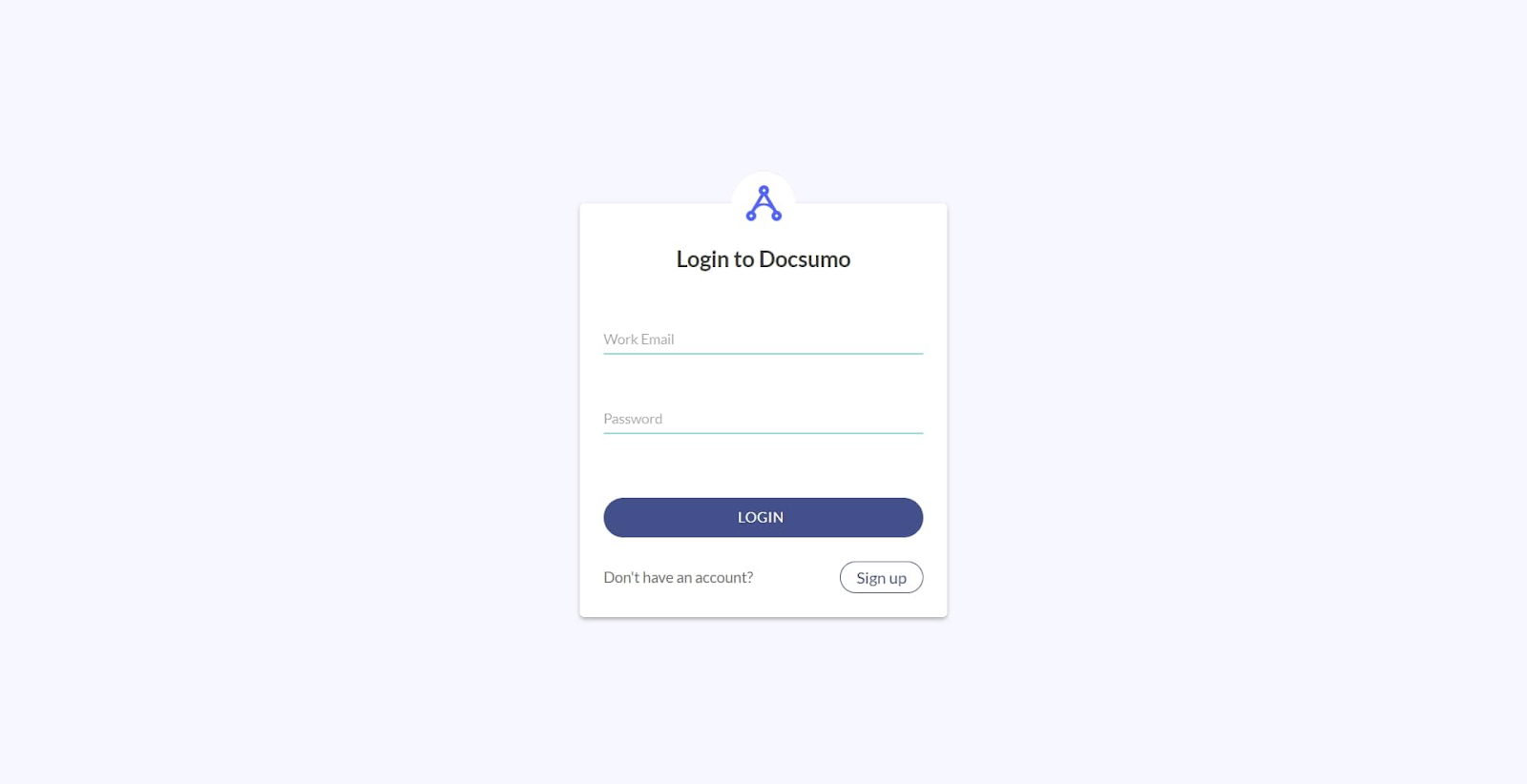
Step 2: Upload documents
In your Docsumo dashboard, find the ‘Upload’ section under ‘documents type’ and select ‘Add document type.’ Here, you can drag and drop your files, use the upload function to select files from your system, or auto-import documents via Email, API, or Zapier.
Step 3: Edit the entries
While our system efficiently extracts entries through OCR technology, we also provide the flexibility to add data as necessary manually. After uploading, click on ‘Review’ within Docsumo’s editor, as you might find the need to adjust specific entries for better clarity.

Step 4: Validate fields
Docsumo uses deep learning, computer vision, and language processing. It doesn't just validate but also extracts data with high precision. However, going through these extracted fields is crucial to validate their accuracy.
Step 5: Review suggestions
The platform may offer suggestions for data extraction based on its intelligent analysis. Review these suggestions carefully to ensure they align with your data requirements. You can either adopt these suggestions or disregard them. Once you select 'Confirm', you’ll confirm the accuracy of the data and your document will be saved within the system.

Step 6: Download the JSON document
With your data verified and finalized, click on the download icon and select JSON format to begin the download.

Step 7: Scale for multiple bank statement processing
The shift from manual processes to automated solutions is a big advance in handling financial data. Automated bank statement processing eliminates manual efforts and provides unparalleled accuracy and time-saving benefits.
When uploading more documents similar to bank statements, use the same template for uniform processing. Additionally, you can create a custom document type tailored to your specific requirements.
Docsumo’s batch processing capabilities are essential for efficiently managing large volumes of bank statements. This approach streamlines the conversion to JSON and aligns with the broader strategy of leveraging OCR bank statements technology.
Practices for managing and storing your JSON bank statements
After transforming your bank statements into the handy JSON format, keep them safe and always within reach. Here’s a refined strategy for managing and storing your JSON bank statements effectively:
File naming and organization
- Consistent naming conventions: The naming system should include relevant account info, date, and file format. For example, use AccountNumber_YYYYMM_JSON. This facilitates easy identification and retrieval of files.
- Structured directory hierarchy: Organize files into directories based on chronological order or account type for navigating through files efficiently.
Data backup strategies
- Routine data backup: Implement a regular backup schedule to safeguard your JSON files against data loss. Employ both physical (external hard drives) and cloud-based storage solutions for redundancy.
- Cloud storage utilization: Leverage reliable cloud storage services for off-site backups to ensure data availability and disaster recovery. Cloud platforms also offer the advantage of accessing data from any location.
Ensuring data security and privacy
- Data encryption: Apply encryption to your JSON files to protect sensitive financial information against unauthorized access.
- Access management: Strictly control access to financial documents by implementing strong password policies and multi-factor authentication.
- Regulatory compliance: Ensure your data handling practices comply with applicable data protection laws and regulations.
Maintenance and security updates
- Periodic audits: Maintaining an organized and updated data repository minimizes vulnerabilities. Regularly review your file storage system to identify and purge obsolete files.
- Security software updates: Regularly update your security software to protect against emerging threats.
Conclusion: The strategic advantage of converting bank statements to JSON
Converting bank statements to JSON offers significant strategic advantages for streamlining data management with improved efficiency and security. This guide outlines the process for preparing, converting, and securing JSON bank statements.
Docsumo offers the ideal solution for this conversion by responding to both individual and bulk processing needs with its AI-driven capabilities. It simplifies data extraction, enhances accuracy, and supports scalable financial document management.
With Docsumo, you’re choosing a future where financial data is more accessible, secure, and ready for integration into advanced analytical processes. So, convert bank statements to JSON data with ease and accuracy. Automate bank statement verification using Docsumo and redefine efficiency.
FAQs
1. How secure is the process of converting bank statements to JSON?
Converting bank statements to JSON is highly secure with tools like Docsumo. These platforms employ robust encryption and secure data-handling practices to protect your information.
2. Can I convert bank statements from any bank into JSON format?
If your bank statements are in a digital format such as PDF, Excel, or scanned images, you can convert them into JSON format. Conversion tools allow the extraction and transformation of financial data from many banks by turning the data into a standardized JSON structure.
3. Can I process multiple bank statements at once?
Platforms like Docsumo offer batch processing. It lets you process many bank statements at once. This feature is very useful for businesses and individuals. They deal with high volumes of financial data and need to convert it to JSON format at scale.
4. How do PDF and JSON data formats differ?
PDFs focus on preserving layout and visuals. They are for high-quality printing and content sharing without web access. They maintain design integrity across multiple pages, supporting detailed graphic information. Whereas, JSON is a text-based format favored for data interchange. It helps in web and software integration, allowing for rapid data access and manipulation.
5. Why convert bank statement to JSON?
Converting bank statements to JSON makes handling financial data easier and more efficient. JSON works well with web apps, making it simple to use bank data in various software. This means quicker and more accurate financial tasks, less manual work, and fewer mistakes.
6. What are the best tools for converting large volumes of bank statements to JSON?
For converting large volumes of bank statements to JSON, Docsumo stands out as one of the best tools available. It offers batch processing capabilities, allowing multiple documents to be processed simultaneously with high accuracy and efficiency. Other notable tools include Nanonets for PDF conversion. You can also use custom scripts in programming languages like Python for bulk processing.